Voice mail/account menu – Toshiba Strata CS User Manual
Page 224
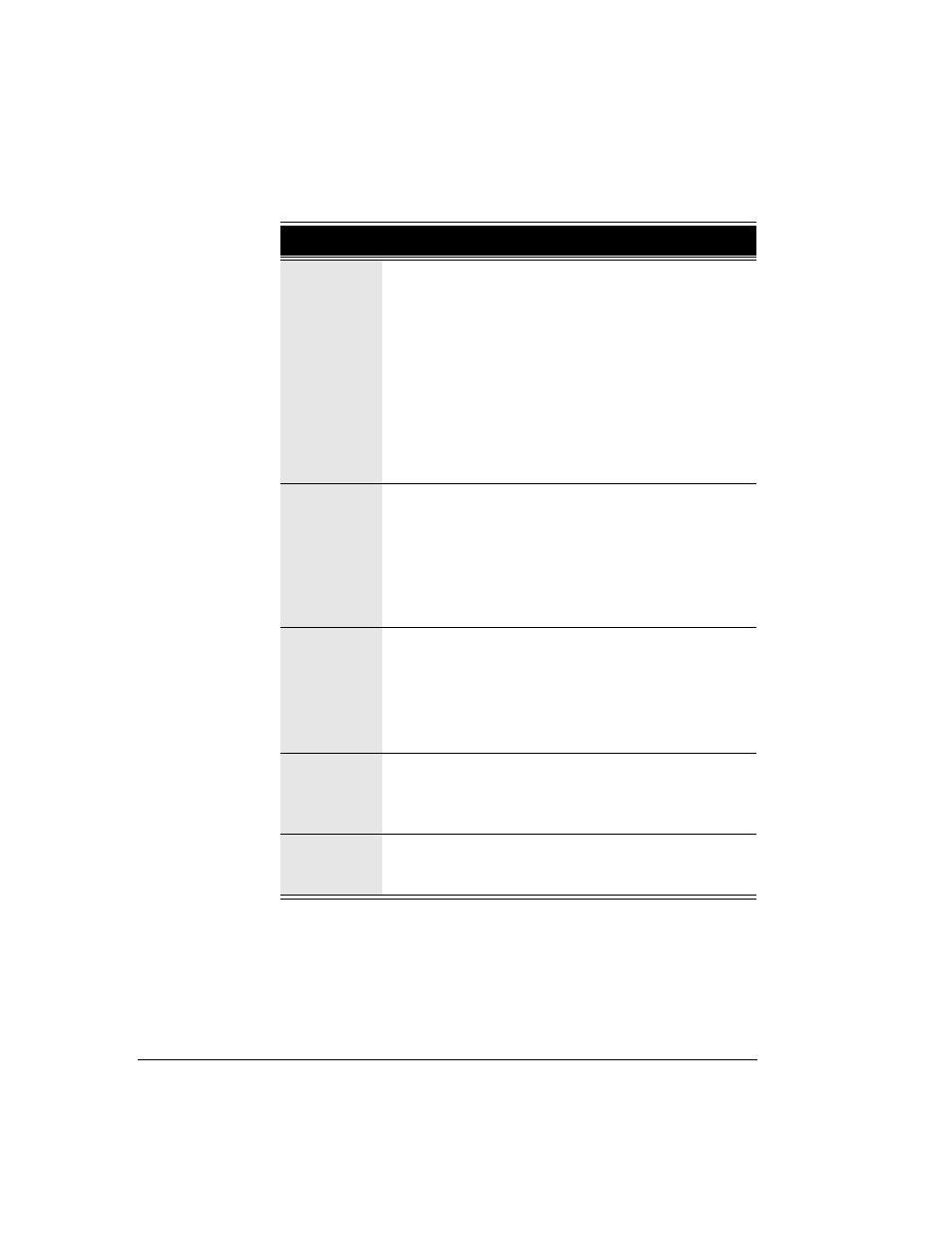
A-4
S
TRATA
CS C
LIENT
U
SER
G
UIDE
BETA DOCUMENT - PRELIMINARY & CONFIDENTIAL
Voice Mail/Account menu _______________________________
The Voice Mail/Account menu lets you listen to your voice mail, send messages
to other users’ voice mail, and change your Strata CS account settings. You need
to log in to access this menu.
*51
Sign in. The call center queues begin sending you calls.
This command changes your personal status to
Available (Queue Only).
When you sign in with *51, only queue calls ring your
phone. Non-queue calls are sent directly to your voice
mail. To have all your calls ring your phone, sign in by
choosing the personal status Available.
Note: To receive queue calls, you must be on call with a
queue and you must be signed in. Your Strata CS
system administrator can tell you the queues for which
you are on call.
*52
Sign out. The call center queues stop sending you calls.
This command changes your personal status to
Available (Non-Queue).
After you sign out, non-queue calls continue to ring your
phone. To prevent all calls from ringing your phone, use
the Do Not Disturb personal status. See “Using
predefined personal statuses” on page 8-3.
*53
Go on break. The call center queues stop sending you
calls, but you are still considered to be signed in for
statistical purposes. This command changes your
personal status to On Break.
While you are on break, non-queue calls continue to
ring your phone.
*54
End wrap-up. This command terminates the wrap-up
time that follows a queue call. During wrap-up time the
queue does not you send calls. Ending wrap-up makes
you available to receive queue calls again.
*55
Hear real-time call center statistics for a queue. To use
*55, you must have been given permission to do so by
your Strata CS system administrator.
Quick call commands
