Toshiba Strata CS User Manual
Page 84
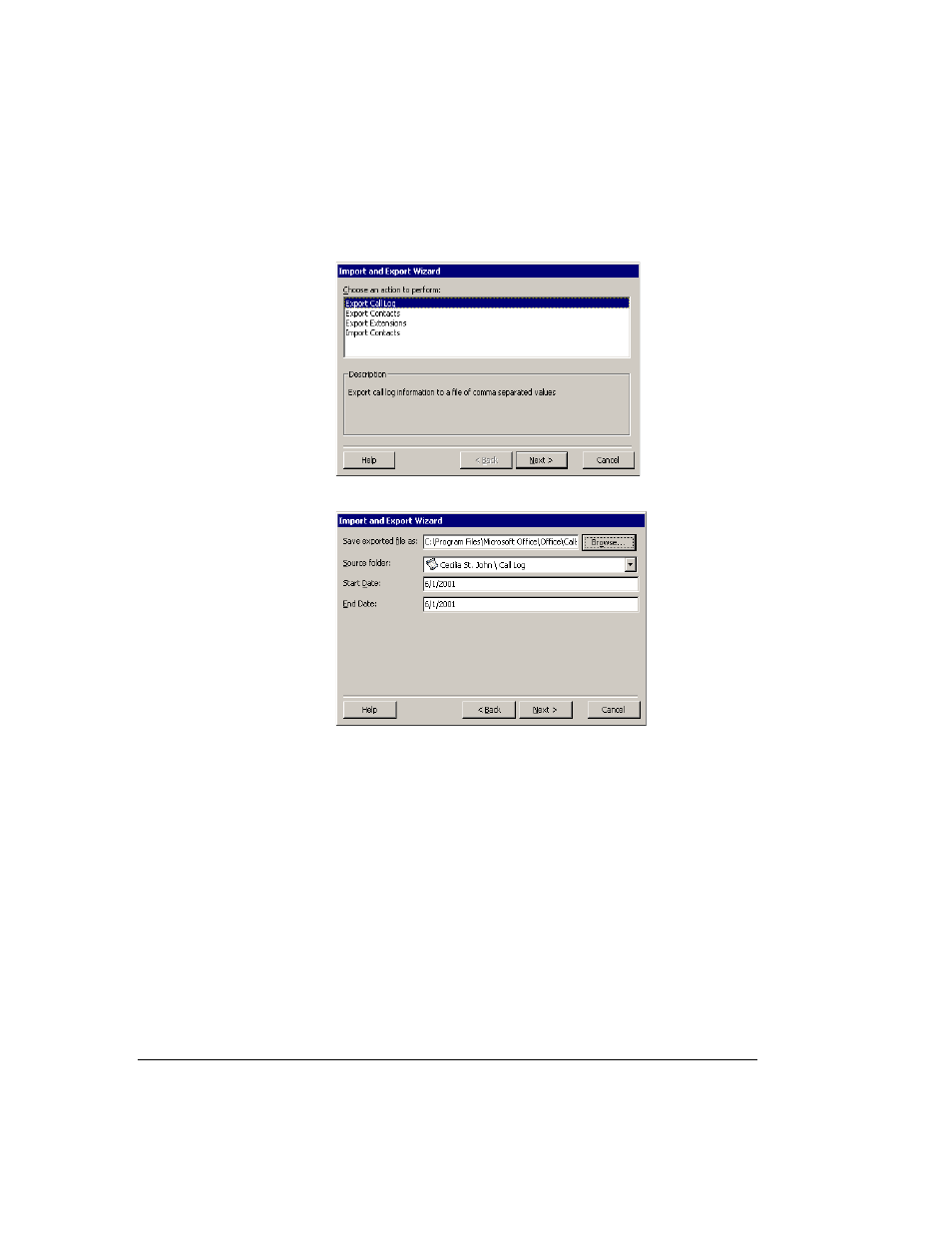
7-28
S
TRATA
CS C
LIENT
U
SER
G
UIDE
BETA DOCUMENT - PRELIMINARY & CONFIDENTIAL
1.
Choose
File > Import and Export
. The Import and Export Wizard
opens.
2.
Click
Export Call Log
, and then click
Next
.
3.
Click
Browse
and then specify a file name and destination for the Call
Log file.
4.
Enter the
Start Date
and the
End Date
for the portion of the Call Log
that you want to export. Enter dates in the numerical format
mm/dd/yyyy.
5.
Click
Next
and then click
Finish
.The portion of the Call Log that you
specified is saved to the .CSV file.
See also other documents in the category Toshiba Phones:
- Starta CIX1200 (2 pages)
- DKA-UG-DKSLT-VB (61 pages)
- DK (4 pages)
- STRATA CIX (144 pages)
- Strata DK280 (43 pages)
- Strata CT DKT2520-FSD (196 pages)
- Strata DK Admin (178 pages)
- DKT (116 pages)
- DKT3200 (2 pages)
- Net Phone (2 pages)
- CIX100 (142 pages)
- iES32 (12 pages)
- STRATA CIX-CTX-QRG-VB VERSION B1 (12 pages)
- IP Business Communication System (2 pages)
- DK 96 (48 pages)
- IP5000-Series (216 pages)
- Strata CTX (118 pages)
- IP Communications System (4 pages)
- IP Telephone (4 pages)
- DP5000 (4 pages)
- Strata IPT (153 pages)
- DKT2004-CT (111 pages)
- Strata CTX670 (100 pages)
- Strata GVMU/LVMU (103 pages)
- DKT3001/2001 (67 pages)
- CIX Voicemail (2 pages)
- iES16 (2 pages)
- DKT3000 (10 pages)
- DKT3000/2000 (104 pages)
- Strata CIX100 (2 pages)
- STRATA IP5000 (196 pages)
- CTX IPT/DKT (171 pages)
- Strata DK 2000-series (164 pages)
- Satellite A55 (68 pages)
- DK14 (12 pages)
- CT (155 pages)
- Strata CTX28 (96 pages)
- CIX (141 pages)
- Strata DK (134 pages)
- PERCEPTION 4000 (92 pages)
- Strata CIX IP5000-UG-VC (208 pages)
- 2020-SD (1 page)
- CTX100 (3 pages)
- DK40i (7 pages)
