Toshiba Strata CS User Manual
Page 118
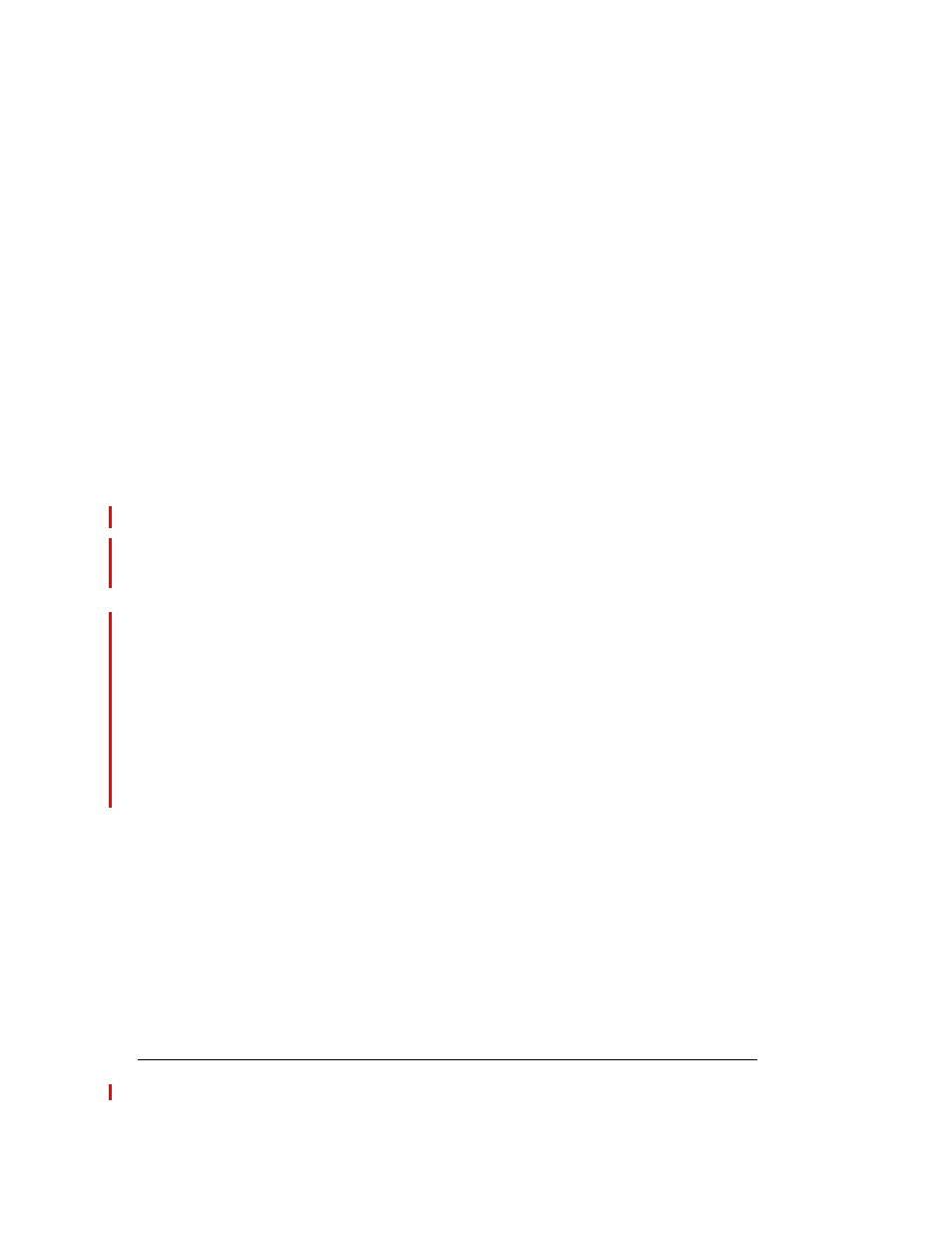
10-16
S
TRATA
CS C
LIENT
U
SER
G
UIDE
BETA DOCUMENT - PRELIMINARY & CONFIDENTIAL
Enabling and disabling hands-free answering in the Client
1.
On the main menu, click
Tools > Options
. The Options dialog box
opens.
2.
Click the Phone
tab.
3.
Select the
Enable hands-free answering
check box. Clear the check
box to turn hands-free answering off.
4.
Enter the desired time in the
Dial tone time-out seconds
. This setting
identifies how long a dial tone plays after the end of a call before the
station reverts to silence waiting for the next call. A setting of 0
indicates no dial tone, in which case the station reverts to silence as soon
as a call ends.
5.
Click
OK
.
Using the Call Monitor view with voice-first answering ____
You can use all Call Monitor view commands and features with voice-first
answering. For an overview of voice-first answering, see “Using voice-first
answering” on page 4-10.
Enabling and disabling voice-first answering in the Client
1.
On the main menu, click
Tools > Options
. The Options dialog box
opens.
2.
Click the Phone
tab.
3.
Select the
Enable voice-first answering
check box. Clear the check
box to turn voice-first answering off.
4.
Click
OK
.
Note:
Voice-first answering will not work when hands-free answering is also
enabled.
