Turning callback for calls on hold on and off, Changing your personal operator – Toshiba Strata CS User Manual
Page 212
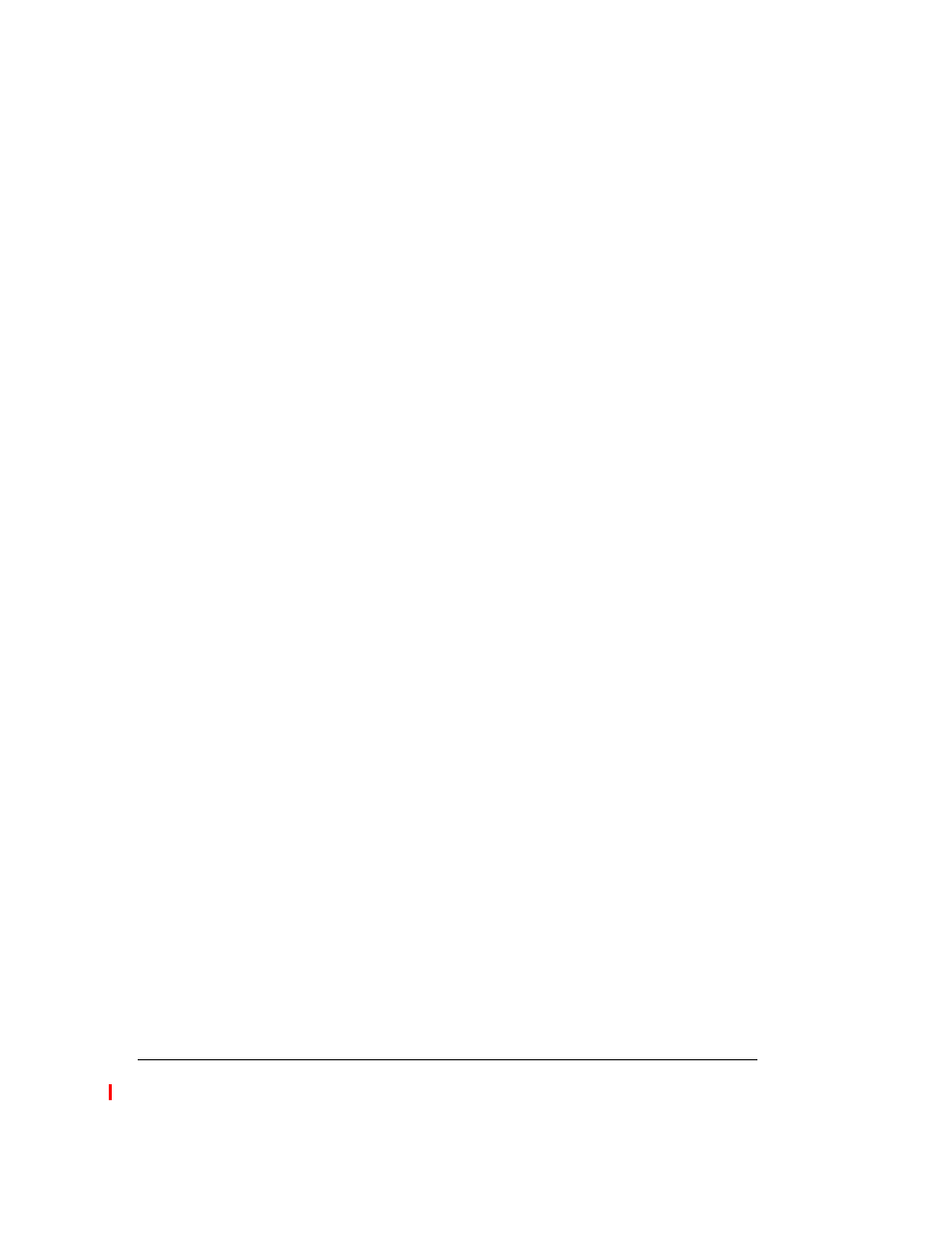
18-6
S
TRATA
CS C
LIENT
U
SER
G
UIDE
BETA DOCUMENT - PRELIMINARY & CONFIDENTIAL
call waiting beep when using Client.
The beep will play only when
you are not running the Client.
4.
Click
OK
.
Note:
If you have a multiline phone like the Strata CS DKT, turning off call waiting
disables all Primary Directory Numbers except the one used by your current call.
Turning callback for calls on hold on and off
If you hang up with one or more calls on hold or parked, Strata CS can ring your
phone to remind you of the calls. You can turn callback on and off, and you can
specify how long Strata CS waits before ringing your phone.
1.
Choose
Tools > Options
. The Options dialog box opens.
2.
Click the General tab.
3.
Do one of the following:
n
To turn ringback on, check
Call back if I leave a call on hold or
parked
.
n
To turn off callback, uncheck the option.
4.
In the
Call back interval
field, enter the number of seconds that Strata
CS should wait before calling you back after you hang up.
5.
Click
OK
.
Changing your personal Operator
Callers who reach your voice mail or who are waiting on a routing list can always
press
0
. By default, 0 transfers them to your system’s Operator, but you can
transfer them to any other extension, for example your company’s auto attendant.
To change the extension to which callers transfer when they press 0
1.
Choose
Tools > Options
. The Options dialog box opens.
2.
On the General tab, choose an extension on the
Operator
drop-down
list. You can choose a user, auto attendant, queue, or IVR Plug-in.
3.
Click
OK
.
Customizing your listing in the dial-by-name directory
The dial-by-name directory lets callers dial a user by entering the first few letters
of the user’s name. Callers who know your name but not your extension can find
you quickly in the dial-by-name directory.
