Roland Atelier AT900 User Manual
Page 263
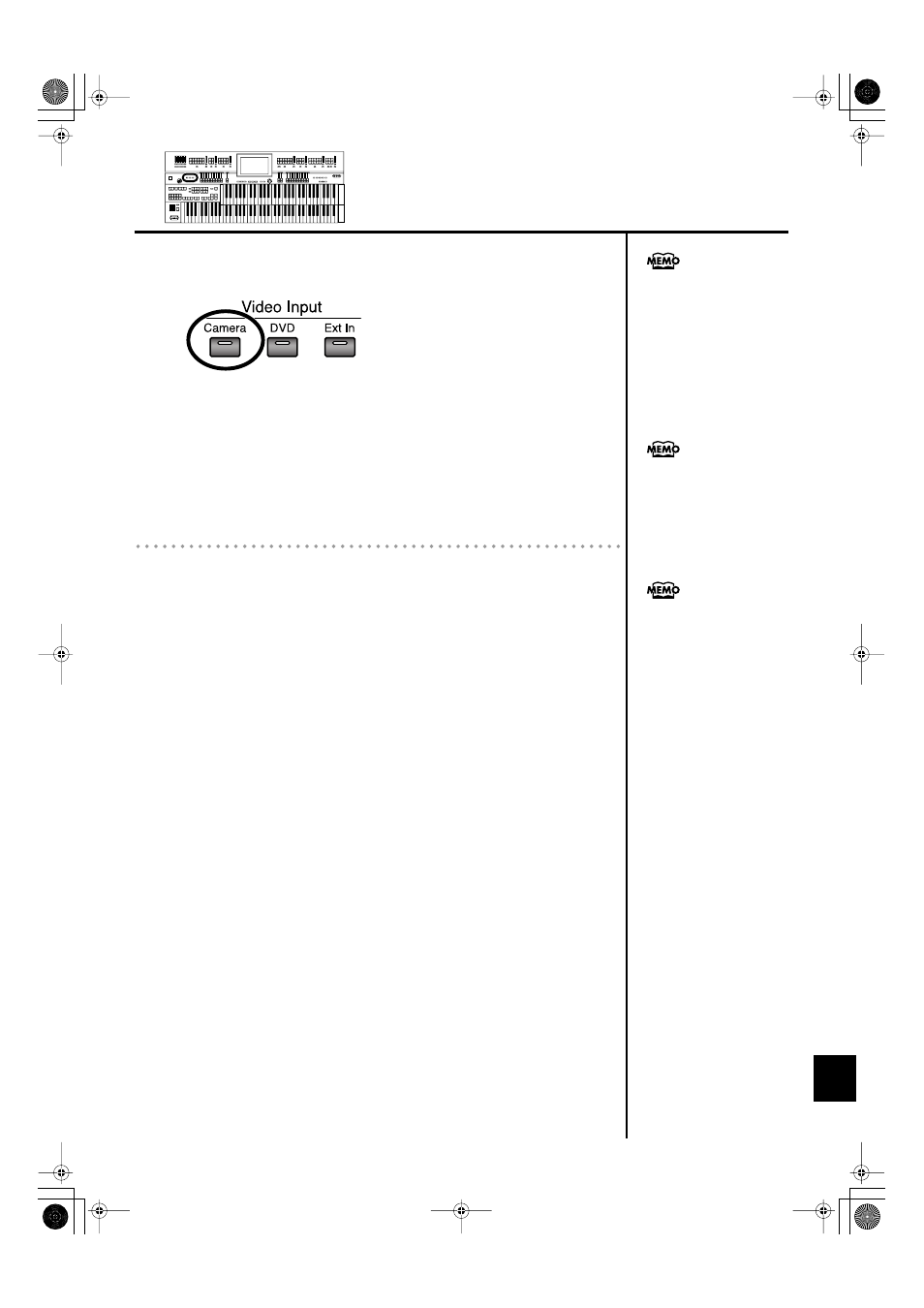
261
Enjoying Music and Video
Enjoying Music and Video
2.
Turn on the video function.
Press the [Camera] button so it’s lit.
3.
Prepare your video camera.
Turn on the power of your video camera. The image that’s being captured or played
back by your video camera will appear on the external display or television connected
to the ATELIER.
Perform or sing along with the background image from your video camera.
Turning Off the Video Function
4.
Press the lit [Camera] button, turning off its illumination.
If none of the video function select buttons (p. 266) are lit, the external display or
television will show the ATELIER logo or the screen that the ATELIER itself is showing
(p. 243).
If you press the [Video Monitor]
button located below the
display, the ATELIER’s display
will show the same image as
the external display or
television. This is a convenient
way for you to monitor the
image that’s shown in the
external display or television.
For details, refer to the owner’s
manual of your video camera.
If SMF music files with lyrics is
playing back, you can touch
display the song lyrics over the
background image from the
video camera.
AT-900_e.book 261 ページ 2008年9月16日 火曜日 午前10時38分
