Copying performance song, P. 190) – Roland Atelier AT900 User Manual
Page 192
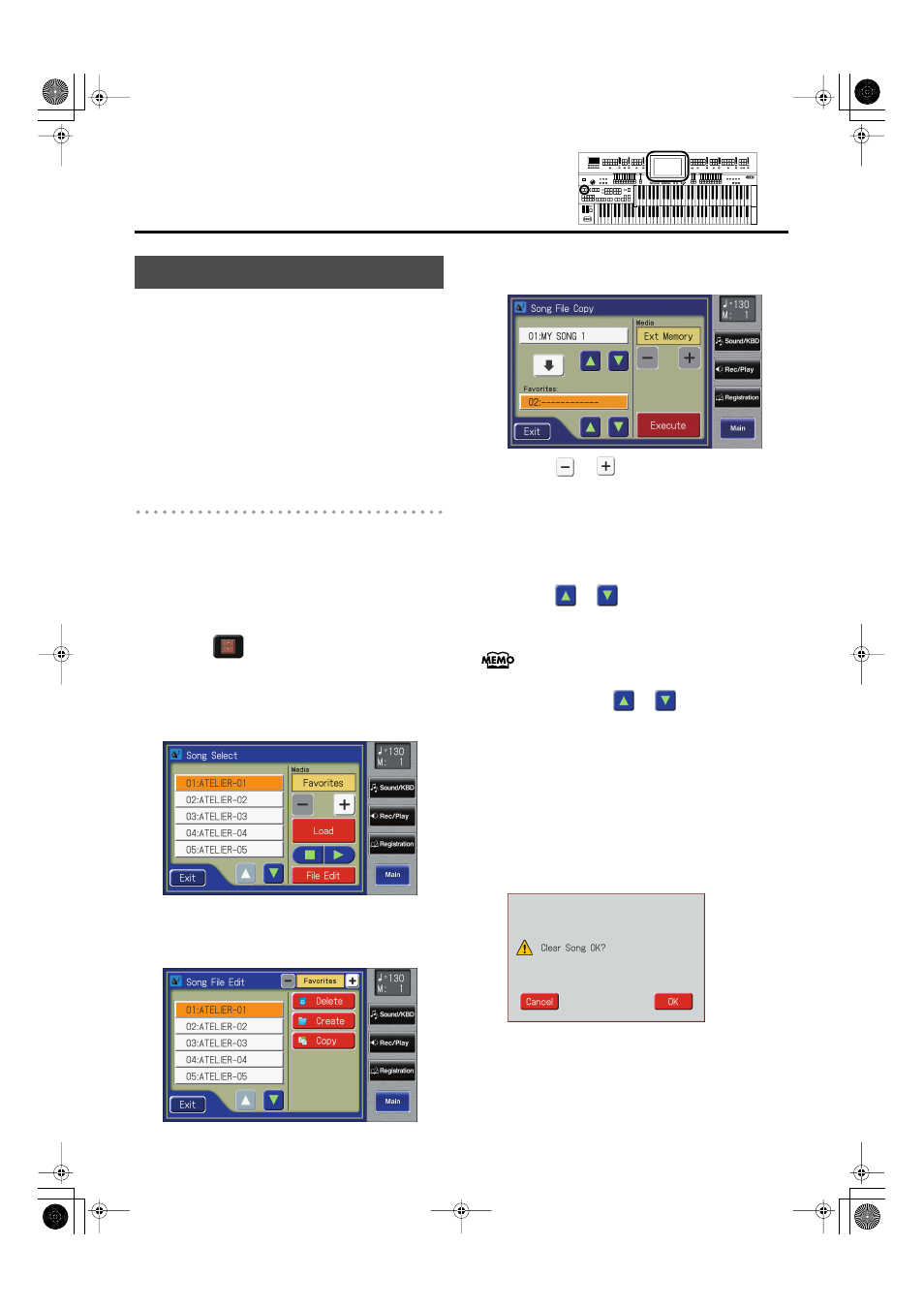
190
Recording/Playing Back What You Play
Performance songs and SMF music files from USB memory or
floppy disk can be copied to “Favorites” (User memory).
If a performance song saved in USB memory or on a floppy
disk is stored in “Favorites,” the stored performance song will
not disappear even when you turn off the power. It is
convenient to load frequently-used performance song into
“Favorites.”
Performance songs saved in “Favorites” can also be copied to
USB memory or floppy disk.
Copying Performance Songs from USB
Memory to “Favorites”
1.
Connecting the USB memory to the External
Memory connector.
2.
Touch
The Rec/Play screen appears.
3.
Touch <
> (Utility).
The Utility screen appears.
4.
Touch
The Song Select screen appears.
5.
Touch
The Song File Edit screen appears.
6.
Touch
The following screen appears.
7.
Touch <
> <
> to select the media (the
location of the performance song you want to
copy).
If you want to copy a performance song from USB
memory, select “Ext Memory.”
If you want to copy a performance song from floppy
disk, select “Disk.”
8.
Touch <
> <
> to select the performance
song you want to copy.
If you choose
the currently selected folder of the USB memory or floppy
disk will be copied in a single operation.
9.
Touch Favorites <
> <
> to select the
copy-destination number.
Numbers for which a song name is shown already have
a song saved to them.
10.
Touch
The copying of the song to “Favorites” begins.
When copying ends, the “- - - - -” in the screen will
change to the song name that you copied.
If you select a number in which a song is already saved,
a screen like the following will appear.
If you want to delete the previously saved song and
overwrite it with the song you’re newly saving, touch
If you don’t want to delete the previously saved song,
touch
has been saved, and copy the song to that number.
Copying Performance Song
AT-900_e.book 190 ページ 2008年9月16日 火曜日 午前10時38分
