Connecting with external device, Name and functions of jack and connectors – Roland Atelier AT900 User Manual
Page 246
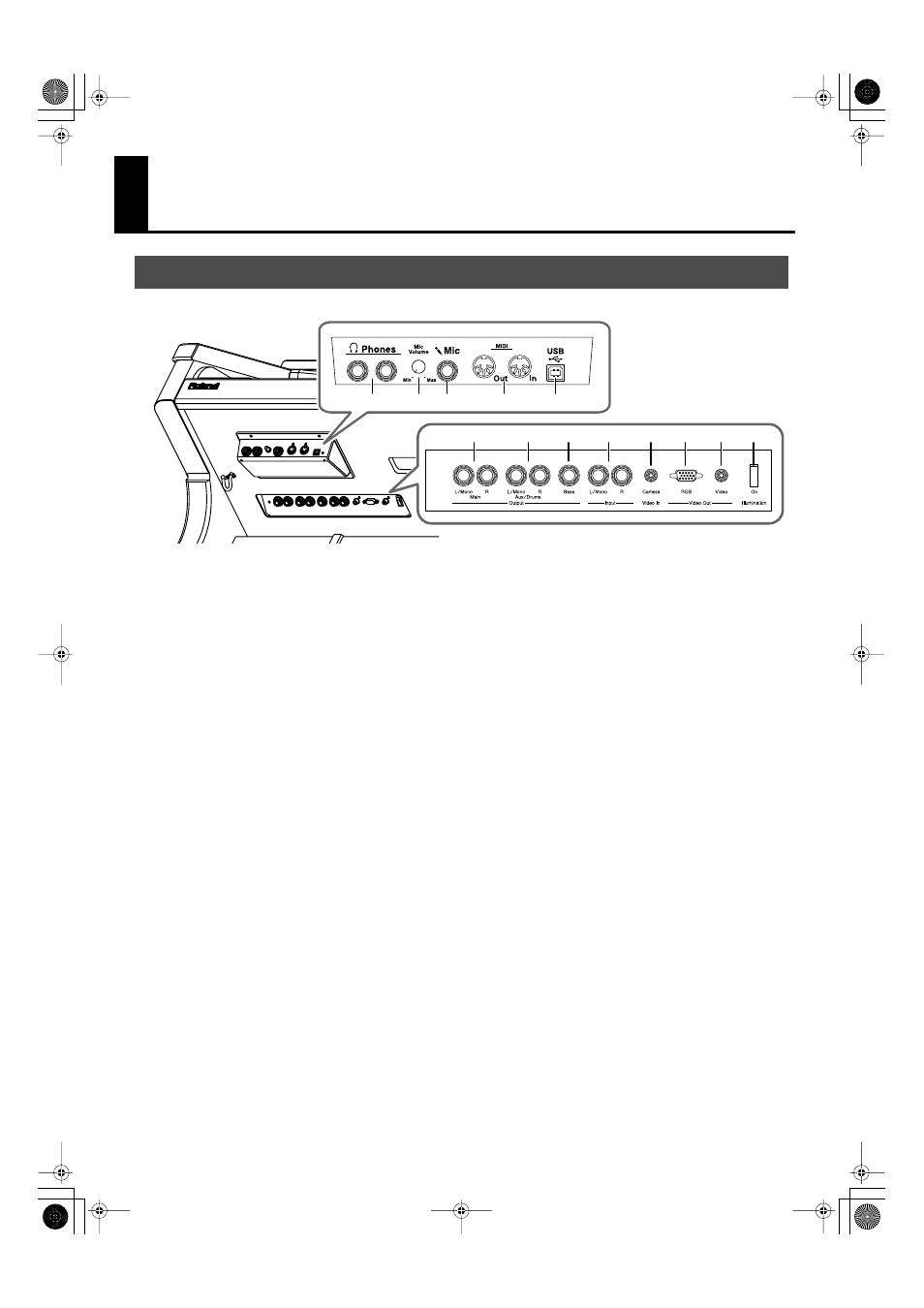
244
Connecting with External Device
The functions of the jacks on the bottom of the keyboard are described below.
1.
Phones Jacks
→
Connect headphones here.
2.
Mic Volume Knob
→
This adjusts the volume when a microphone is
connected.
3.
Mic Jack
→
Connect microphone here.
4.
MIDI Out/In Connectors
→
You can connect external MIDI devices to the ATELIER
and exchange performance data between them.
5.
USB Connector
Used for connecting a computer to the ATELIER using a USB
cable
.
Output
6.
Main L/Mono, R Jacks
These jacks can be connected to your audio system to
enjoy more powerful sound.
If the Aux Out mode is set to “SEPARATE,” sounds other
than drums and bass will be output from these jacks (p.
251).
7.
Aux/Drums L/Mono, R Jacks
You can connect an external speaker or a reverb unit to
obtain a more spacious reverb.
If you set Aux Out mode to “SEPARATE,” the drum sound
will be output from these jacks (p. 251).
8.
Bass Jack
If you set Aux Out mode to “SEPARATE,” the bass sound
will be output from this jack (p. 251).
Input
9.
Input L/Mono, R Jacks
Using these jacks, you can connect other sound
generating devices or audio equipment and play sounds
from other devices through the ATELIER’s speaker.
Video In
10.
Camera Jack
→
A video camera or other device can be connected here.
Video Out
11.
RGB Connector
You can connect an external display here to view
images from a video camera or DVD.
12.
Video Jack
You can connect a television here to view images from a
video camera or DVD.
13.
Illumination Switch
Press this switch to turn on the illumination.
Name and Functions of Jack and Connectors
6
7
8
9
10
11
12
13
1
2
3
5
4
AT-900_e.book 244 ページ 2008年9月16日 火曜日 午前10時38分
