Roland Atelier AT900 User Manual
Page 119
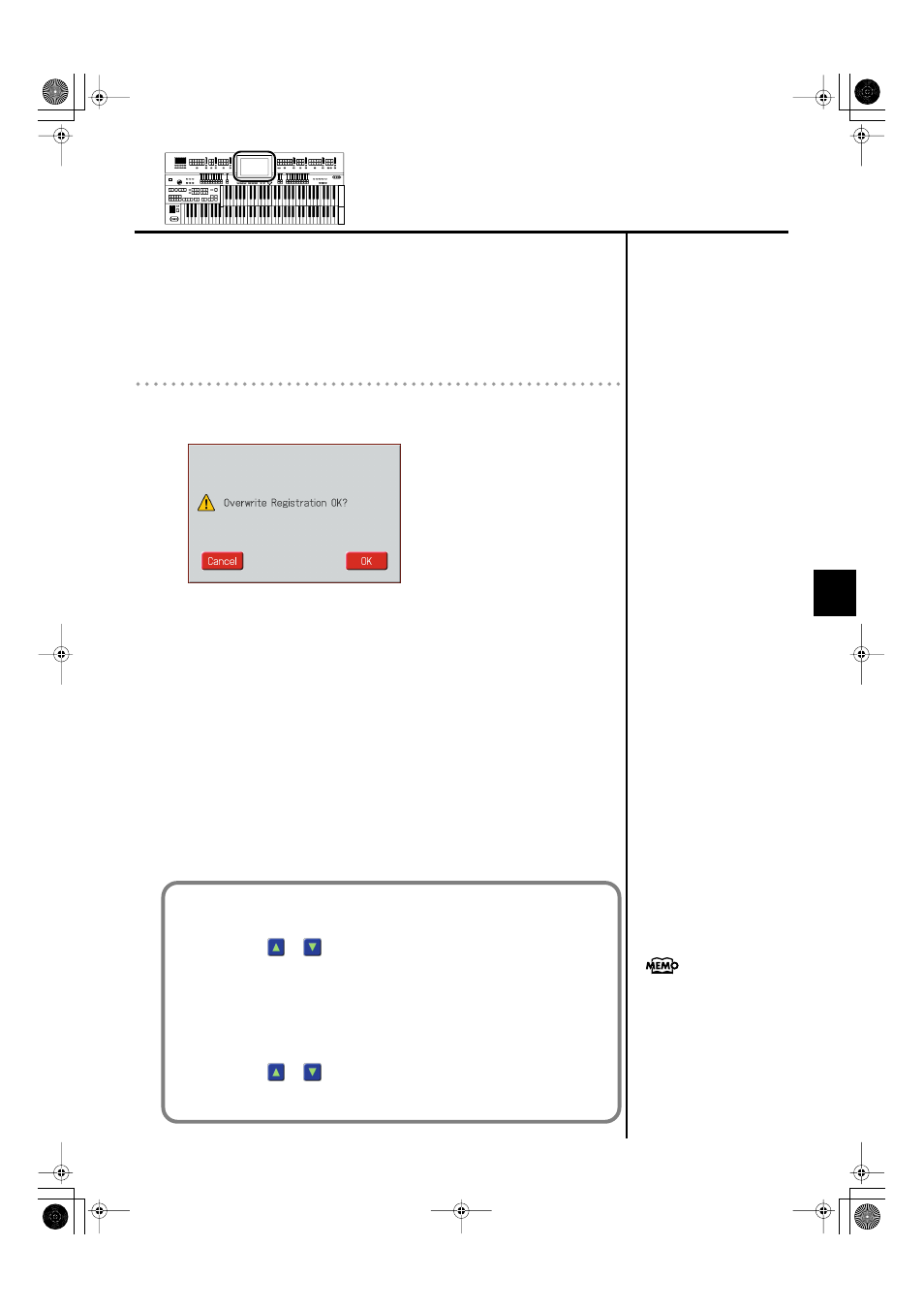
117
Using the Registration Buttons
Using the Registration Buttons
8.
Touch
Saving of the Registration data will begin.
When saving ends, the “- - - - -” in the screen will change to the Registration
name that you saved.
If you’ve named the Registration, it will be saved with that name.
If the following screen appears
If you select a number at which a Registration has already been saved and
touch
fig.E-63.eps
If you wish to update the contents of the Registration data
1.
Touch
If you wish to save new data instead of updating the Registration
1.
Touch
Rewriting of the Registration will be canceled.
2.
In the Registration Save screen, select the number that is
displayed as “-----” (a number that currently does not
contain Registration data).
3.
Touch
When saving is complete, the saved Registration name will be displayed.
Saving Registrations in a folder
1.
Carry out steps 1 through 4 of “Saving Registration Sets” (p. 115).
2.
Touch <
> <
> to select a folder.
3.
Touch the folder name.
The Registrations in the folder will be displayed.
4.
Carry out steps 5 through 8 of “Saving Registration Sets” (p. 116).
To exit the folder
1.
Touch <
> <
> to select “Up.”
2.
Touch the “Up” indication.
To create a folder, refer to
“Creating a Folder” (p. 47).
AT-900_e.book 117 ページ 2008年9月16日 火曜日 午前10時38分
