Figure 4-24, Figure 4-25, Config – RAD Data comm IPmux-11 User Manual
Page 84
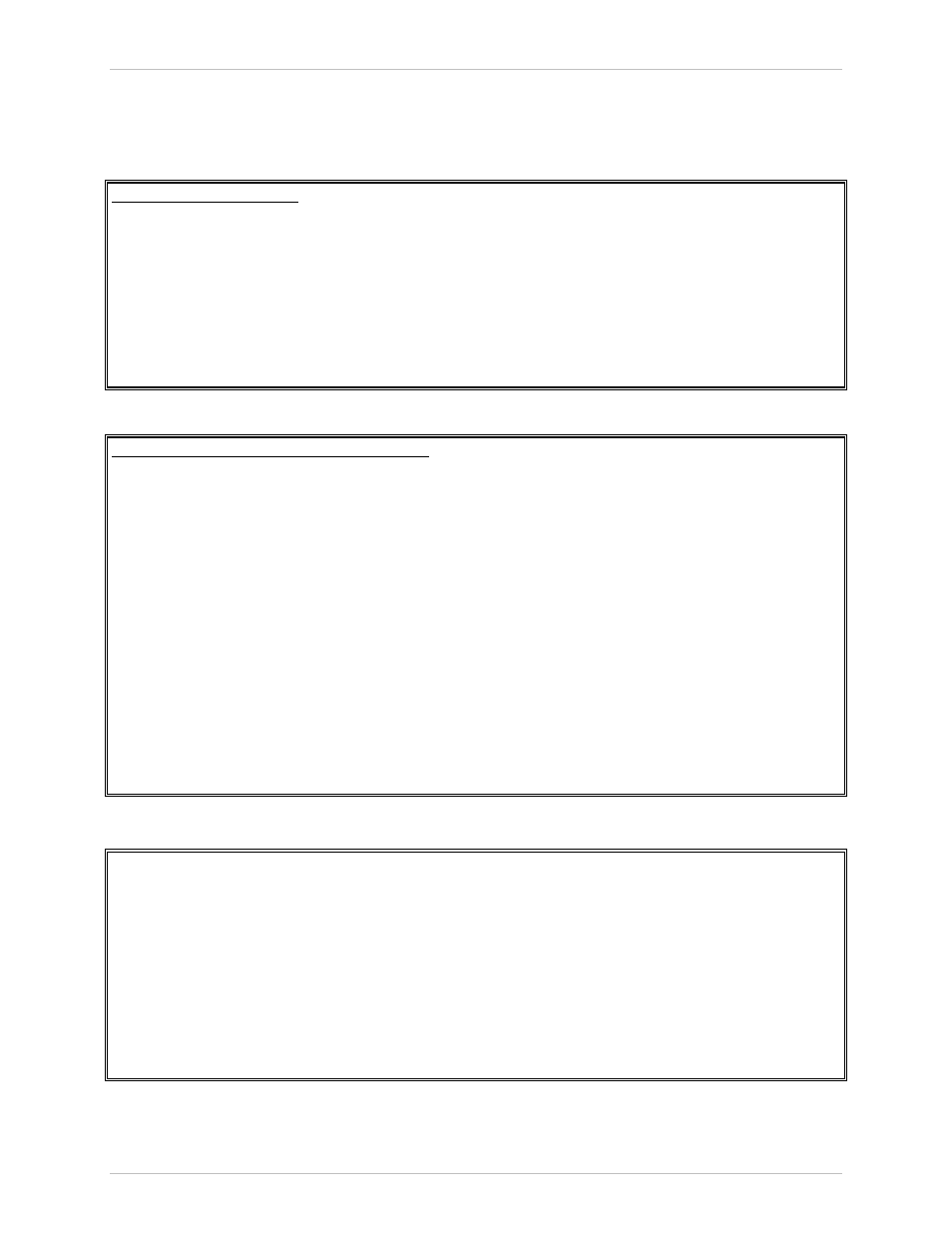
Chapter 4 Configuration
Installation and Operation Manual
4-26
Configuring IPmux-11 for Operation
IPmux-11 Ver. 2.00
Status:
Enable (Adds the current port as a VLAN member)
Disable (Disables VLAN membership of the current port)
Configuration>Bridge
1. Aging time [sec] <0-Disable>[0 - 4080] ... (304)
2. Erase MAC table
3. Bridge policy []>
4. VLAN table >
>
Please select item <1 to 4>
ESC-prev.menu; !-main menu; &-exit 1 Mngr/s
Figure 4-23. Bridge Menu
Configuration>Bridge>Bridge policy
Channel Network-Eth1 User1-Eth2 User2-Eth3
VLAN tagging Tag Transparent Transparent
Default VLAN ID 1 1 1
Default VLAN priority 0 0 0
Rate Limit 0-Disable 0-Disable 0-Disable
1. Transparent
2. Tag
3. UnTag
4. DoubleTag
>
Please select item <1 to 4>
ESC-prev.menu; !-main menu; &-exit 1 Mngr/s
Figure 4-24. Bridge Policy Menu
Network channel VLANs: > (25)
User1 channel VLANs: > (101)
User2 channel VLANs: > (-)
1. Channel > (Network-Eth1)
2. VLAN ID[1 - 4095] ... (1)
3. Status (Enable)
>
Please select item <1 to 3>
ESC-prev.menu; !-main menu; &-exit 1 Mngr/s
Figure 4-25. VLAN Table Menu
