Configuring user access, Figure 4-8. management access menu – RAD Data comm IPmux-11 User Manual
Page 66
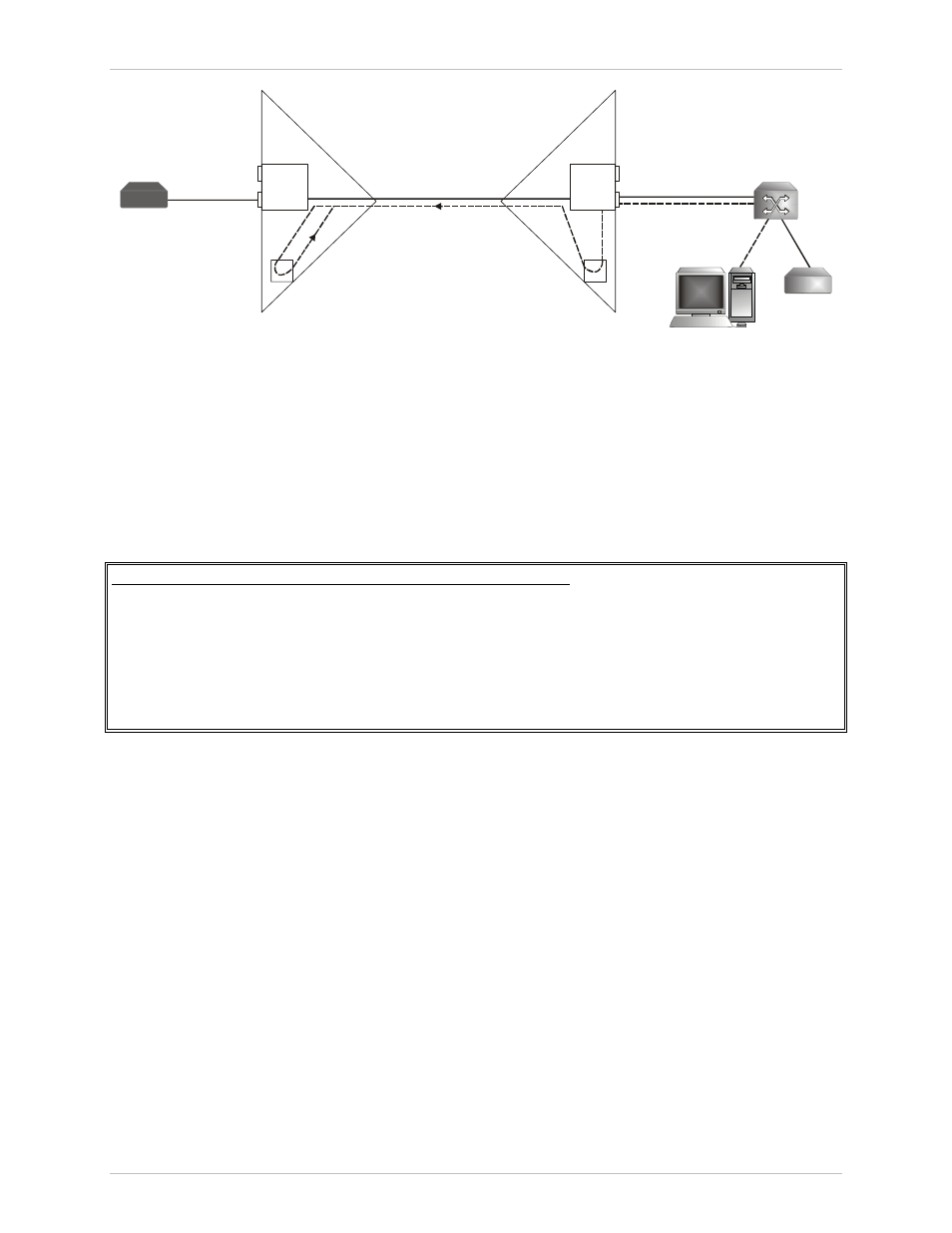
Chapter 4 Configuration
Installation and Operation Manual
4-8
Configuring IPmux-11 for Management
IPmux-11 Ver. 2.00
User 2
User 2
Network
Network
Management Traffic
(VLAN 1)
User Traffic
(VLAN 100)
User Traffic
(VLAN 100)
VLAN 1
VLAN 1
VLAN 100
VLAN 100
User 1
User 1
Network
Management Station
Local
IPmux-11
Remote
IPmux-11
User Equipment
User Equipment
Switch
Figure 4-7. Remote Management via User Ethernet Port
Configuring Management Access Permissions and Methods
The user access rights, as well as SNMP, Telnet and Web access authorization are
configured via the Management Access menu.
To access The Management Access menu:
• From the Management menu, select Management access.
The Management Access menu is displayed (
Configuration>System>Management>Management access
1. User access >
2. Telnet access > (Enable)
3. Web access > (Enable)
>
Please select item <1 to 3>
ESC-prev.menu; !-main menu; &-exit 1 Mngr/s
Figure 4-8. Management Access Menu
Configuring User Access
IPmux-11 management software allows you to define new users, their
management and access rights. Only superusers (su) can create new users, the
regular users are limited to changing their current passwords, even if they were
given full management and access rights.
To add a new user:
1. Make sure that you logged in as su.
2. From the Management Access menu, select User access.
The User Access menu is displayed (see
3. From the User Access menu, do the following:
Select User name, and enter a name for a new user.
Select Permission, and specify the user’s access rights (full control or
read-only).
