Clearing events – RAD Data comm IPmux-11 User Manual
Page 112
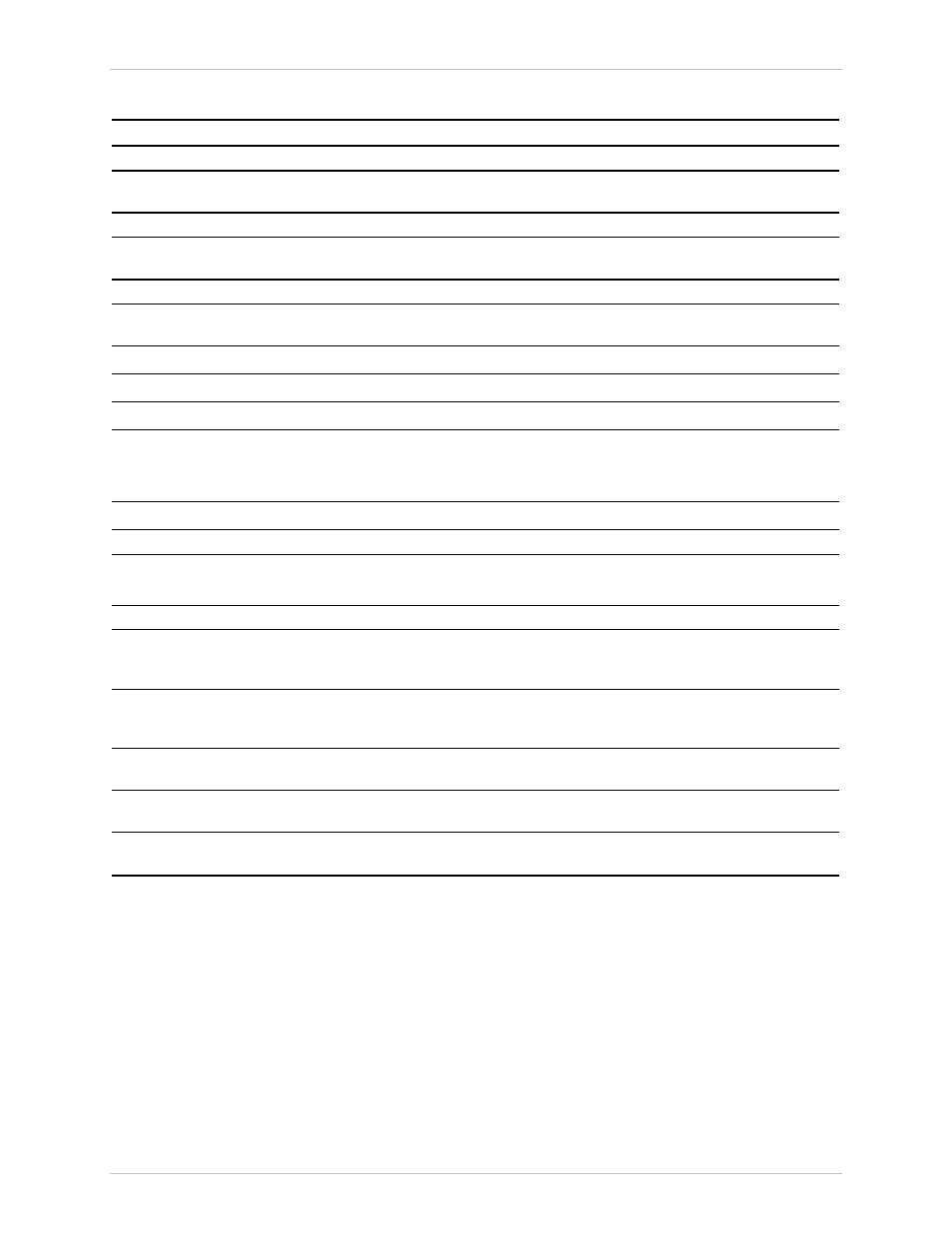
Chapter 6 Troubleshooting and Diagnostics
Installation and Operation Manual
6-14 Detecting
Errors
IPmux-11 Ver. 2.00
Table 6-3. Event List (Cont.)
Event Description
Corrective
Action
LINE AIS END
Line AIS state detected has ended
None
LINE AIS START
IPmux-11 has AIS (alarm indicator signal) state
on its E1/T1 port
Check for a fault at the PDH network,
on the receive direction
LINE FEBE END
LINE FEBE state detected has ended
None
LINE FEBE START
IPmux-11 has LINE FEBE state on its E1/T1 port Check for errors in the E1/T1
connection on the transmit direction
LINE RAI END
LINE RAI state detected has ended
None
LINE RAI START
IPmux-11 has LINE RAI (remote alarm
indication) state on its E1/T1 port
Check for a fault at the E1/T1
connectivity on the transmit direction
LOGIN VIA TERMINAL
The unit was accessed via local terminal
None
LOGIN VIA WEB
The unit was accessed via Web browser
None
LOGIN VIA TELNET
The unit was accessed via Telnet
None
LOF START
IPmux-11 has a LOF (loss of frame) state
on its E1/T1 port
1. Check the E1/T1 cable connection
2. Check all framing-related
parameters for E1/T1 interface
LOF END
LOF state detected has ended
None
LOS END
LOS state detected has ended
None
LOS START
IPmux-11 has a LOS (loss of signal) state on its
E1/T1 port
1. Check the E1/T1 cable connection
2. Check input signal
PS ACTIVE
IPmux-11 power supply unit is powered on
None
SN ERRORS END
BUNDLE 1
Sequence Number ERRORS END
Configuring the Bundle Statistics Collection
below)
–
SN ERRORS START
BUNDLE 1
Sequence Number ERRORS START
Configuring the Bundle Statistics Collection
below)
• Check the Ethernet/IP network
• Increase jitter buffer size
SYSTEM USER RESET
The user initiated software reset via the system
menu
None
UAS START
Ten consecutive severely errored seconds were
detected
Check physical interface connections.
UAS END
Ten consecutive seconds without SES were
detected
Clearing Events
To clear the event log:
1. From the Event Log menu, select Clear log file.
IPmux-11 displays the following message:
Logfile will be cleared. Continue ??? (Y/N)
2. Type Y to confirm the log file clearing.
