RAD Data comm IPmux-11 User Manual
Page 116
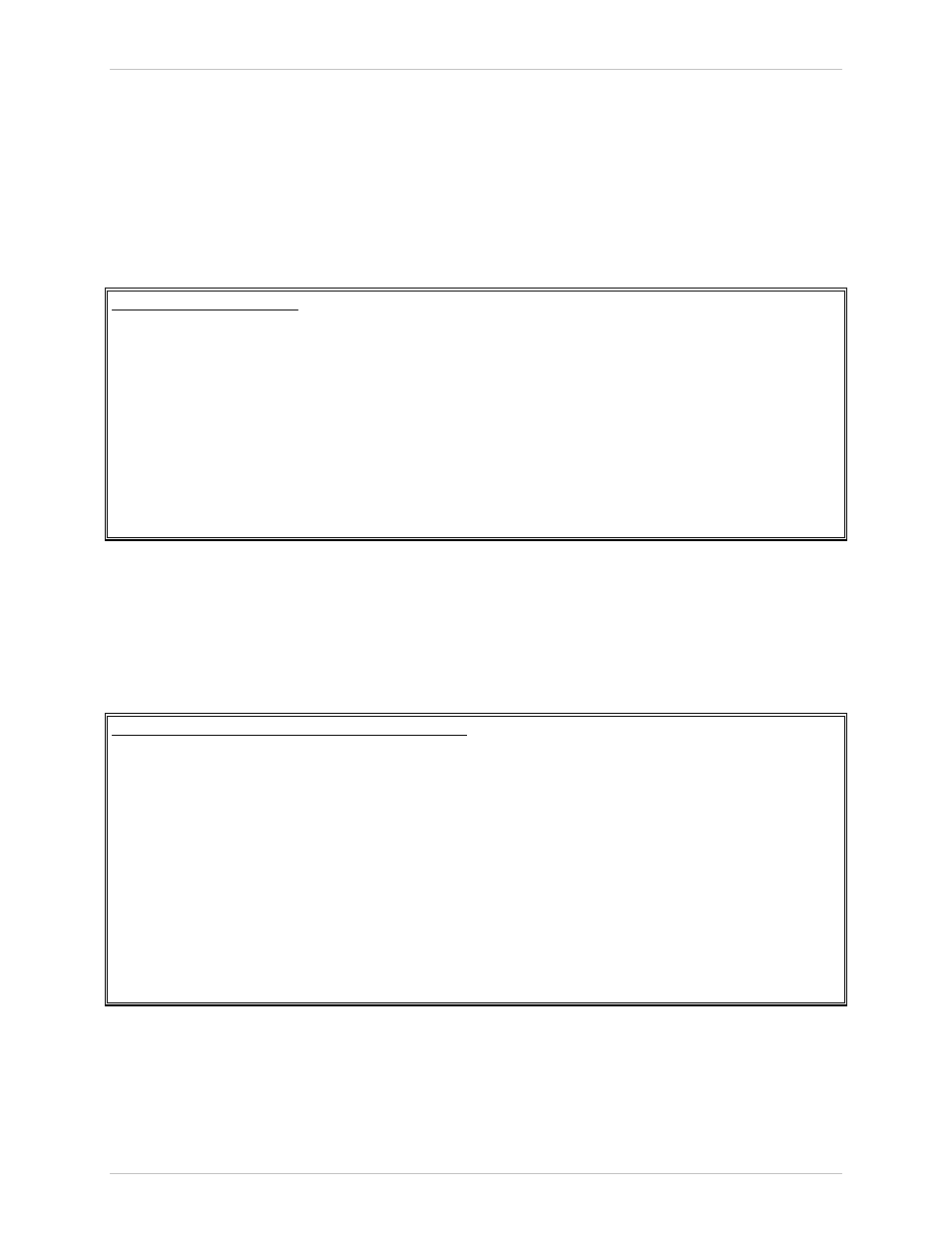
Chapter 6 Troubleshooting and Diagnostics
Installation and Operation Manual
6-18 Testing
IPmux-11
IPmux-11 Ver. 2.00
To run a loopback:
1. From the Diagnostics menu (
), select Loopback.
The Loopback menu is displayed (see
).
2. From the Loopback menu, type F to select the E1/T1 link that you intend to
test.
3. From the Loopback menu, select Loopback state, and choose loopback that
you intend to run (Internal or External).
Diagnostics>Loopback
Channel ID
(1)
1. Loopback State
> (External)
>
F - Forward
Please select item <1 to 1>
ESC-prev.menu; !-main menu; &-exit 1 Mngr/s
Figure 6-12. Loopback Menu
To disable a loopback:
• From the Loopback menu, select Loopback state, and set it to Disable.
To display the diagnostic loopback status:
• From the Status menu, select Diagnostics loopback.
Monitoring>Status>Diagnostics loopback
Channel ID (1) Loopback state: > (Disable)
>
ESC-prev.menu; !-main menu; &-exit 1 Mngr/s
Figure 6-13. Diagnostic Loopback Screen
