Wi-fi protected access (wpa/wpa2), A new st, Authentication protocol hierarchy – Proxim ORiNOCO AP-700 User Manual
Page 94
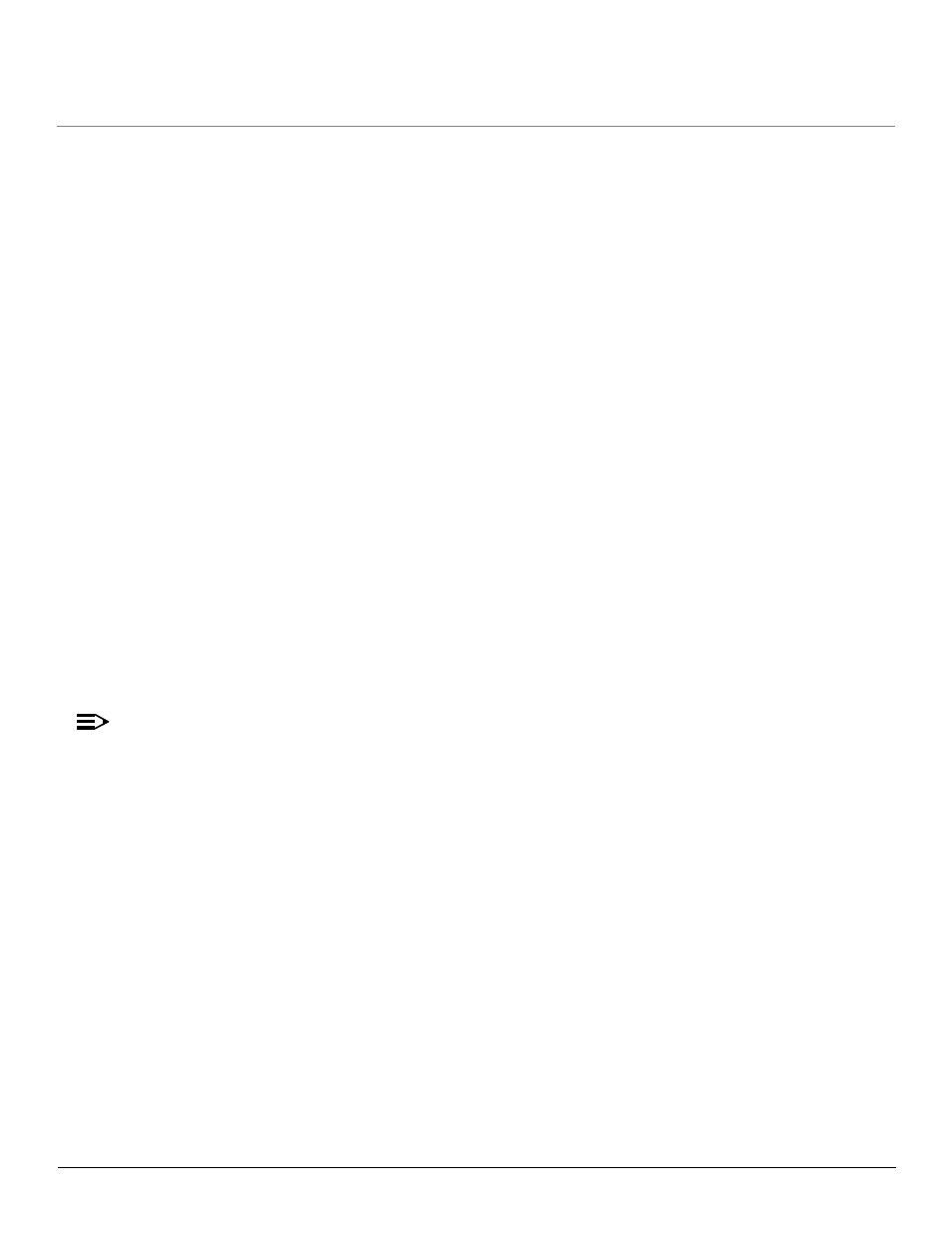
Performing Advanced Configuration
AP-700 User Guide
SSID/VLAN/Security
94
The AP acts as a pass-through device to facilitate communications between the client PC and the RADIUS server. The AP (2) and the client
(1) exchange 802.1x messages using an EAPOL (EAP Over LAN) protocol (A). Messages sent from the client station are encapsulated by the
AP and transmitted to the RADIUS (3) server using EAP extensions (B).
Upon receiving a reply EAP packet from the RADIUS, the message is typically forwarded to the client, after translating it back to the EAPOL
format. Negotiations take place between the client and the RADIUS server. After the client has been successfully authenticated, the client
receives an Encryption Key from the AP (if the EAP type supports automatic key distribution). The client uses this key to encrypt data after it
has been authenticated.
For 802.11a and 802.11b/g clients that communicate with an AP, each client receives its own unique encryption key; this is known as Per User
Per Session Encryption Keys.
Wi-Fi Protected Access (WPA/WPA2)
Wi-Fi Protected Access (WPA) is a security standard designed by the Wi-Fi Alliance in conjunction with the Institute of Electrical and
Electronics Engineers (IEEE). The AP supports WPA2, based on the IEEE 802.11i security standard.
WPA is a replacement for Wired Equivalent Privacy (WEP), the encryption technique specified by the original 802.11 standard. WEP has
several vulnerabilities that have been widely publicized. WPA addresses these weaknesses and provides a stronger security system to
protect wireless networks.
WPA provides the following new security measures not available with WEP:
•
Improved packet encryption using the Temporal Key Integrity Protocol (TKIP) and the Michael Message Integrity Check (MIC).
•
Per-user, per-session dynamic encryption keys:
–
Each client uses a different key to encrypt and decrypt unicast packets exchanged with the AP
–
A client's key is different for every session; it changes each time the client associates with an AP
–
The AP uses a single global key to encrypt broadcast packets that are sent to all clients simultaneously
–
Encryption keys change periodically based on the Re-keying Interval parameter
–
WPA uses 128-bit encryption keys
•
Dynamic Key distribution
–
The AP generates and maintains the keys for its clients
–
The AP securely delivers the appropriate keys to its clients
•
Client/server mutual authentication
–
802.1x
–
Pre-shared key (for networks that do not have an 802.1x solution implemented)
NOTE
ttp://www.wi-fi.org
.
The AP supports the following WPA authentication modes:
•
WPA: The AP uses 802.1x to authenticate clients. You should only use an EAP that supports mutual authentication and session key
generation, such as EAP-TLS, EAP-TTLS, and PEAP. See
for details.
•
WPA-PSK (Pre-Shared Key): For networks that do not have 802.1x implemented, you can configure the AP to authenticate clients based
on a Pre-Shared Key. This is a shared secret that is manually configured on the AP and each of its clients. The Pre-Shared Key must be
256 bits long, which is either 64 hexadecimal digits. The AP also supports a PSK Pass Phrase option to facilitate the creation of the
Pre-Shared Key (so a user can enter an easy-to-remember phrase rather than a string of characters).
•
802.11i (also known as WPA2): The AP authenticates clients according to the 802.11i draft standard, using 802.1x authentication, an AES
cipher, and re-keying.
•
802.11i-PSK (also known as WPA2 PSK): The AP uses an AES cipher, and authenticates clients based on a Pre-Shared Key. The
Pre-Shared Key must be 256 bits long, which is either 64 hexadecimal digits. The AP also supports a PSK Pass Phrase option to
facilitate the creation of the Pre-Shared Key (so a user can enter an easy-to-remember phrase rather than a string of characters).
Authentication Protocol Hierarchy
There is a hierarchy of authentication protocols defined for the AP.
The hierarchy is as follows, from Highest to lowest:
•
802.1x authentication
•
MAC Access Control via RADIUS Authentication
•
MAC Access Control through individual APs' MAC Access Control Lists
If you have both 802.1x and MAC authentication enabled, the 802.1x results will take effect. This is required in order to propagate the
WEP keys to the clients in such cases. Once you disable 802.1x on the AP, you will see the effects of MAC authentication.
