Configure mac access control – Proxim ORiNOCO AP-700 User Manual
Page 152
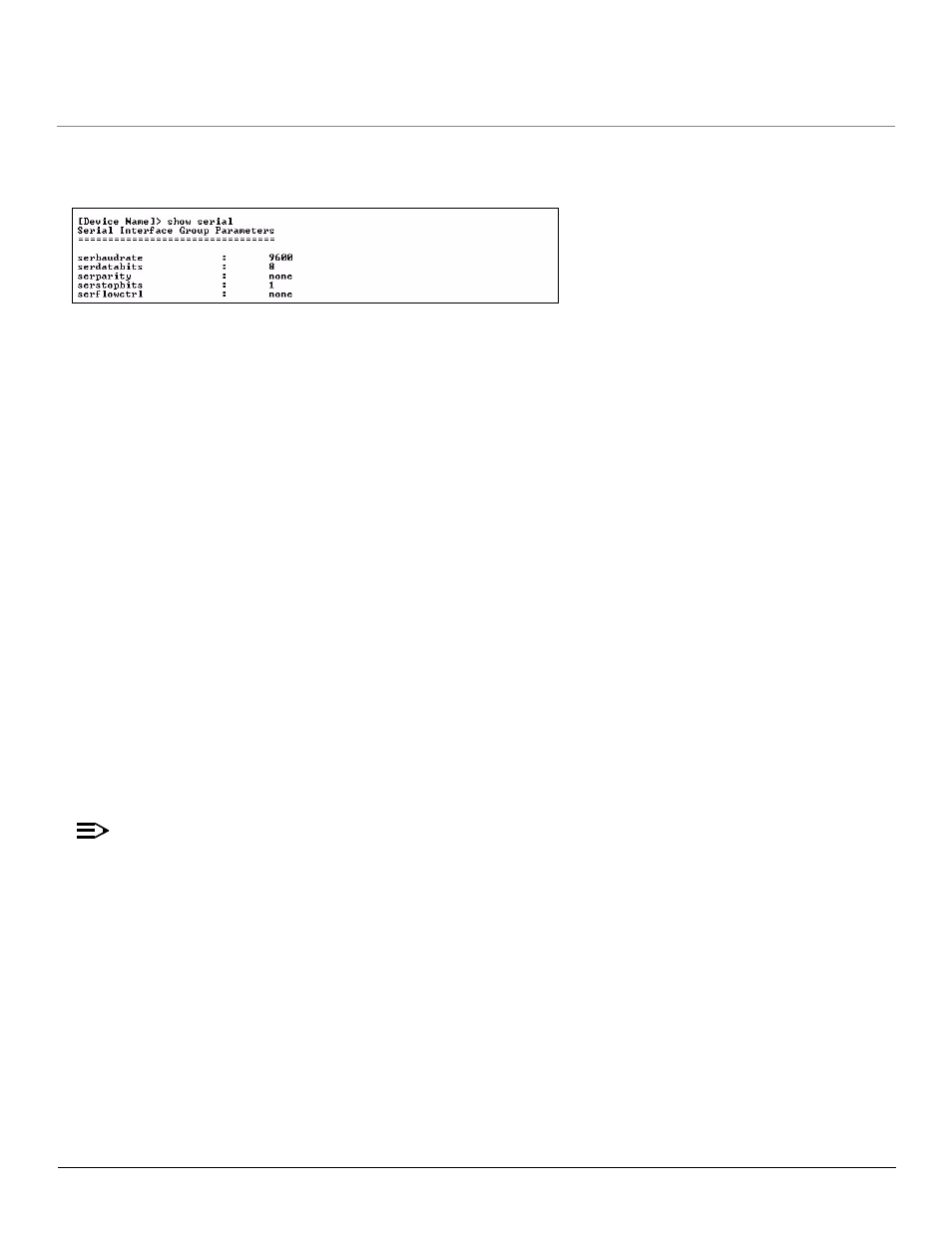
Using the Command Line Interface (CLI)
AP-700 User Guide
Other Network Settings
152
[Device-Name]>set serbaudrate <2400, 4800, 9600, 19200, 38400, 57600>
[Device-Name]>set serflowctrl
Figure A-15 Result of “show serial” CLI Command
Configure Syslog
[Device-Name]>set syslogpriority <1-7 (default is 6)>
[Device-Name]>set syslogstatus
[Device-Name]>set sysloghosttbl
Configure Intra BSS
[Device-Name]>set intrabssoptype
Configure MAC Access Control
Setup MAC (Address) Access Control
[Device-Name]>set aclstatus enable/disable
[Device-Name]>set macacloptype
Add an Entry to the MAC Access Control Table
[Device-Name]>set macacltbl
Disable or Delete an Entry in the MAC Access Control Table
[Device-Name]>set macacltbl
NOTE
For larger networks that include multiple Access Points, you may prefer to maintain this list on a centralized location using the
RADIUS parameters (see
).
