Getting started, Ap-700 hardware description, 2 getting started – Proxim ORiNOCO AP-700 User Manual
Page 17
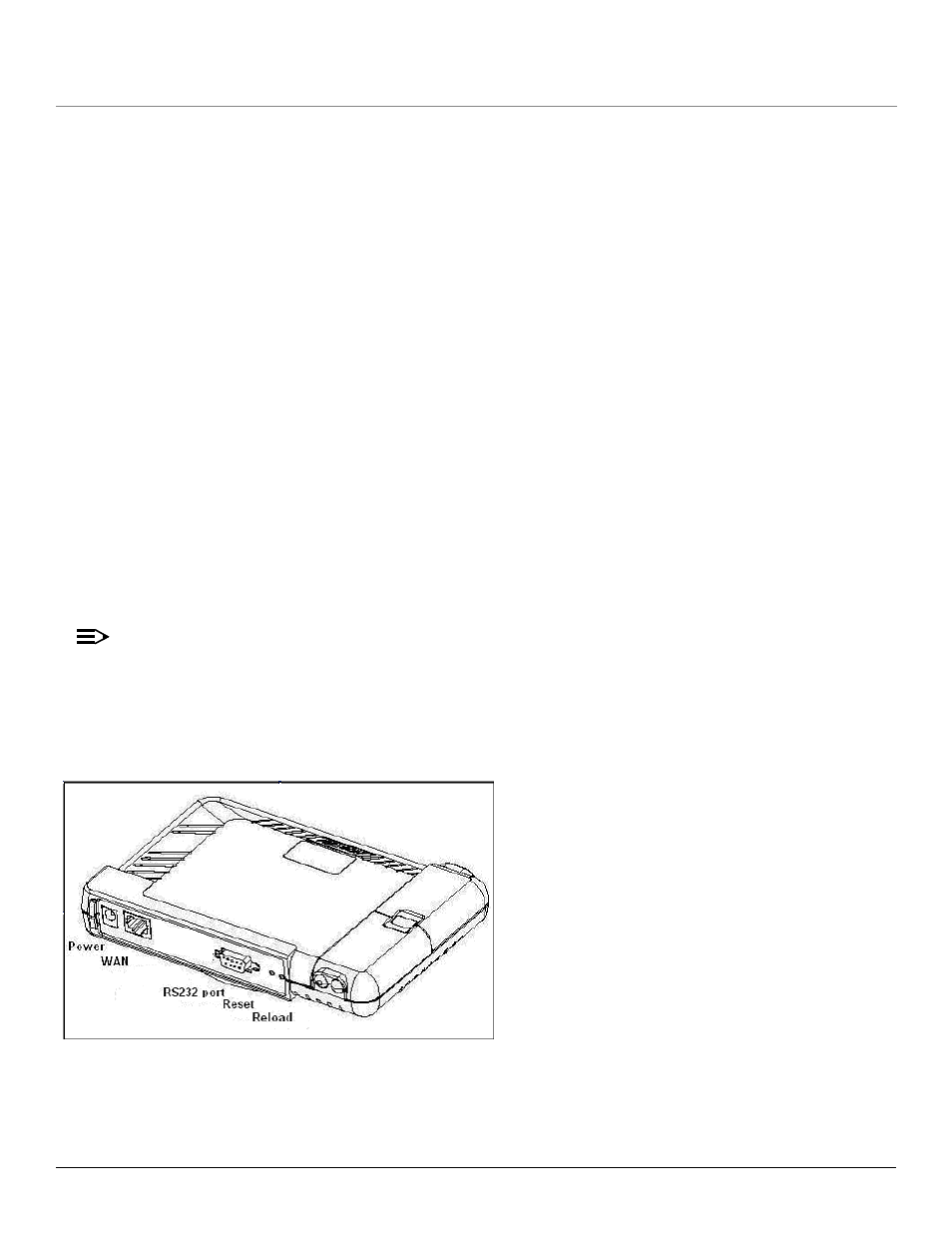
AP-700 User Guide
17
2
Getting Started
•
•
Dual Band Range Extender Antenna Description
•
•
•
•
•
•
•
•
•
Logging into the HTTP Interface
AP-700 Hardware Description
The AP-700 is a tri-mode AP that supports 802.11b, 802.11g, or 802.11a clients. The AP-700 contains one embedded radio: an 802.11a/b/g
radio that supports the following operational modes:
•
802.11b only mode
•
802.11g only mode
•
802.11b/g mode
•
802.11a only mode
NOTE
In countries in which 802.11a (5 GHz) is not available for use, the AP-700 provides dual-band (802.11b and 802.11g) support only.
802.11a functionality covered in this User Guide is not supported.
The AP-700 can be powered through either Active Ethernet (802.3af Power over Ethernet) or through an external DC power source using the
power cord.
The AP-700 includes a a power jack, a 10/100 base-T Ethernet port, and an RS-232 serial data communication port. The AP includes an
optional security cover that can be installed to protect against access to the power and WAN cables and to the reset and reload buttons.
Figure 2-1
AP-700 Rear Panel
The AP-700 has been designed to rest horizontally on a flat surface, but can be wall or ceiling mounted with the long axis vertical. The bottom
of the unit includes screw slots in the bottom plastic for mounting to a flat wall or ceiling.
