Alarm host table – Proxim ORiNOCO AP-700 User Manual
Page 71
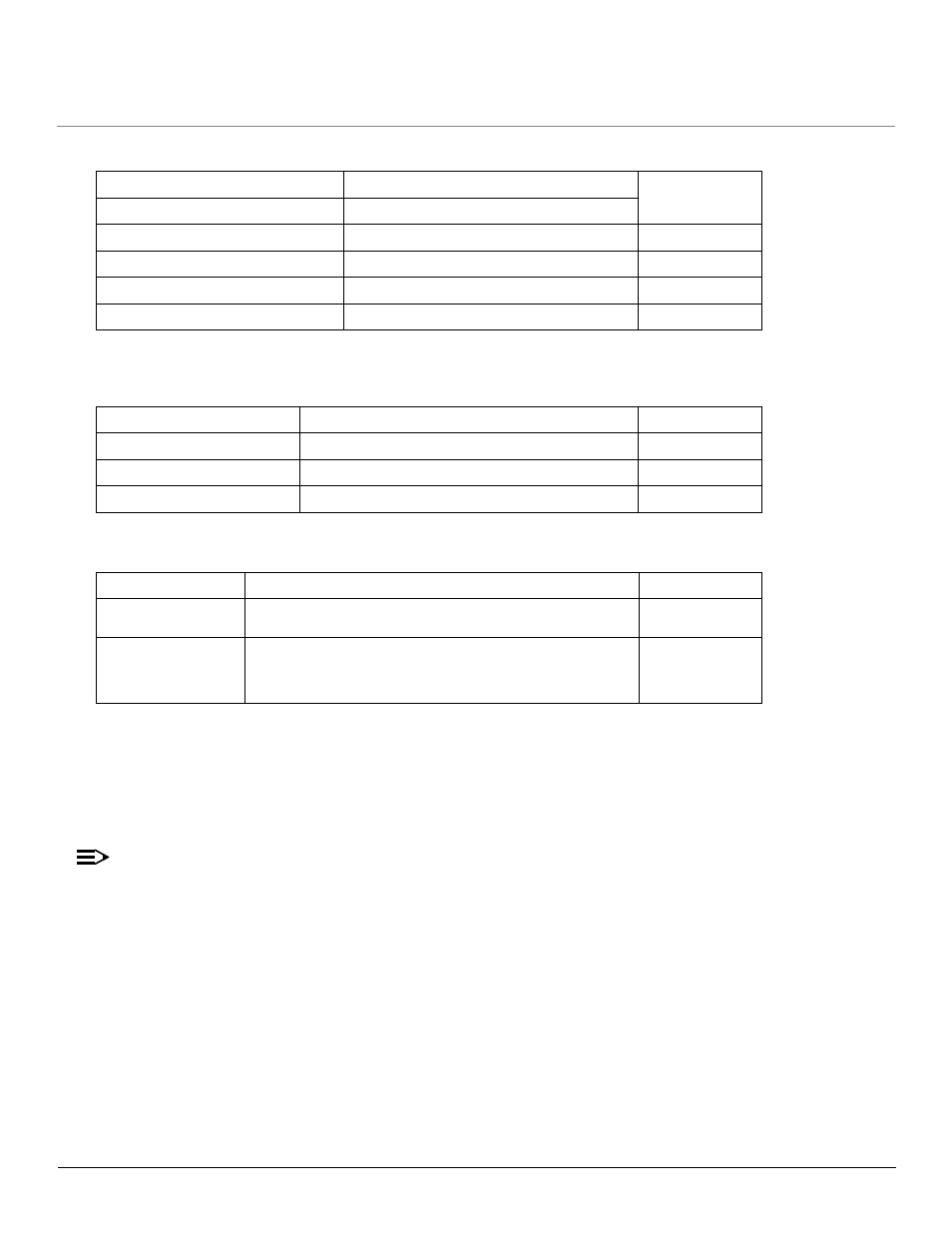
Performing Advanced Configuration
AP-700 User Guide
Alarms
71
•
Image Trap Group
In addition, the AP supports these standard traps, which are always enabled:
•
RFC 1215-Trap
•
Bridge MIB (RFC 1493) Alarms
All these alarm groups correspond to System Alarms that are displayed in the
, including the traps that are sent by the
AP to the SNMP managers specified in the
Alarm Host Table
To add an entry and enable the AP to send SNMP trap messages to a Trap Host, click Add, and then specify the IP Address and Password
for the Trap Host.
NOTE
Up to 10 entries are possible in the Alarm Host table.
•
IP Address: Enter the Trap Host IP Address.
•
Password: Enter the password in the Password field and the Confirm field.
•
Comment: Enter an optional comment, such as the alarm (trap) host station name.
To edit or delete an entry, click Edit. Edit the information, or select Enable, Disable, or Delete from the Status drop-down menu.
Trap Name
Description
Severity Level
Zero Size Image
oriTrapZeroSizeImage
Major
Invalid Image
oriTrapInvalidImage
Major
Image Too Large
oriTrapImageTooLarge
Major
Incompatible Image
oriTrapIncompatibleImage
Major
Invalid Image Digital Signature
oriTrapInvalidImageDigitalSignature
Major
Trap Name
Description
Severity Level
coldStart
The AP has been turned on or rebooted.
Informational
linkUp
The AP's Ethernet interface link is up (working).
Informational
linkDown
The AP's Ethernet interface link is down (not working).
Informational
Trap Name
Description
Severity Level
newRoot
This trap indicates that the AP has become the new root in the Spanning Tree
network.
Informational
topologyChange
This trap is sent by the AP when any of its configured ports transitions from the
Learning state to the Forwarding state, or from the Forwarding state to the
Blocking state.
This trap is not sent if a newRoot trap is sent for the same transition.
Informational
