Hardware configuration reset (chrd) – Proxim ORiNOCO AP-700 User Manual
Page 63
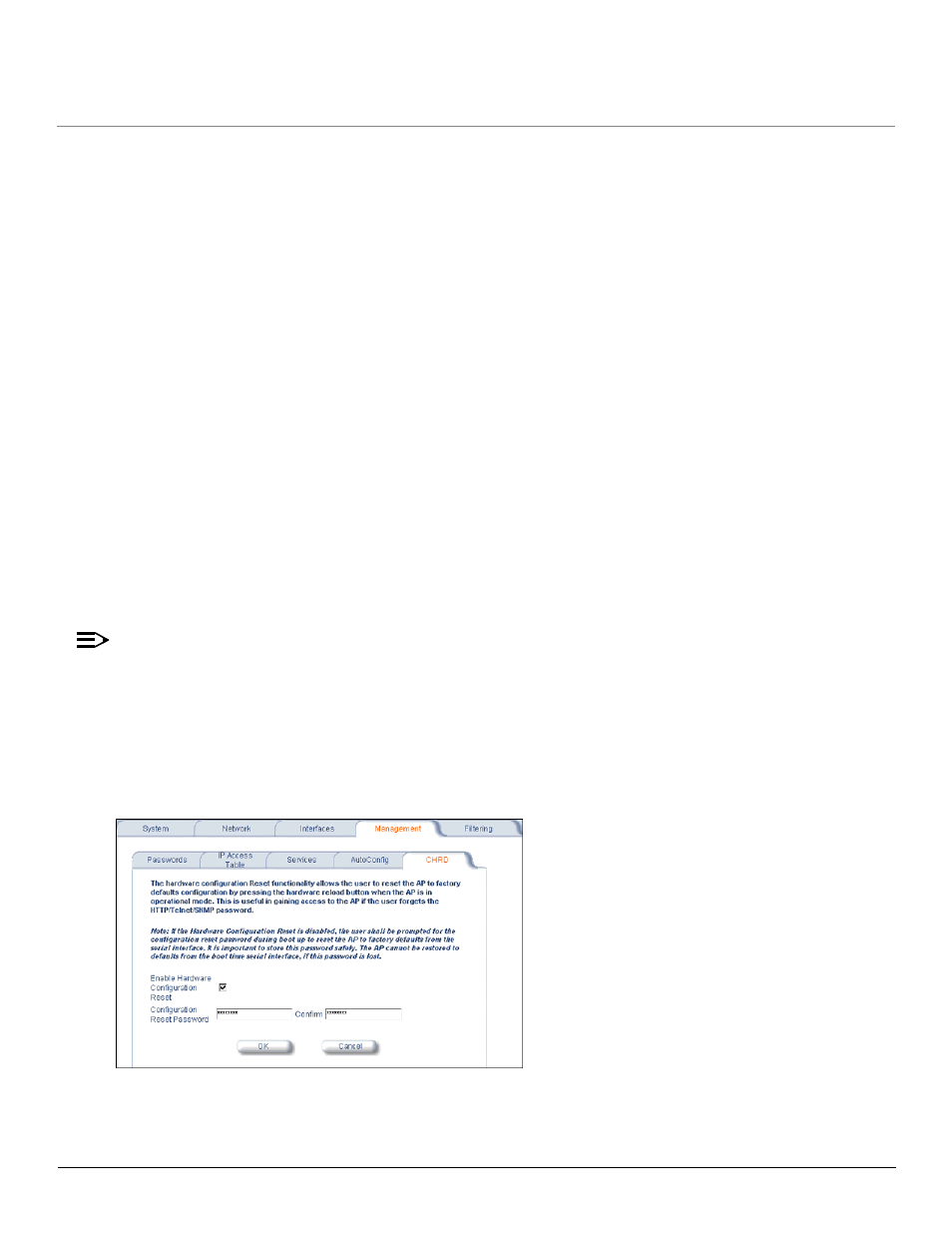
Performing Advanced Configuration
AP-700 User Guide
Management
63
Hardware Configuration Reset (CHRD)
Hardware Configuration Reset Status is a parameter that defines the hardware configuration reset behavior of the AP (i.e., what effect
pressing the reload button has on an AP operating in normal operating mode).
If a user loses or forgets the AP’s HTTP/Telnet/SNMP password, the reset button on the AP provides a way to reset the AP to default
configuration values to gain access to the AP. However, in AP deployments where physical access to the AP is not protected, an unauthorized
person could reset the AP to factory defaults and thus gain control of the AP. The user can disable the hardware configuration reset
functionality to prevent unauthorized access.
The hardware configuration reset feature operates as follows:
•
When hardware configuration reset is enabled, the user can press the hardware reload button for 10 seconds when the AP is in normal
operational mode in order to delete the AP configuration.
•
When hardware configuration reset is disabled, pressing the reload button when the AP is in normal operational mode does not have any
effect on the AP.
•
The hardware configuration reset parameter does not have any effect on the functionality of the reload button to delete the AP image
during AP boot loaded execution.
•
The default hardware configuration reset status is enabled. When disabling hardware configuration reset, the user is recommended to
configure a configuration reset password. A configuration reset option appears on the serial port during boot up, before the AP reads its
configuration and initializes.
•
Whenever the AP is reset to factory default configuration, hardware configuration reset status is enabled and the configuration reset
password is set to the default, “public”.
•
If secure mode is enabled in the AP, only secure (SSL, SNMPv3, SSH) users can modify the values of the Hardware Configuration Reset
Status and the configuration reset password.
Configuration Reset via Serial Port During Bootup
If hardware configuration reset is disabled, the user gets prompted by a configuration reset option to reset the AP to factory defaults during
boot up from the serial interface. By pressing a key sequence (ctrl-R), the user gets prompted to enter a configuration reset password before
the configuration is reset.
NOTE
It is important to safely store the configuration reset password. If a user forgets the configuration reset password, the user will be
unable to reset the AP to factory default configuration if the AP becomes inaccessible and the hardware configuration reset
functionality is disable.
Configuring Hardware Configuration Reset
Perform the following procedure to configure Hardware Configuration Reset and to set the Configuration Reset Password. Refer to
Figure
4-21 on page 63
.
1. Click Configure > Management > CHRD.
Figure 4-21 Hardware Configuration Reset
2. Check (enable) or uncheck (disable) the Enable Hardware Configuration Reset checkbox.
3. Change the default Configuration Reset Password in the “Configuration Reset Password” and “Confirm” fields.
