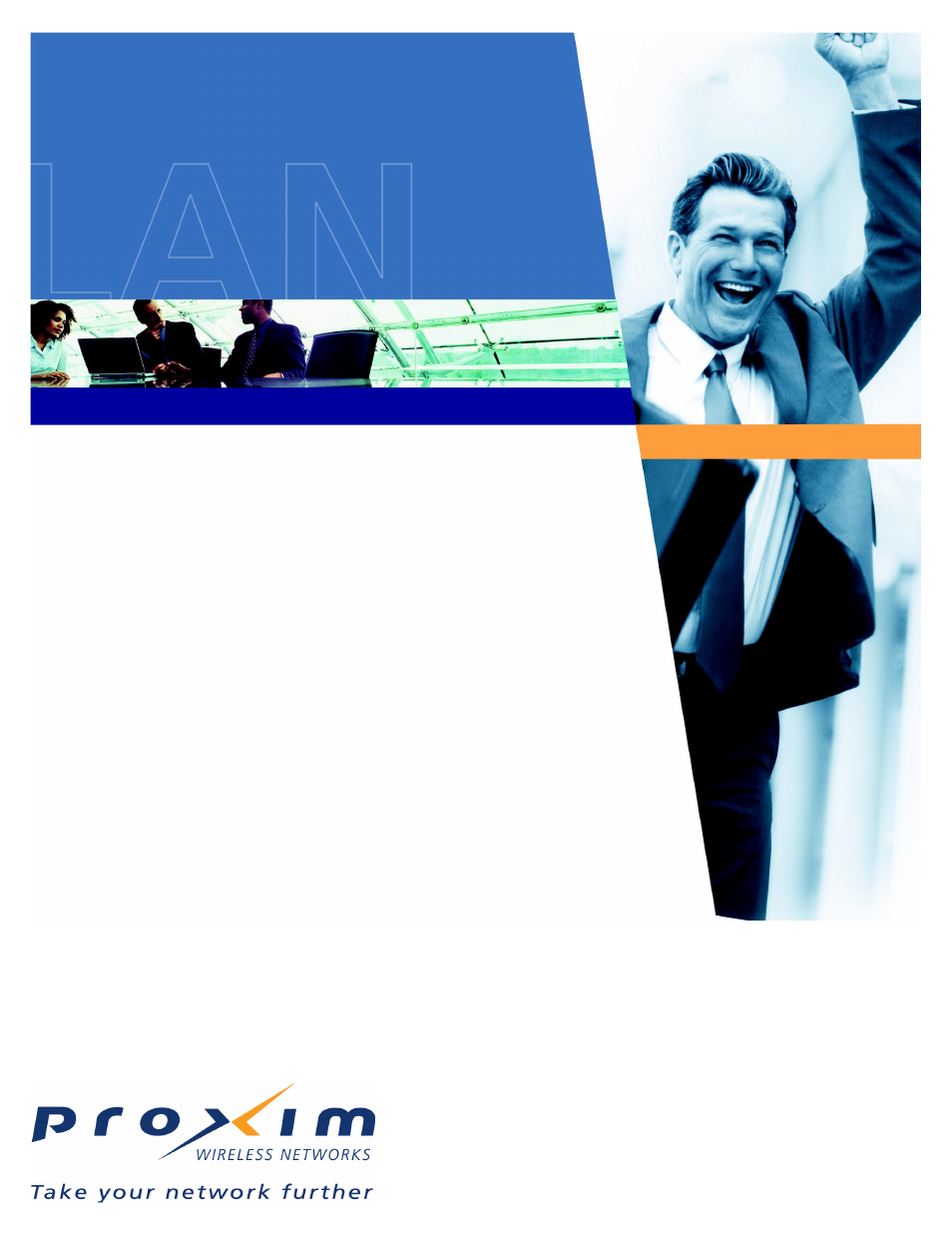Proxim ORiNOCO AP-2500 User Manual
Orinoco ap-2500
Table of contents
Document Outline
- Contents
- Introduction
- Installation & Basic Configuration
- Prerequisites
- Hardware Installation
- Initialization (ScanTool)
- Basic Configuration
- Logging into the Web Interface
- Set System Name, Location and Contact Information
- Set the Access Point’s IP Address
- Configure Network Names for the Wireless Interfaces
- Configure the Ethernet Interface
- Set WEP Encryption for each Wireless Interface
- Set and Change Passwords
- Configure the Date and Time
- Reboot the AP
- Download the Latest Software
- Back-up the AP’s Configuration Files
- AP2500 Authentication Methods
- Network Parameters
- Public Space Parameters
- Monitor Information
- Commands
- Troubleshooting
- Using the Command Line Interface
- Prerequisite Skills and Knowledge
- Command Line Interface (CLI) Variations
- CLI Command Types
- Using Tables & User Strings
- Configuring the AP2500 Unit using CLI commands
- Other Network Settings
- Parameter Tables
- System Parameters
- Network Parameters
- Interface Parameters
- Management Parameters
- Security Parameters
- Home Page Redirection Parameters
- AAA Parameters
- Logging Parameters
- URL Filtering Parameters
- ICC (Information Control Console) Parameters
- SMTP Parameters
- Passthrough Parameters
- Bandwidth Management Parameters
- Billing Parameters
- Subscriber Messages Parameters
- Authorized Subscribers Table
- Current Subscribers Table
- Miscellaneous Parameters
- CLI Monitoring Parameters
- XML Interface Specification
- Credit Card Interface Specification
- ASCII Character Chart
- Specifications
- Technical Support