Set ethernet speed and transmission mode, Set ethernet speed and, Transmission mode – Proxim ORiNOCO AP-700 User Manual
Page 150
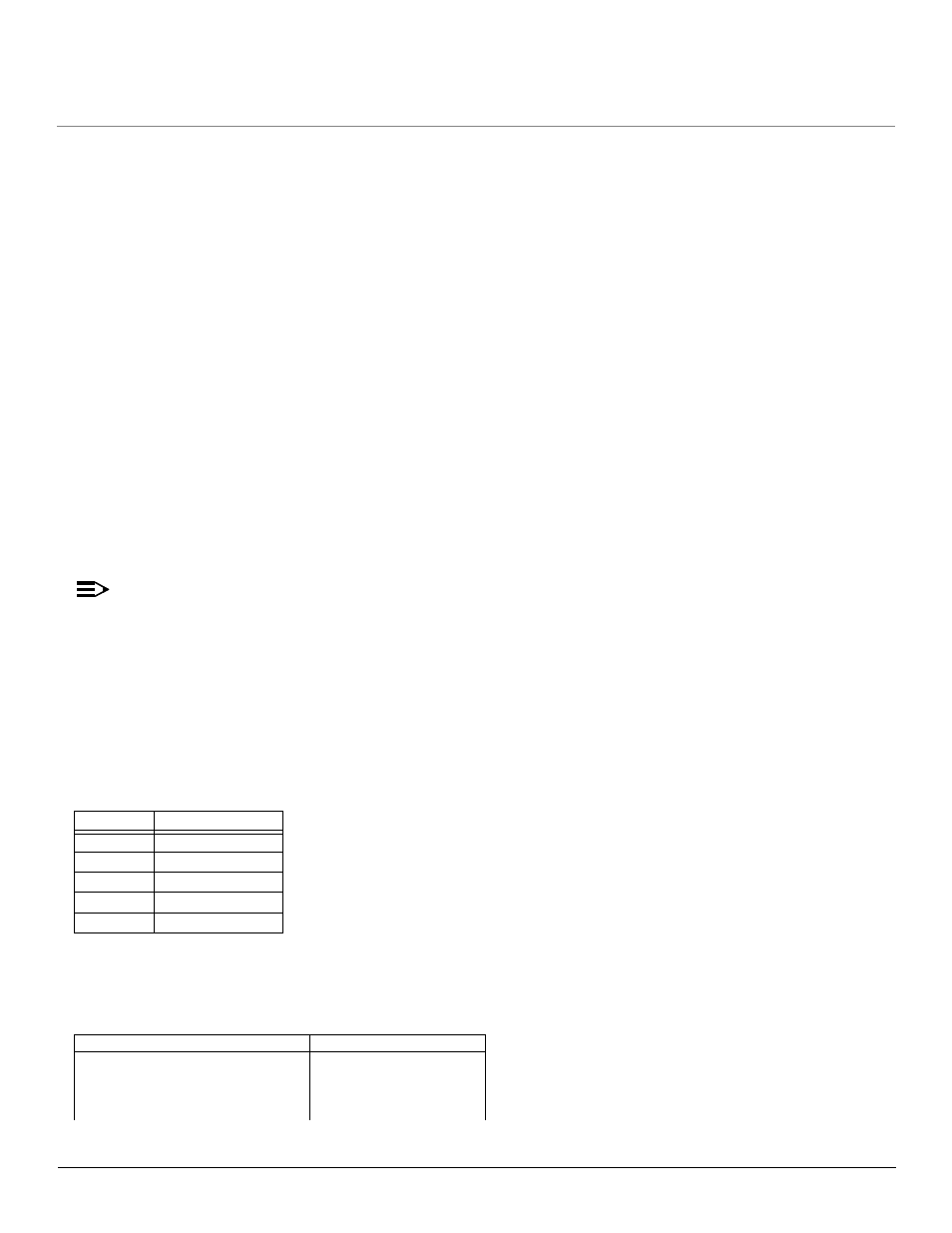
Using the Command Line Interface (CLI)
AP-700 User Guide
Other Network Settings
150
Shutdown/Resume Wireless Service
[Device-Name]>set wif
Set Load Balancing Maximum Number of Clients
[Device-Name]>set wif
Set the Multicast Rate (802.11a)
[Device-Name]>set wif 3 multrate <6, 12, 24
(Mbits/sec)
>
Set the Multicast Rate (802.11b/g)
[Device-Name]>set wif 4 multrate <1,2,5.5,11
(Mbits/sec)
>
Enable/Disable Super Mode (802.11a/g only)
[Device-Name]>set wif 3 super
Enable/Disable Turbo Mode (802.11a/g only)
[Device-Name]>set wif 3 turbo
NOTE
Super mode must be enabled on the interface before Turbo mode can be enabled.
Configure Antenna Diversity
[Device-Name]>set wif 3 atdiversity <1, 2, 5(auto)>
[Device-Name]>reboot
Set the Distance Between APs
[Device-Name]>set wif
[Device-Name]>reboot 0
Set Ethernet Speed and Transmission Mode
[Device-Name]>set etherspeed
[Device-Name]>reboot 0
Value
Distance Between APs
1
Large
2
Medium
3
Small
4
Mini
5
Micro
Ethernet Speed and Transmission Mode
Value
10 Mbits/sec - half duplex
10halfduplex
10 Mbits/sec - full duplex
10fullduplex
10 Mbits/sec - auto duplex
10autoduplex
100 Mbits/sec - half duplex
100halfduplex
