Proxim ORiNOCO AP-700 User Manual
Page 61
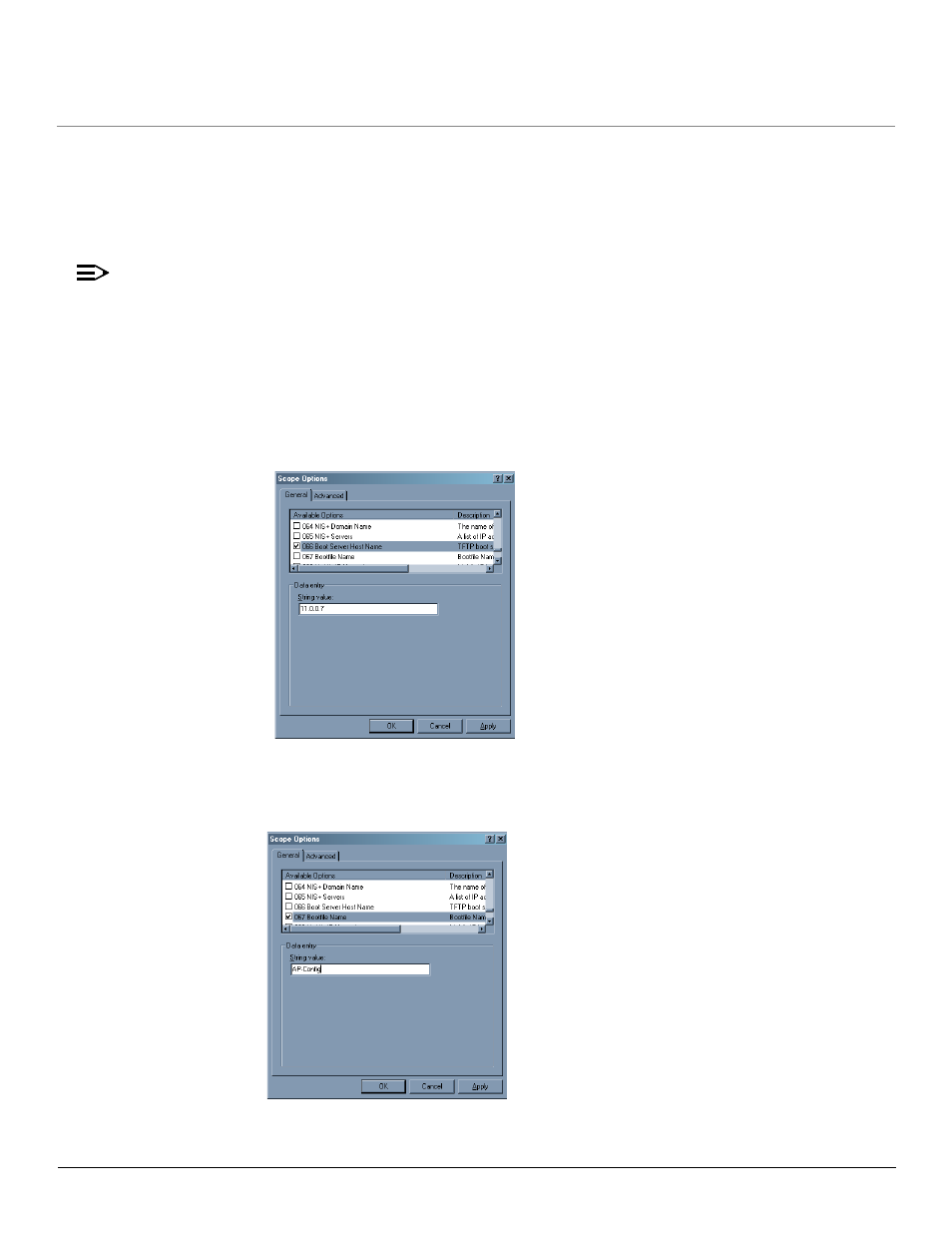
Performing Advanced Configuration
AP-700 User Guide
Management
61
Set up Automatic Configuration for Dynamic IP
Perform the following procedure to enable and set up Automatic Configuration when you have a dynamic IP address for the TFTP server via
DHCP.
The Configuration filename and the TFTP server IP address are contained in the DHCP response when the AP gets its IP address
dynamically from the DHCP server. A Syslog server address is also contained in the DHCP response, allowing the AP to send Auto
Configuration success and failure messages to a Syslog server.
NOTE
The configuration filename and TFTP server IP address are configured only when the AP is configured for Static IP. If the AP is
configured for Dynamic IP these parameters are not used and obtained from DHCP.
1. Click Configure > Management > AutoConfig.
The Automatic Configuration Screen appears.
2. Check Enable Auto Configuration.
When the AP is Configured with Dynamic IP, the DHCP server should be configured with the TFTP Server IP address ("Boot Server Host
Name", option 66) and Configuration file ("Bootfile name", option 67) as follows (note that this example uses a Windows 2000 server):
3. Select DHCP Server > DHCP Option > Scope.
The DHCP Options: Scope Screen appears.
Figure 4-19 DHCP Options: Setting the Boot Server Host Name
4. Add the Boot Server Hostname and Boot Filename parameters to the Active Options list.
5. Set the value of the Boot Server Hostname Parameter to the hostname or IP Address of the TFTP server. For example: 11.0.0.7.
Figure 4-20 DHCP Options: Setting the Bootfile Name
