Related topics – Proxim ORiNOCO AP-700 User Manual
Page 33
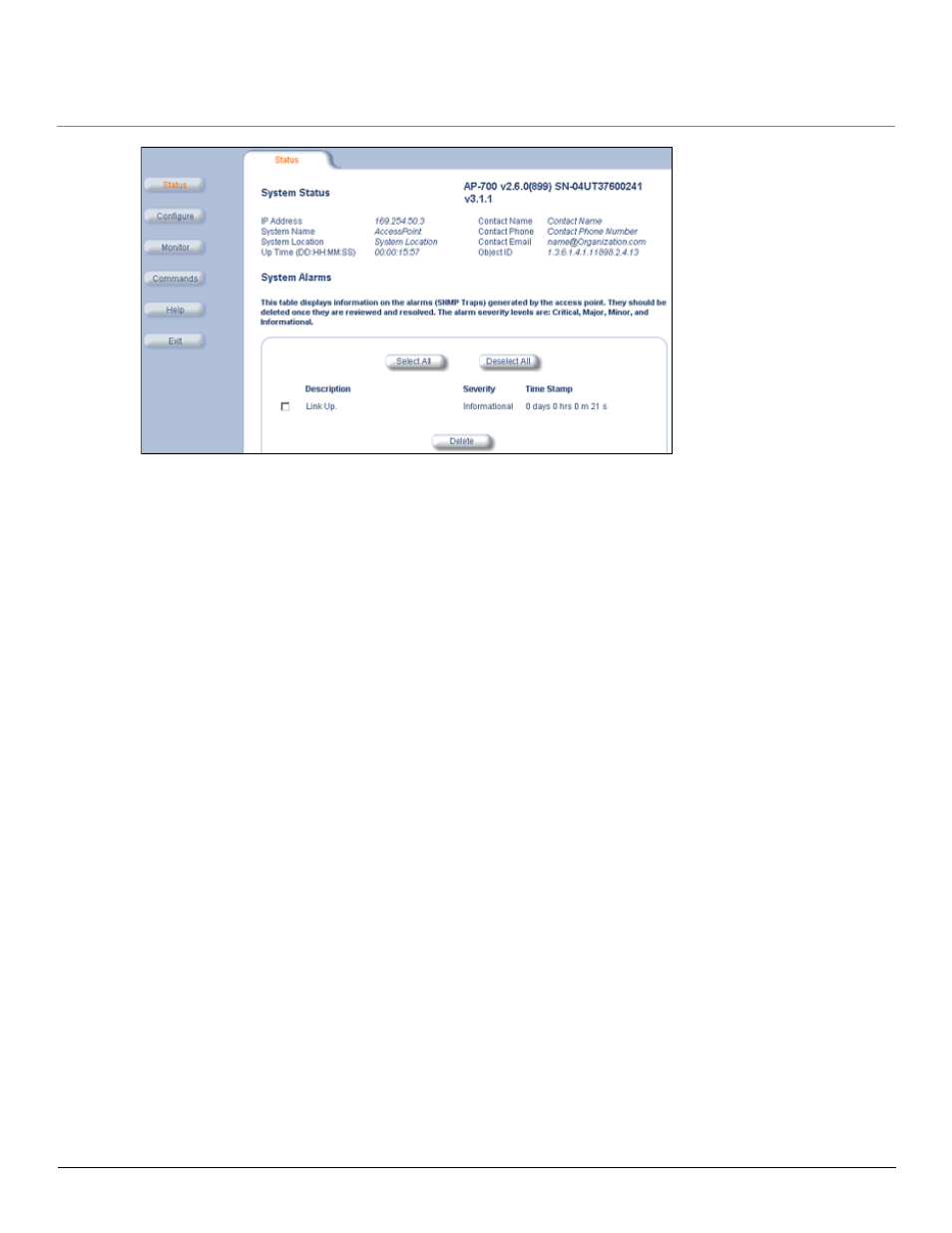
Getting Started
AP-700 User Guide
Related Topics
33
Figure 2-13 System Status Screen
The buttons on the left of the screen provide access to the monitoring and configuration options for the AP. See
for
more information about the Status screen.
The Command Line Interface (CLI) also provides a method for monitoring and configuring the AP using Telnet or a serial connection. For
more information about monitoring and configuring the AP with the CLI, refer to
Using the Command Line Interface (CLI)
.
Related Topics
The Setup Wizard helps you configure the basic AP settings required to get the unit up and running. The AP supports many other
configuration and management options. The remainder of this user guide describes these options in detail.
•
Performing Advanced Configuration
for information on configuration options that are available within the Access Point’s HTTP
interface.
•
for information on the statistics displayed within the Access Point’s HTTP interface.
•
for information on the commands supported by the Access Point’s HTTP interface.
•
for troubleshooting suggestions.
•
Using the Command Line Interface (CLI)
for information on the CLI interface and for a list of CLI commands.
