Application information – Siemens EMOTION 16-Jun User Manual
Page 144
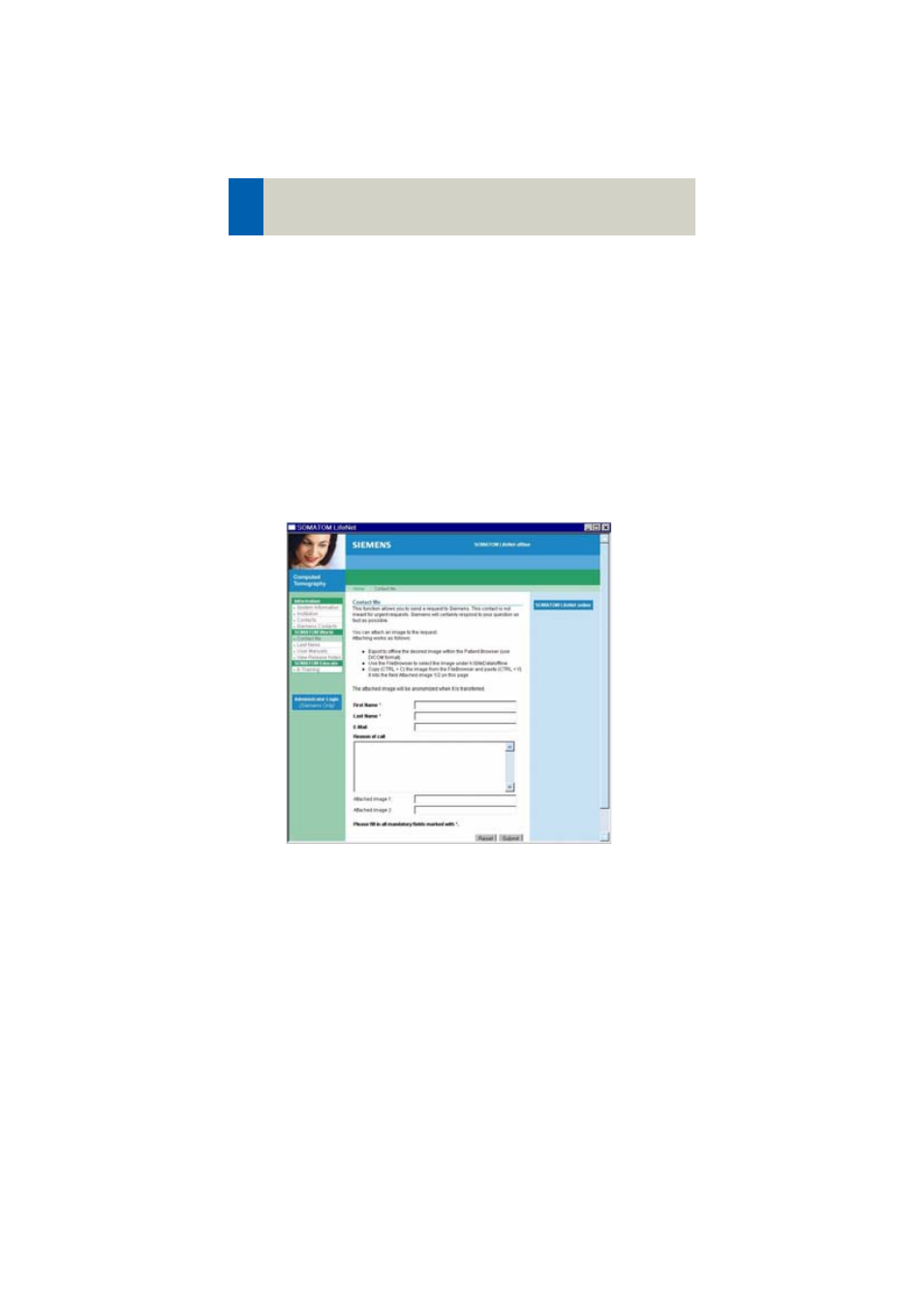
144
Application Information
Contact Function
Contacting Siemens via Email is possible directly from
your scanner and even DICOM images can be attached
to your message. To attach an image, please first select
the images on your Viewing task card first and then
export these images to H:\SiteData\Offline as a DICOM
image.
After exporting the image, open the Siemens Extranet
and choose Contact. After entering your message you
can easily attach the image by selecting the images
from the File Browser with the shortcut CTRL and C and
paste it with the shortcut CTRL and V into the Extranet.
Every patient image is made anonymous before send-
ing. Because the SOMATOM LifeNet window is always
in the foreground we recommend to restore/minimize
it to be able to switch between both screens, the File
Browser and the SOMATOM LifeNet window.
