Trailer string, Printer configuration – IBM INFOPRINT 6500 User Manual
Page 90
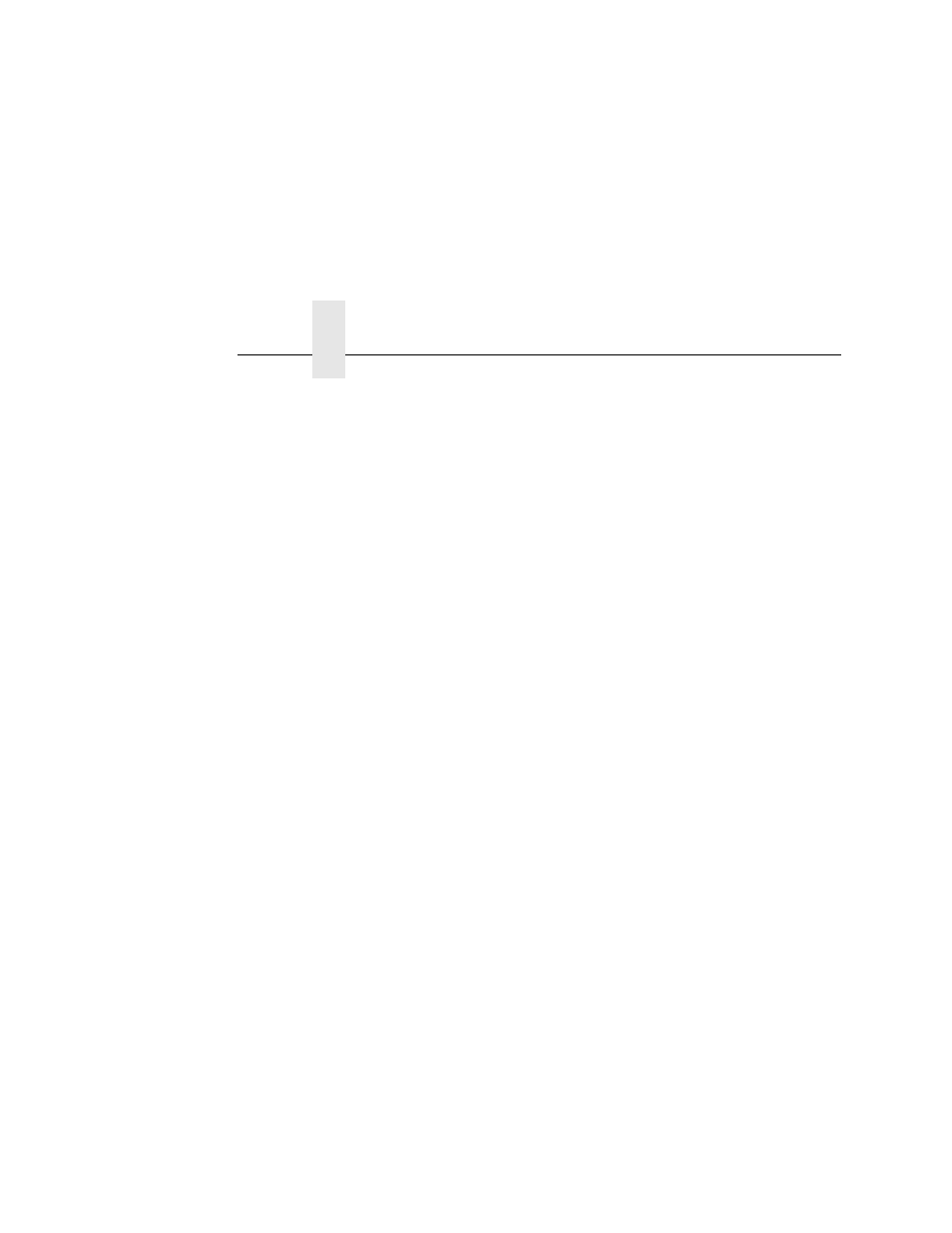
Chapter 3
Print Model Configuration
90
Trailer String
Define an escape sequence to be sent to the printer after each print
job. For example, you may want to send a sequence to add a
formfeed so you don't have to manually press the formfeed button
on the printer. You may also want to tell the printer to reset itself in
case you have set a header string which tells the printer to do
something special with the job. You can specify up to three
separate sequences per trailer string. The Ethernet Interface
executes them in order from top to bottom. If specifying fewer than
three sequences, be sure to start at the top leaving undefined fields
at the bottom.
The most common sequences are listed on the form:
•
PCL Reset - tells the printer to reset itself once the data
completes
•
End of Transmission (EOT) - tells the printer to force the end of
the job
•
Formfeed - tells the printer to do a formfeed at the end of the
data.
Printer Configuration
Specify a printer configuration number to be loaded before
processing the print job. This ability to associate a printer
configuration to a logical printer model allows you to define up to
eight unique and independent printer personalities in a single
printer. Using this feature, you effectively have eight different
printers in one.
To associate a printer configuration to the currently selected
destination queue, just select the desired printer configuration
number from the drop down list. Once a printer configuration has
been associated with a destination queue, any print job sent to that
destination queue name will cause the printer to load the
associated printer configuration before processing the print job.
