Configuration using the control panel – IBM INFOPRINT 6500 User Manual
Page 53
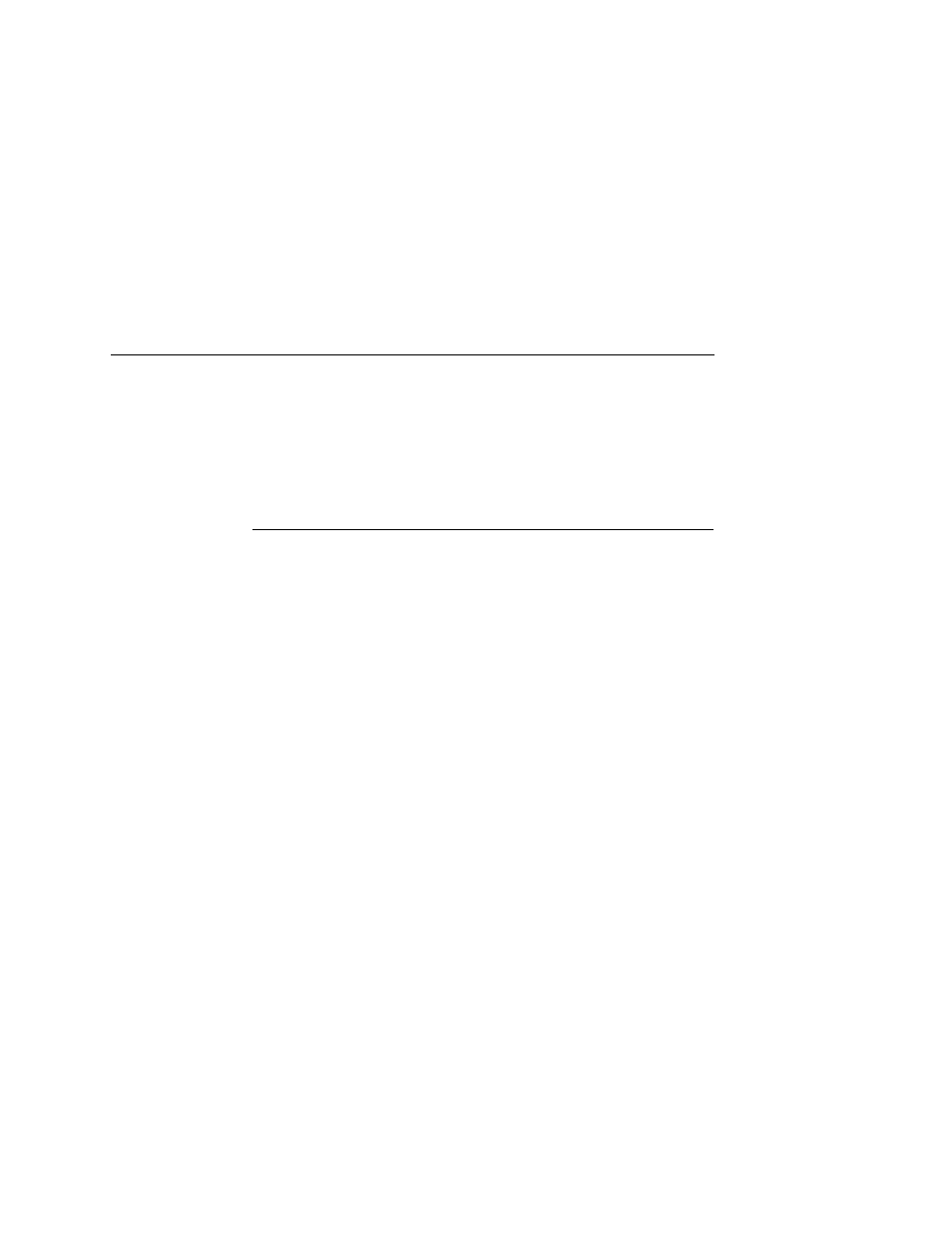
Configuration Using The Control Panel
53
NOTE: Some network environments do not require any network
settings to be configured on the Ethernet Interface.
However, all network setups require configuration on the
host end.
Configuration Using The Control Panel
You can set Ethernet Interface settings from the printer control
panel.
CAUTION
When the printer is first powered on, the message “ETHERNET
INITIALIZING” displays on the control panel. To prevent a loss
of Ethernet Interface configuration information, do not change
the Ethernet Interface settings while this message is
displayed. When the initialization is complete, the message
“ETHERNET IS READY” displays, and you can safely change
the Ethernet Interface settings from the control panel.
1.
You can set any of three listed parameters from the printer
control panel. These parameters are located in the Ethernet
Address, Adapter Address, or Wireless Address menu. Arrange
to have an IBM service technician install the Ethernet Interface
card if it is not already installed; this is not a customer
installable feature.
2.
Power on the printer. The message “ETHERNET
INITIALIZING” appears when the printer is powered on.
Configuration can be done after the “ETHERNET IS READY”
message appears.
3.
Disable the Power Saver mode before starting this procedure
to ensure that the configuration process runs uninterrupted.
See the
Infoprint 6500 User’s Guide for instructions.
