IBM INFOPRINT 6500 User Manual
Page 299
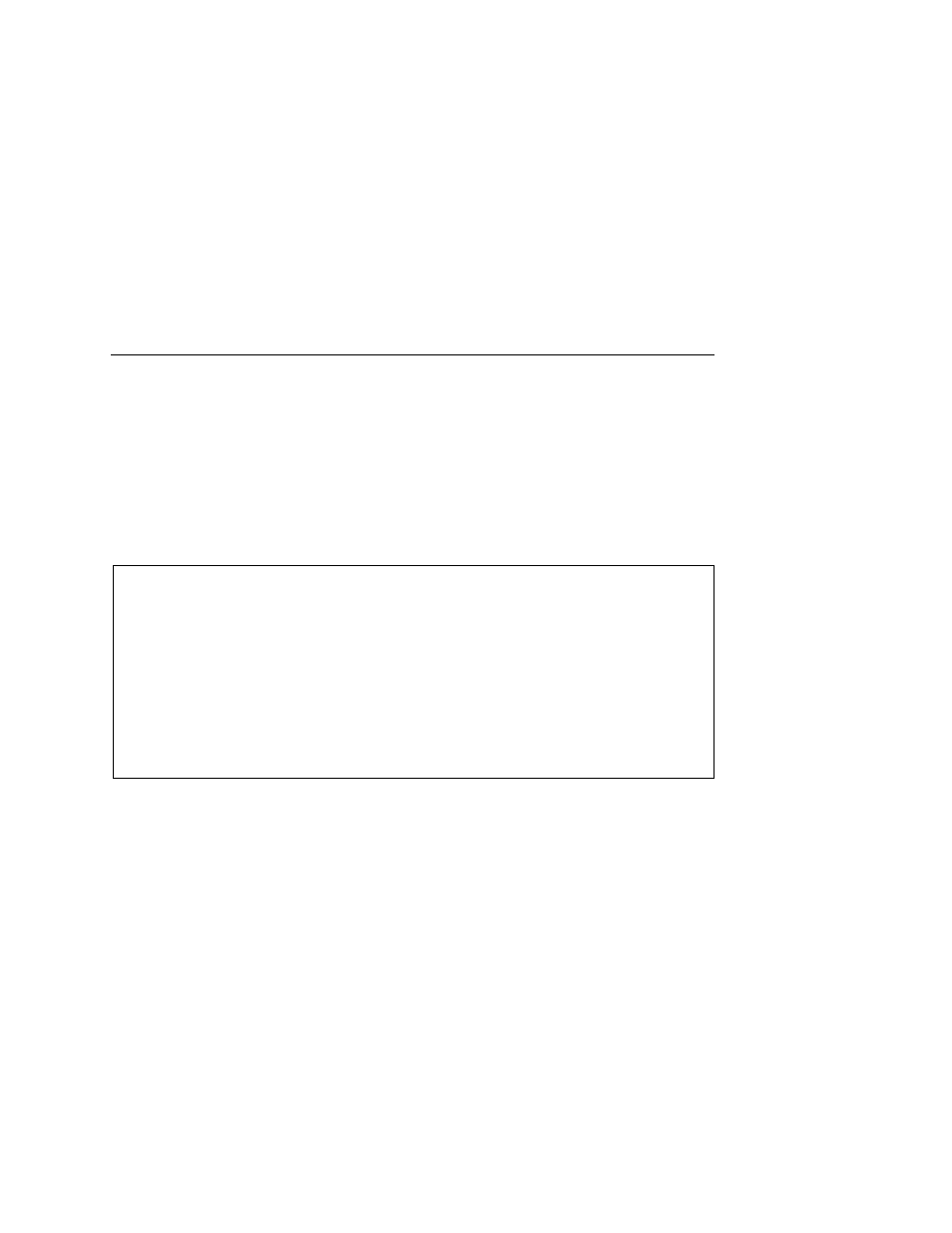
Printer Inventory Manager As Defined With TN3270E
299
5.
Select auto connect.
6.
Go to the system page and reboot for the changes to take
effect.
7.
After the printer reboots, enter the command /DTCPIP, T,
CONN from the SDSF console. The following messages show
that the printer is connected.
You are now ready to print.
D TCPIP,,T,CONN
EZZ6064I TELNET CONNECTION DISPLAY 044
EN TSP
CONN TY IPADDR..PORT LUNAME APPLID PTR LOGMODE
-------- -- ---------------------- -------- -------- --- --------
00000468 9.99.98.62..2000 RMT3 *PRINTER PPE LU3PRT
----- PORT: 23 ACTIVE PROF: CURR CONNS: 1
------------------------------------------------------------
3 OF 3 RECORDS DISPLAYED
Configuration Screens
See also other documents in the category IBM Printers:
- SUREMARK TI4 (244 pages)
- Infoprint MFP 30 (60 pages)
- EasyCoder 3400e (150 pages)
- RS/6000 44P (216 pages)
- Infoprint M22 MFP (62 pages)
- SUREMARK 1NR (8 pages)
- HL-5240 (139 pages)
- Oce TDS400 (239 pages)
- 1572 MFP (8 pages)
- 1725 SLS (328 pages)
- INFOPRINT COLOR 1454 (40 pages)
- 1220 (216 pages)
- INFOPRINT 32 (2 pages)
- Print System QMS 3260 (86 pages)
- 19 (436 pages)
- 1412 (91 pages)
- INFOPRINT 1116 (120 pages)
- 1800409-001A (436 pages)
- 2785+01 (47 pages)
- Print System QMS 1725E (94 pages)
- QMS 4525 (180 pages)
- TF7 (210 pages)
- 4100 (5 pages)
- V03 (12 pages)
- 600/1200 Series (21 pages)
- 1-Port USB Print Server (15 pages)
- Infoprint ColourInfoPrint Colour 1767 (12 pages)
- INFO PRINT 3000 (346 pages)
- 6400 (16 pages)
- 4247-V03 (2 pages)
- LA75P (30 pages)
- Asynchronous Color Terminals WS525 (44 pages)
- S544-5343-03 (258 pages)
- 130 Plus (5 pages)
- 125 (8 pages)
- S544-5285-01 (255 pages)
- LaserJet 5500 (2 pages)
- Oce TDS800 (281 pages)
- DG3 (4 pages)
- MFP M40 (8 pages)
- 3000 series (4 pages)
- Infoprint 1145 (5 pages)
- 1764 MFP (8 pages)
- Bertl (19 pages)
