IBM INFOPRINT 6500 User Manual
Page 113
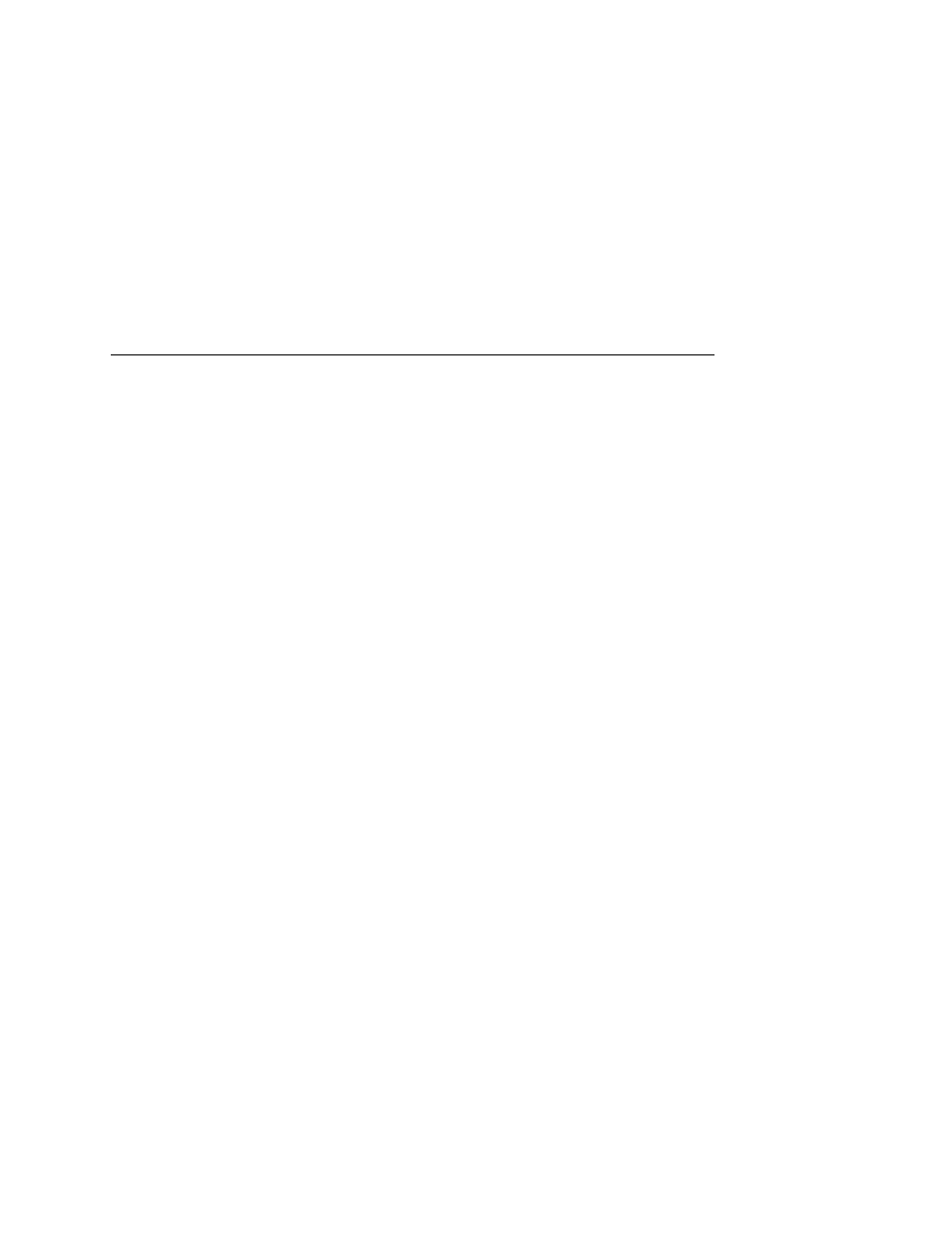
Configuration Using ARP
113
3.
Use the arp command to add an entry into the Windows
station ARP table for the Ethernet Interface. This is the most
common syntax for this command:
Syntax:
arp -s
Example for Microsoft
®
TCP stacks:
arp -s 192.75.11.9 00-80-72-07-00-60
This example specifies a Ethernet Interface using IP address
192.75.11.9
and Ethernet address 00-80-72-07-00-60.
4.
Check if the ARP entry was accepted.
arp -a
You should see an entry in the listed ARP table with the IP
address and Ethernet address specified in Step 3.
5.
Ping
this IP address to see if the Ethernet Interface can be
seen on your network.
At this point, you should be able to communicate with the
Ethernet Interface from your local Windows station. This means
the print server knows about an IP address and subnet mask
and has these settings in its current memory. However, if the
Ethernet Interface is power cycled, these settings will
disappear unless you store them into flash memory. To do this:
a.
Load a Web browser on your Windows station and direct it
to the URL:
http://EthernetInterfaceIPaddress/
networkConf.html
(e.g., http://192.75.11.9/networkConf.html).
NOTE:If prompted for a “User ID” and password first, type
root
for the ID and press ENTER at the password
prompt (since there is no password by default).
b.
At the “Network Configuration” HTML form that displays,
click in the field below the “IP Address” heading and type in
the IP address for the Ethernet Interface.
