Define the printer to jes – IBM INFOPRINT 6500 User Manual
Page 272
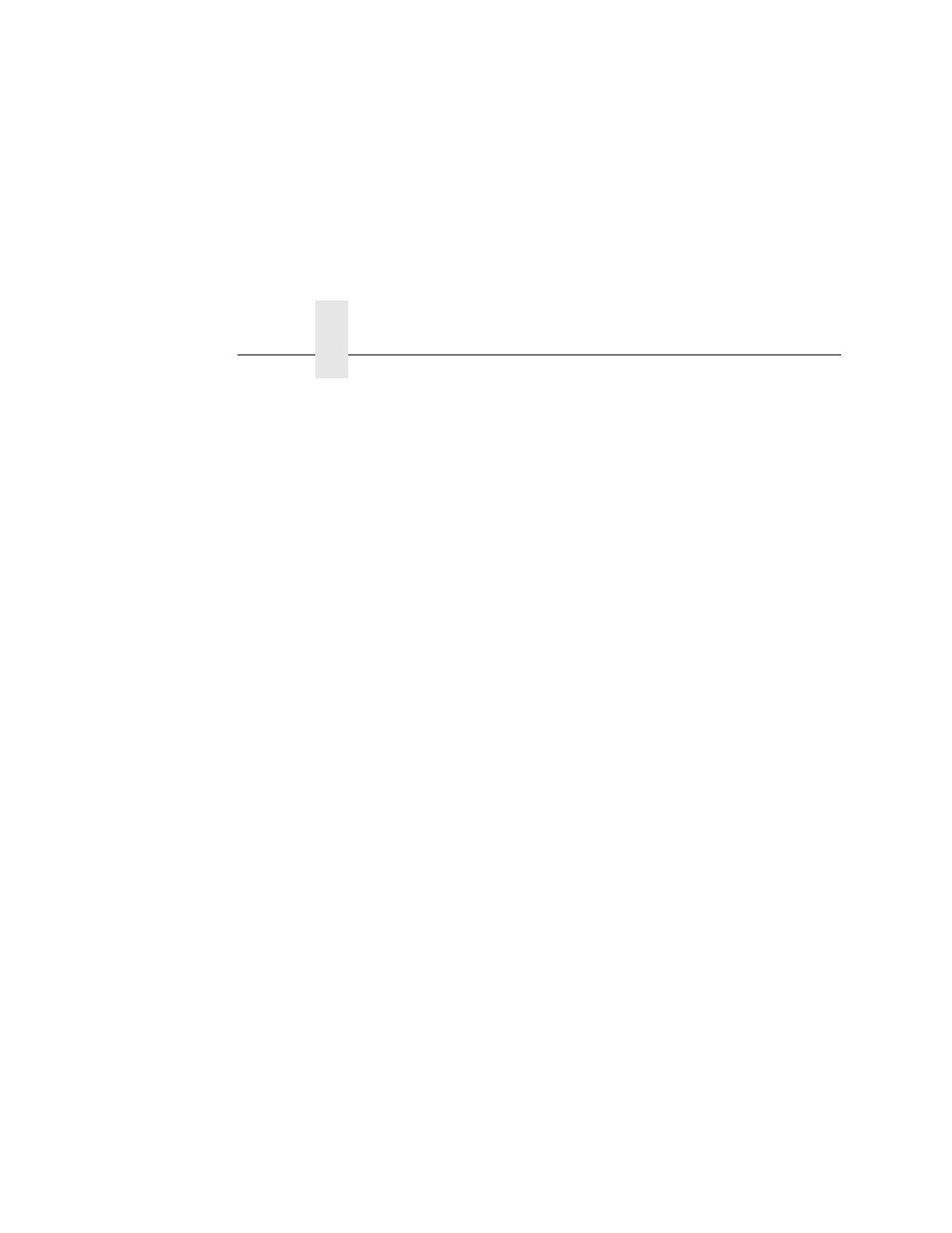
Chapter 10
Configuring PSF for z/OS to Print IPDS Files
272
Define the Printer to JES
When a TCP/IP-attached printer is to be used with JES, it must be
defined for deferred printing mode with JES.
JES2 Printer Definitions
Below is an example of the JES2 printer definition initialization
member, located in the system PARMLIB:
FSS(FSS1),PROC=PSFPROC,HASPFSSM=HASPFSSM
PRT1 FSS=FSS1,MODE=FSS,PRMODE=(LINE,PAGE,SOSI1),
CLASS=C,UCS=0,SEP,NOSEPDS,CKPTPAGE=100,
DRAIN,MARK,TRKCELL=YES
The above example is correct for JES2 3.11 and above. For earlier
versions of JES2, the statement is named FSSDEF and would be
stated as FSSDEF FSSNAME=FSS1.
The value you specify for the PROC parameter must match the
name on the PSF Startup procedure.
JES3 Printer Definitions
Below is an example JES3 printer definition. This example is not
executable, but it is intended to help the JES3 systems programmer
define the printer to the z/OS host.
FSSDEF,TYPE=WTR,FSSNAME=FSS1,PNAME=PSFPROC,SYSTEM=SYS1,
TERM=NO DEVICE,JNAME=PRT1,JUNIT=(,SYS1,,OFF),
FSSNAME=FSS1, MODE=FSS,PM=(LINE,PAGE,SOSI1),
CHARS=(YES,GT12),
The value you specify for the JNAME parameter must match the
name of the printer in the PSF Startup procedure.
The value you specify for the PNAME parameter must match the
name on the PSF Startup procedure.
