Netware version 3.x rprinter setup, Netware version 3. x rprinter setup – IBM INFOPRINT 6500 User Manual
Page 179
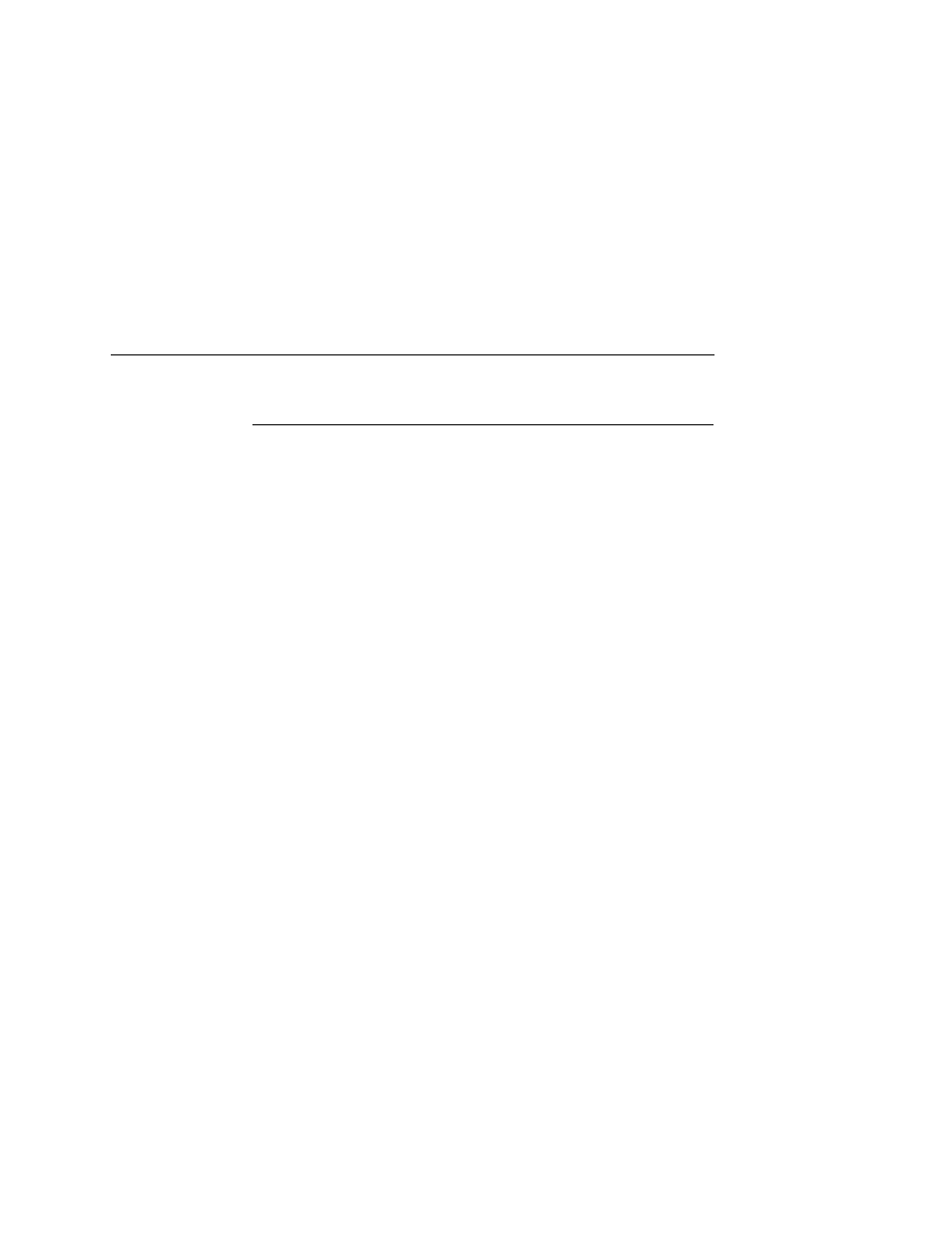
NetWare Version 3.x RPRINTER Setup
179
NetWare Version 3.
x RPRINTER Setup
These steps are for Novell environments with Netware 3.
x (or
earlier) file servers.
To configure a new RPRINTER on a NetWare 3.
x network:
1.
Log in to the Ethernet Interface command shell, npsh, as root.
If you have TCP/IP available and this print server already has
an IP address stored within it, you can use the built-in HTML
configuration forms or a Telnet session. Please see
“Configuration Tools” on page 52 for further details. If you have
only Novell available, you will need to use a PC, laptop, or
terminal.
NOTE: If you use HTML configuration, you will need to go to the
“Network Configuration” HTML form
(i.e., http://IPaddress/networkConf.html;
e.g., http://192.75.11.9/networkConf.html)
and look under the “Novell” section. The settings in the
following step are found there. If using a Telnet session,
you will need to manually execute the commands listed in
the next step.
2.
Store the RPRINTER settings on the Ethernet Interface. This
will refer to an existing PSERVER.NLM on the file server or to
one that you will create later in these steps.
Syntax:
store rprinter add
<EthernetInterfacedestination>
An example for an RPRINTER servicing printer 0 of the
PSERVER.NLM called pserver1 and sending jobs to the
Ethernet Interface destination d1prn is:
store rprinter add pserver1 0 d1prn
3.
Leave this Ethernet Interface login session and log on to the
NetWare 3.
x file server as “Supervisor.”
