Configuring psf for ipds on v4r2 and above – IBM INFOPRINT 6500 User Manual
Page 252
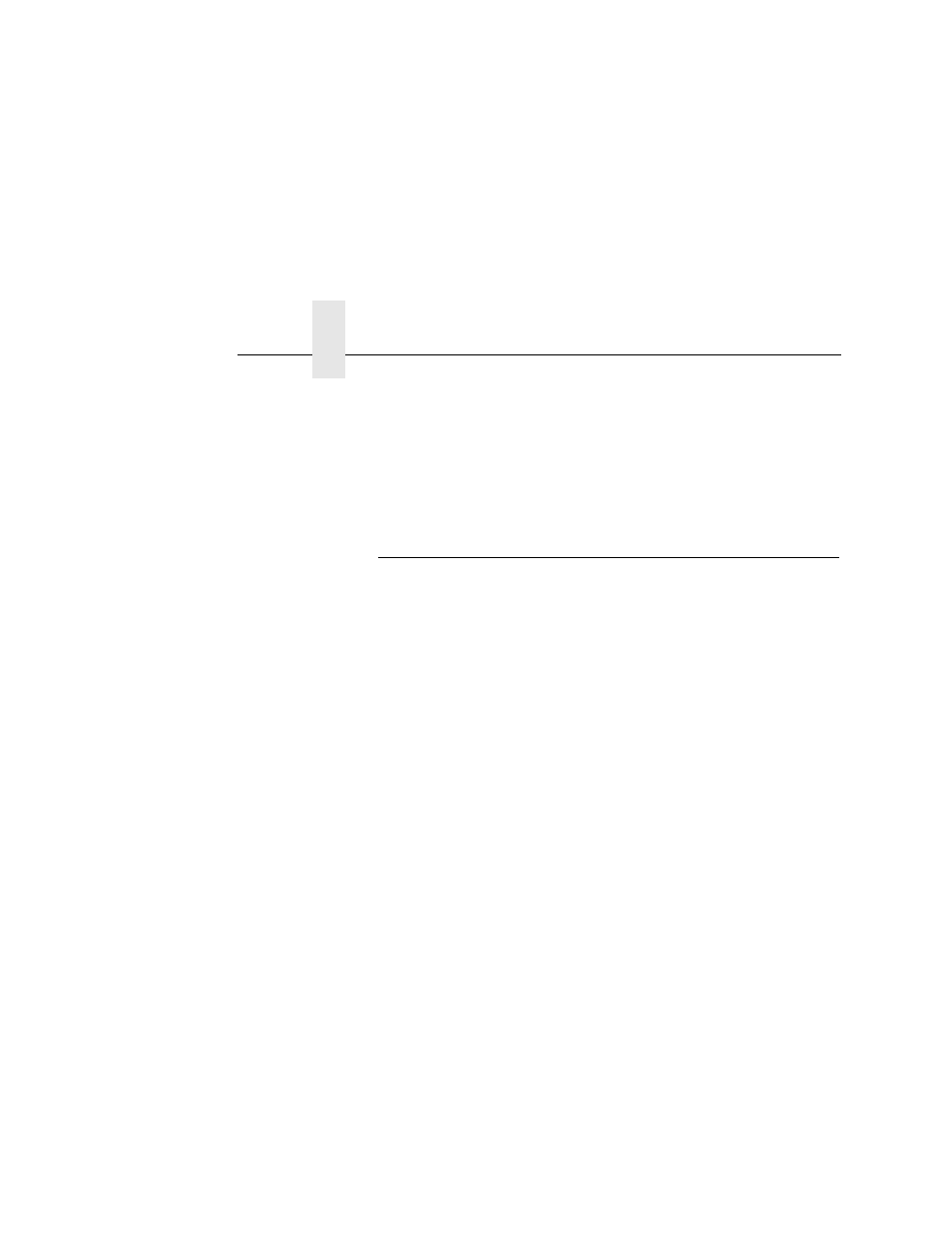
Chapter 9
Configuring On iSeries As An IPDS Printer
252
k.
User-Defined Object (USRDFNOBJ)
To use a PSF configuration object, specify its name and
library here. This object type must be *PSFCFG. For V3R7
and higher, a single PSF configuration object may be
referenced by multiple device descriptions, if required.
Configuring PSF for IPDS On V4R2 And Above
To configure IPDS on the iSeries V4R3, use the following
commands:
•
CRTDEVPRT
•
CRTPSFCFG (Optional)
Configuring AFP with CRTPSFCFG on V4R3 and
above (Optional)
To configure the iSeries for IPDS printing on V4R3:
1.
At the iSeries command line, enter a command in the form:
CRTPSFCFG PSFCFG(AFP/NETPRT6500-v) IPDSPASTHR(*YES)
RLSTMR(*SEC15) TEXT(‘IBM 6500-v NETWORK ATTACHED
PRINTER’) PAGSIZCTL(*YES) ACTRLSTMR(*NORDYF)
2.
A completed screen looks like Figure 33.
- SUREMARK TI4 (244 pages)
- Infoprint MFP 30 (60 pages)
- EasyCoder 3400e (150 pages)
- RS/6000 44P (216 pages)
- Infoprint M22 MFP (62 pages)
- SUREMARK 1NR (8 pages)
- HL-5240 (139 pages)
- Oce TDS400 (239 pages)
- 1572 MFP (8 pages)
- 1725 SLS (328 pages)
- INFOPRINT COLOR 1454 (40 pages)
- 1220 (216 pages)
- INFOPRINT 32 (2 pages)
- Print System QMS 3260 (86 pages)
- 19 (436 pages)
- 1412 (91 pages)
- INFOPRINT 1116 (120 pages)
- 1800409-001A (436 pages)
- 2785+01 (47 pages)
- Print System QMS 1725E (94 pages)
- QMS 4525 (180 pages)
- TF7 (210 pages)
- 4100 (5 pages)
- V03 (12 pages)
- 600/1200 Series (21 pages)
- 1-Port USB Print Server (15 pages)
- Infoprint ColourInfoPrint Colour 1767 (12 pages)
- INFO PRINT 3000 (346 pages)
- 6400 (16 pages)
- 4247-V03 (2 pages)
- LA75P (30 pages)
- Asynchronous Color Terminals WS525 (44 pages)
- S544-5343-03 (258 pages)
- 130 Plus (5 pages)
- 125 (8 pages)
- S544-5285-01 (255 pages)
- LaserJet 5500 (2 pages)
- Oce TDS800 (281 pages)
- DG3 (4 pages)
- MFP M40 (8 pages)
- 3000 series (4 pages)
- Infoprint 1145 (5 pages)
- 1764 MFP (8 pages)
- Bertl (19 pages)
