IBM INFOPRINT 6500 User Manual
Page 171
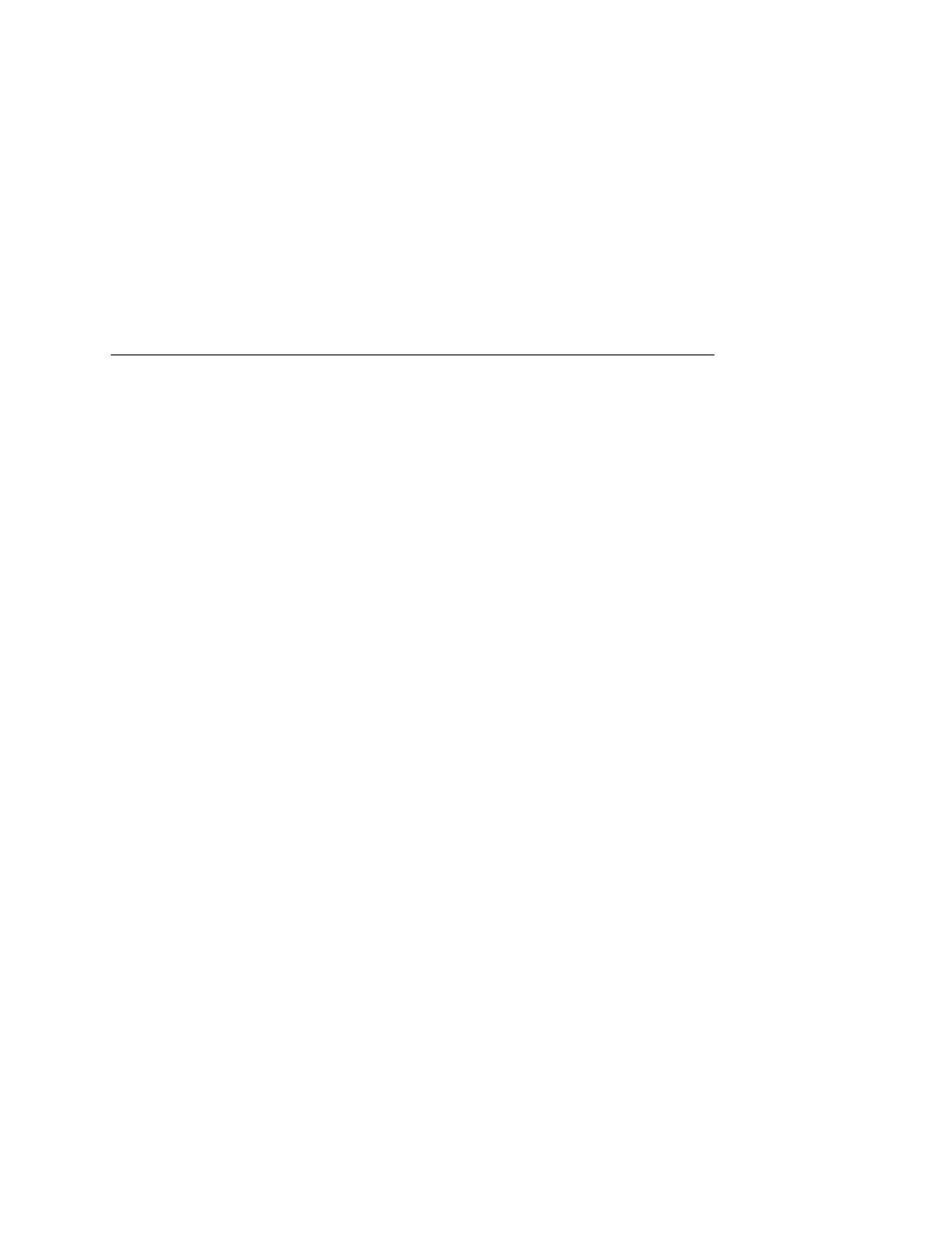
TCP/IP Access Problem
171
To add/delete a TCP access list entry, refer to “TCP Access Lists”
on page 369.
NOTE: When the following procedure is used, the TCP access list
will be cleared, but all IP addresses will need to be entered
again after the procedure is complete.
ADAPTER,
WIRELESS
ADAPTER
To reset all Ethernet Adapter or Wireless TCP/IP values to the
factory defaults when access is impossible:
1.
Obtain a configuration printout using the control panel. See the
User's Manual for configuration menu information.
2.
Power off the printer.
3.
On the Ethernet Adapter or Wireless Interface, place SWITCH
1 in the down position.
4.
Power on the printer and wait for the ONLINE state.
5.
On the Ethernet Adapter or Wireless Interface, place SWITCH
1 in the up position.
6.
From a workstation attached to this network segment, create
an ARP entry. The Ethernet Interface IP address and hardware
or Machine Address Code (MAC) address are needed. At the
workstation enter:
arp -s <ipaddress> <MACaddress>
ping <ipaddress>
7.
Try to ping this IP address to see if the Ethernet Interface can
be seen on your network. If the interface does not respond,
verify you are on the same network segment as the printer and
that the ARP entry was created.
8.
Telnet
into the Ethernet Interface using the same IP address
as above. Log in as root with no password.
9.
At the system prompt, enter:
store tcpip from default
config http on
reset
NOTE: This will reset all TCP/IP settings to factory default and
reset the Ethernet Interface.
