IBM INFOPRINT 6500 User Manual
Page 333
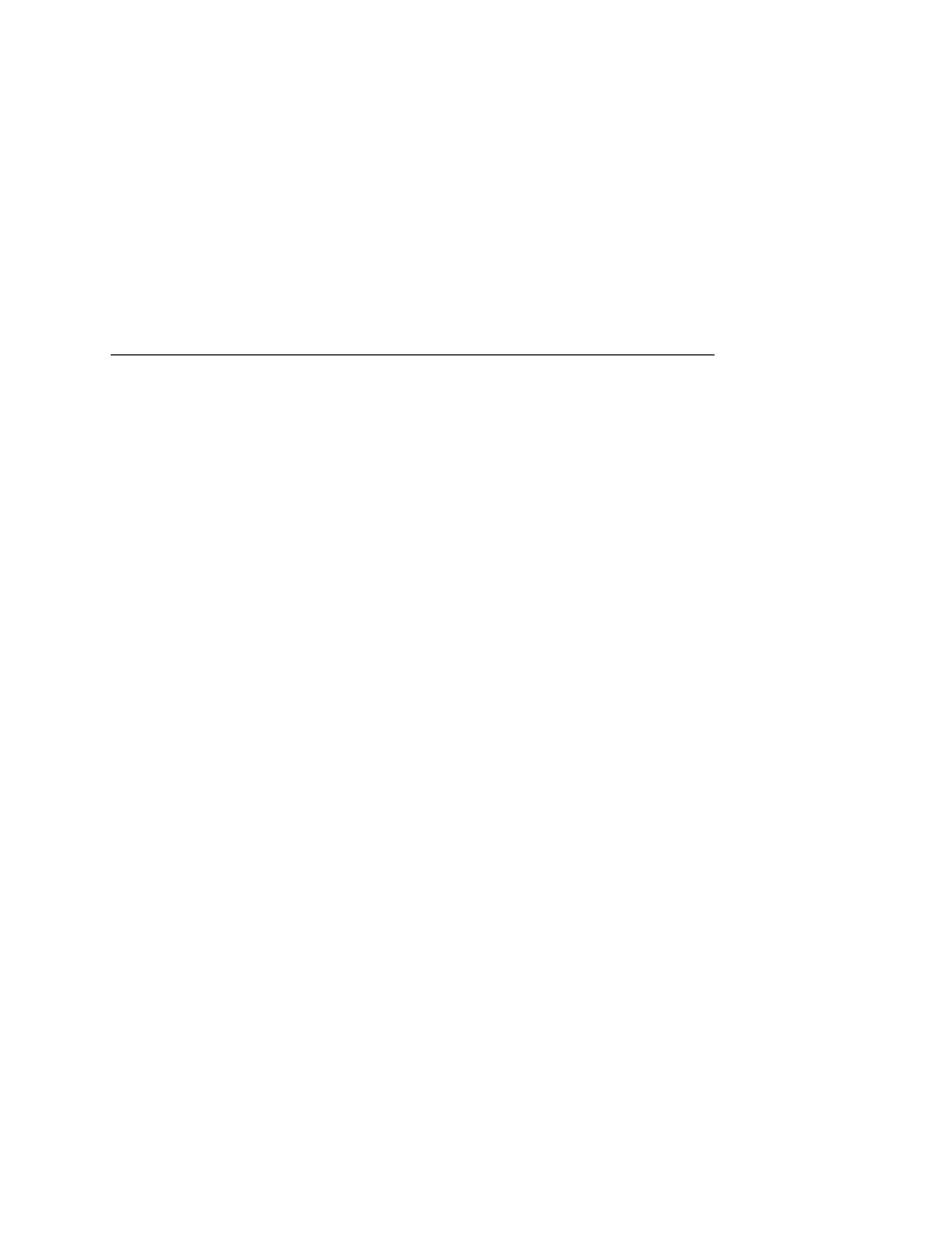
Store Commands
333
NOTE: The Microsoft step-by-step Guide to Kerberos 5 (krb5 1.0)
Interoperability recommends that your system clock be
sychronized within two minutes to the KDC system’s clock.
Otherwise, clock skew errors will cause Kerberos
authentication to fail. If this is the case, the clock skew
default may need to scale down to two minutes.
WIRELESS
ADAPTER,
WIRELESS
Sets the maximum allowable ticket lifetime in seconds, minutes,
hours, or days:
store kerberos config tktlife
days). The time units cannot be mixed and there must be at
least one space between the
units (s, m, h, or d). Default value is 43200 seconds.
WIRELESS
ADAPTER,
WIRELESS
Sets the maximum allowable renewable lifetime in seconds,
minutes, hours, or days:
store kerberos config renewlife
and 604800 seconds (7 days). The time units cannot be mixed
and there must be at least one space between the
Default value is 0.
WIRELESS
ADAPTER,
WIRELESS
Configures the KDC port:
store kerberos config kport
communication. Default is 88.
WIRELESS
ADAPTER,
WIRELESS
Configures the KDC name portion of the service principal:
store kerberos config kname
“:” and “/”. Default is krbtgt.
