Configuring an iseries tcp/ip interface with, Addtcpifc – IBM INFOPRINT 6500 User Manual
Page 243
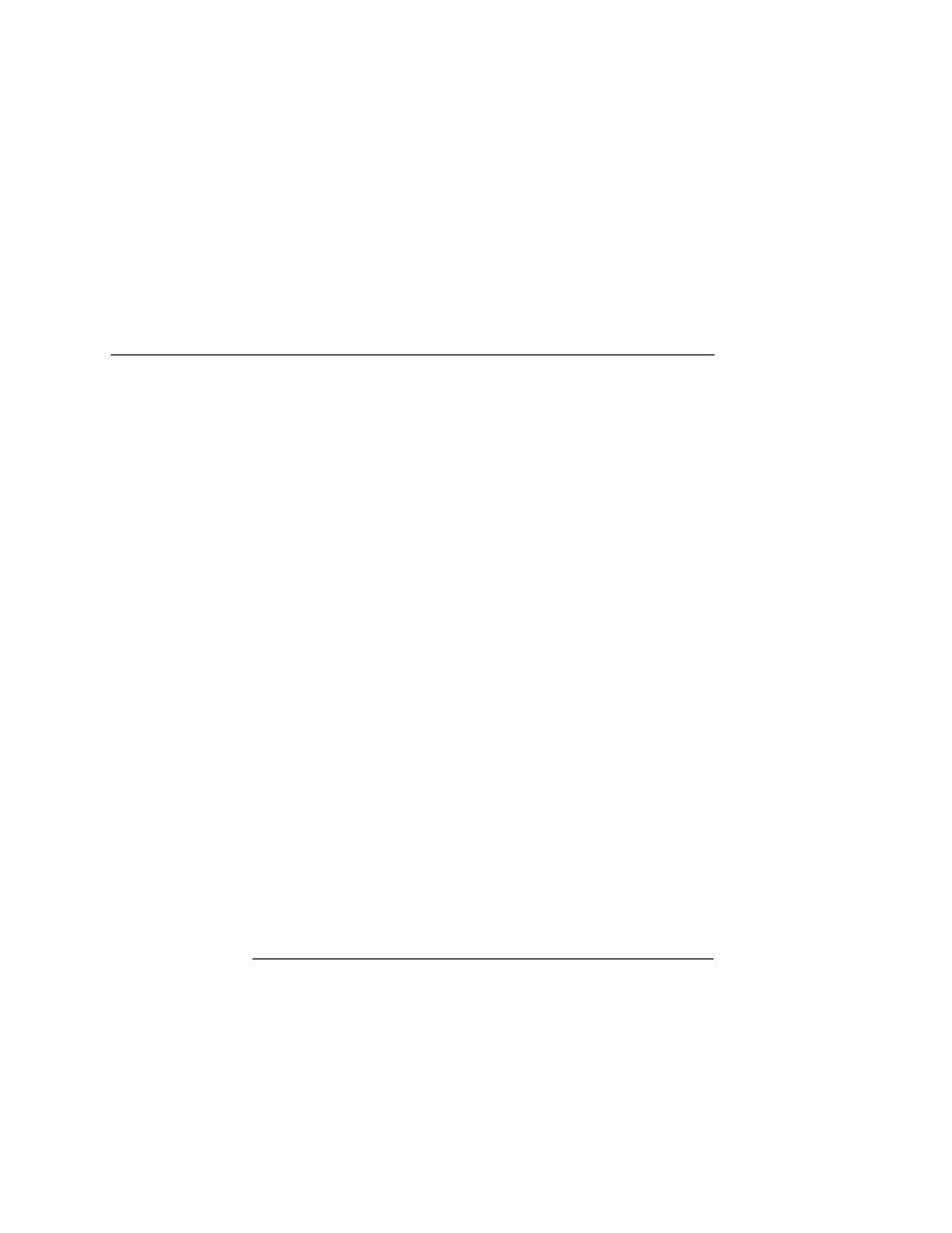
Configuring An iSeries TCP/IP Interface With ADDTCPIFC
243
6.
If you have not done so yet, create a line description for your
Ethernet Interface. See “Developing Line Descriptions With
CRTLINETH” on page 223.
7.
Create or verify the existence of an iSeries TCP/IP interface for
the Ethernet Interface. See “Configuring An iSeries TCP/IP
Interface With ADDTCPIFC” on page 243.
8.
The next step depends on your iSeries release. See
“Configuring PSF For IPDS On V3R7 Or V4R1” on page 246 to
configure your printer.
NOTE: When the IPDS feature is installed, the queue name ‘d4prn’
is not available.
9.
Verify the printer is ON using the VFYCFG command.
10. Verify that TCP/IP has been started using the STRTCP
command.
11. Test your configuration. See “Verifying The IPDS Configuration
12. To share the printer on the network, verify that the necessary
parameters have been set correctly. See “Sharing The iSeries
Printer On The Network” on page 260.
13. If you have problems, refer to “iSeries Troubleshooting” on
Configuring An iSeries TCP/IP Interface With
ADDTCPIFC
NOTE: Do not enter the IP address of the Ethernet Interface. Do
not set the iSeries interface address to the same address
as the Ethernet Interface IP address. Also, do not add the
Ethernet Interface to the iSeries TCP/IP interface list.
