Windows host configuration, Windows xp/2000 host setup – IBM INFOPRINT 6500 User Manual
Page 118
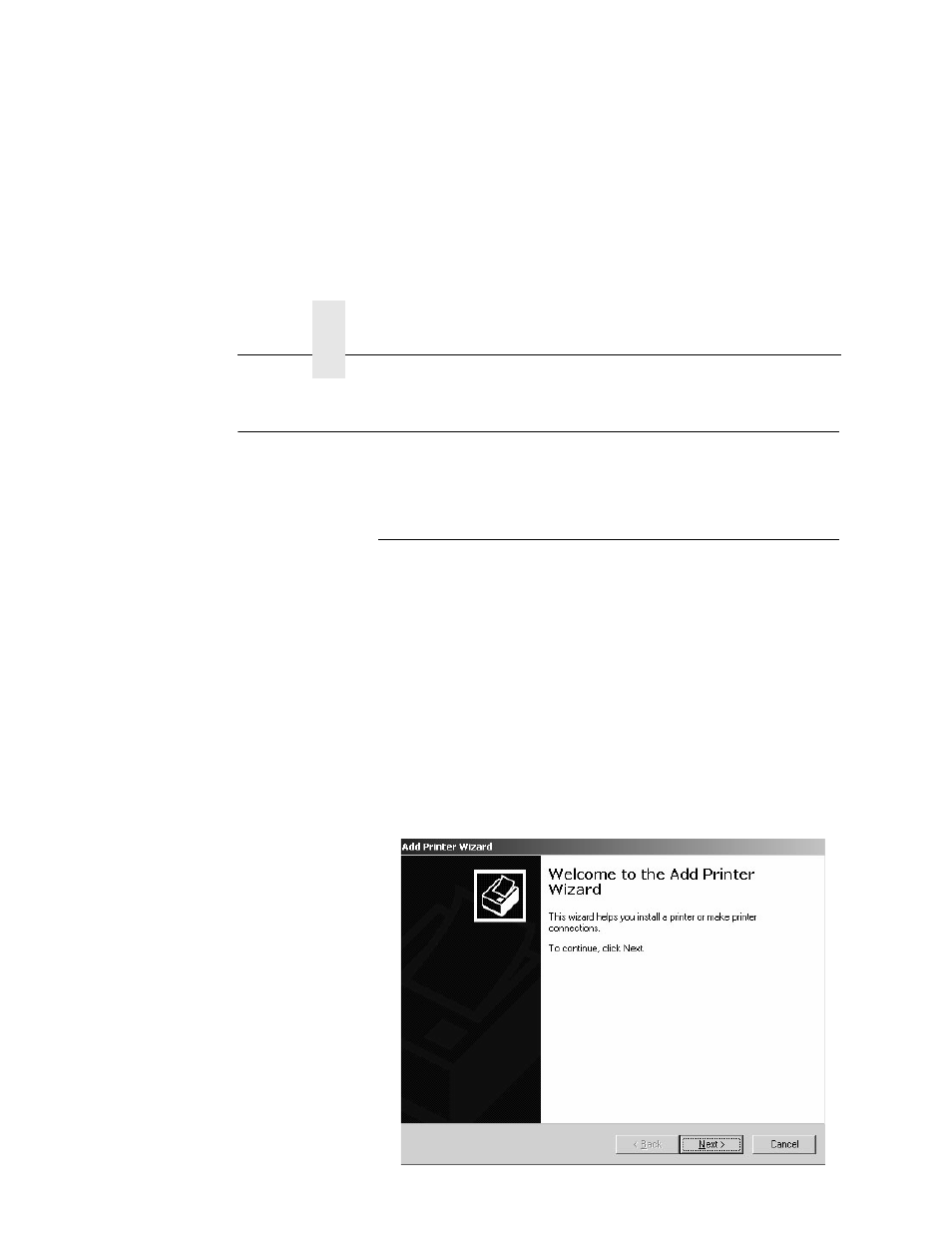
Chapter 4
Windows Host Configuration
118
Windows Host Configuration
This section covers Windows XP, Windows 2000, Windows NT,
Windows Me, and Windows 9x.
Windows XP/2000 Host Setup
This installation procedure assumes that the Ethernet Interface
adapter is configured with the correct IP address, subnet mask, and
gateway (if required). In addition, the administrator can “ping” and
Telnet to the Ethernet Interface adapter from the server console.
If this is not the case, use the printer front panel to configure the
Ethernet Interface adapter before proceeding.
1.
For Windows 2000: select Start
Settings
Printers.
For Windows XP: select Start
Printers and Faxes.
2.
For Windows 2000: double click the Add Printer icon.
For Windows XP: click Add A Printer.
The Add Printer Wizard window displays.
- SUREMARK TI4 (244 pages)
- Infoprint MFP 30 (60 pages)
- EasyCoder 3400e (150 pages)
- RS/6000 44P (216 pages)
- Infoprint M22 MFP (62 pages)
- SUREMARK 1NR (8 pages)
- HL-5240 (139 pages)
- Oce TDS400 (239 pages)
- 1572 MFP (8 pages)
- 1725 SLS (328 pages)
- INFOPRINT COLOR 1454 (40 pages)
- 1220 (216 pages)
- INFOPRINT 32 (2 pages)
- Print System QMS 3260 (86 pages)
- 19 (436 pages)
- 1412 (91 pages)
- INFOPRINT 1116 (120 pages)
- 1800409-001A (436 pages)
- 2785+01 (47 pages)
- Print System QMS 1725E (94 pages)
- QMS 4525 (180 pages)
- TF7 (210 pages)
- 4100 (5 pages)
- V03 (12 pages)
- 600/1200 Series (21 pages)
- 1-Port USB Print Server (15 pages)
- Infoprint ColourInfoPrint Colour 1767 (12 pages)
- INFO PRINT 3000 (346 pages)
- 6400 (16 pages)
- 4247-V03 (2 pages)
- LA75P (30 pages)
- Asynchronous Color Terminals WS525 (44 pages)
- S544-5343-03 (258 pages)
- 130 Plus (5 pages)
- 125 (8 pages)
- S544-5285-01 (255 pages)
- LaserJet 5500 (2 pages)
- Oce TDS800 (281 pages)
- DG3 (4 pages)
- MFP M40 (8 pages)
- 3000 series (4 pages)
- Infoprint 1145 (5 pages)
- 1764 MFP (8 pages)
- Bertl (19 pages)
