IBM INFOPRINT 6500 User Manual
Page 350
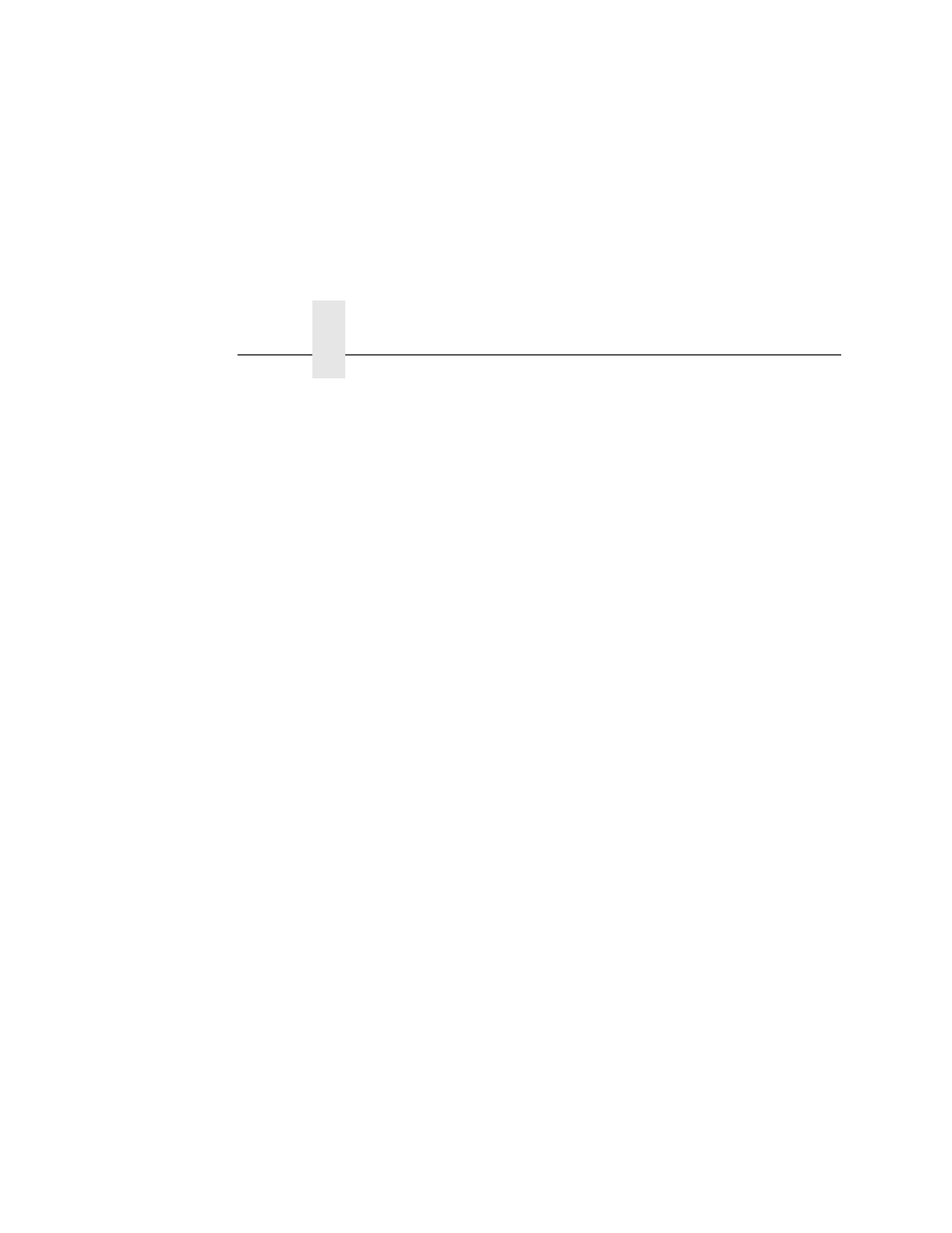
Chapter 16
Complete Command List
350
set prn from stored
Set all current parallel port settings to the values stored in flash
memory.
set snmp
To add a user named snmp with root privileges, follow the steps
below:
1. Login to the Ethernet Interface as a root user.
2. Add a user named snmp:
set user add snmp
3. Set the user type to root:
set user type snmp root
4. Set the password for the snmp user:
set user passwd snmp snmppassword
5. Save the changes:
save
The user snmp is now created and snmppassword is the only
community string which will allow write access.
set snmp manager
The Ethernet Interface continuously generates traps. To set the
Ethernet Interface to send traps to a particular SNMP manager,
use this command to add an SNMP manager to the trap table.
> is the index number of the trap table. the IP address of the SNMP manager receiving traps. set snmp trapport Set the UDP port number in the SNMP trap manager table.
trap information.
This value should correspond to the port number monitored by
the SNMP manager application running on the host at the IP
address specified in the ‘set snmp manager’ command.
values are 162, and 49152 through 65535.
