Interfaces, 10/100base-t – IBM INFOPRINT 6500 User Manual
Page 42
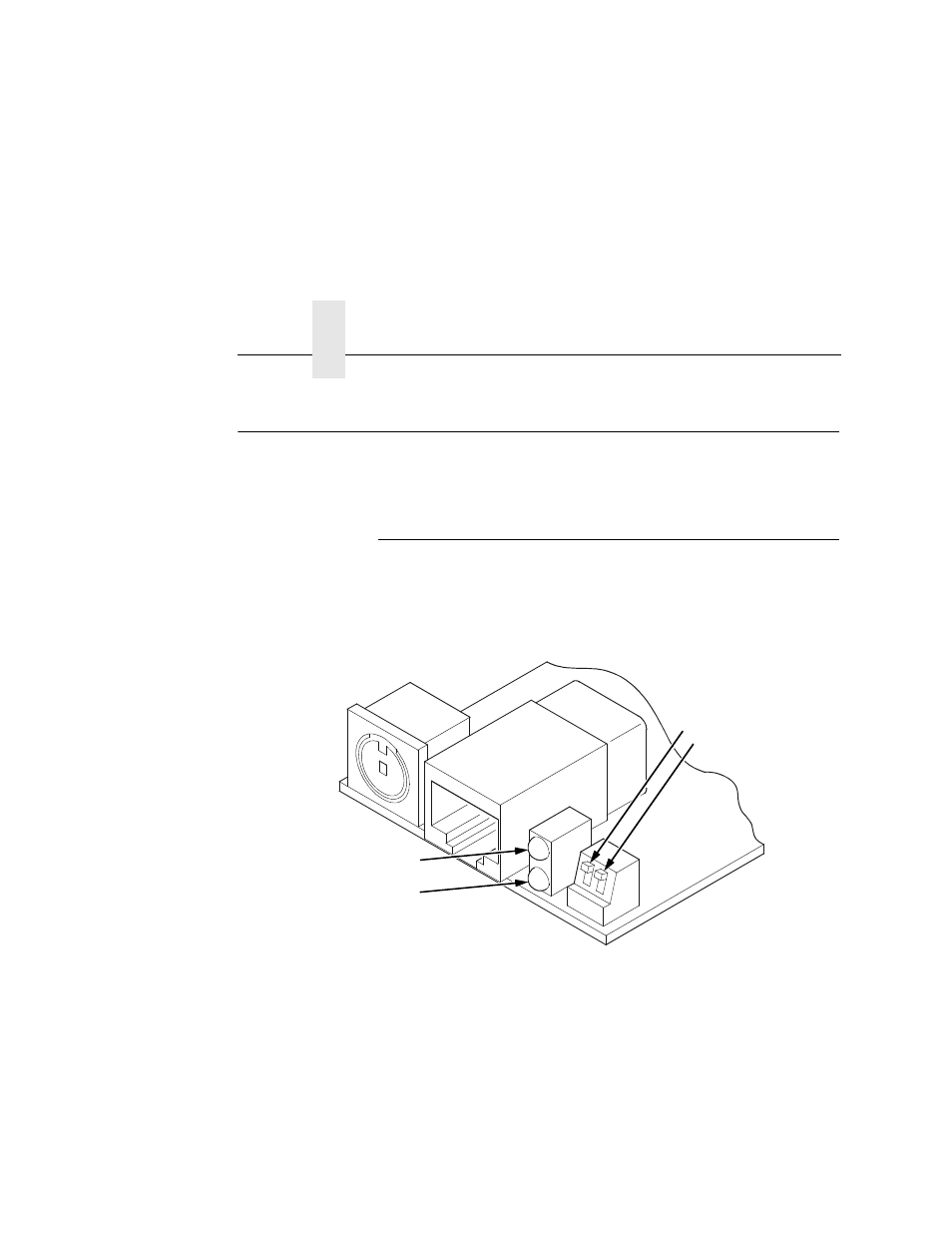
Chapter 1
Interfaces
42
Interfaces
The Ethernet interfaces with your printer through an Ethernet™
10/100Base-T interface connector.
10/100Base-T
ADAPTER
The Ethernet Interface at the rear of the printer for the 10/100Base-
T interface has two indicator lights and two DIP switches, as shown
in Figure 2.
Figure 2. Status Indicator Lights and DIP Switches
Run and Auto Reset Modes
Run mode is the normal operating state of the Ethernet Interface.
Auto Reset mode is entered when the watchdog timer is triggered
and the Print Server resets itself. In either mode, the STAT LED
flashes at a varying rate, depending on whether the unit IP address
is configured. The Run Mode and Auto Reset Mode indicator
descriptions are given in Table 1.
1
2
STAT (System Status)
NET (Data to Network)
DIP Switches
- SUREMARK TI4 (244 pages)
- Infoprint MFP 30 (60 pages)
- EasyCoder 3400e (150 pages)
- RS/6000 44P (216 pages)
- Infoprint M22 MFP (62 pages)
- SUREMARK 1NR (8 pages)
- HL-5240 (139 pages)
- Oce TDS400 (239 pages)
- 1572 MFP (8 pages)
- 1725 SLS (328 pages)
- INFOPRINT COLOR 1454 (40 pages)
- 1220 (216 pages)
- INFOPRINT 32 (2 pages)
- Print System QMS 3260 (86 pages)
- 19 (436 pages)
- 1412 (91 pages)
- INFOPRINT 1116 (120 pages)
- 1800409-001A (436 pages)
- 2785+01 (47 pages)
- Print System QMS 1725E (94 pages)
- QMS 4525 (180 pages)
- TF7 (210 pages)
- 4100 (5 pages)
- V03 (12 pages)
- 600/1200 Series (21 pages)
- 1-Port USB Print Server (15 pages)
- Infoprint ColourInfoPrint Colour 1767 (12 pages)
- INFO PRINT 3000 (346 pages)
- 6400 (16 pages)
- 4247-V03 (2 pages)
- LA75P (30 pages)
- Asynchronous Color Terminals WS525 (44 pages)
- S544-5343-03 (258 pages)
- 130 Plus (5 pages)
- 125 (8 pages)
- S544-5285-01 (255 pages)
- LaserJet 5500 (2 pages)
- Oce TDS800 (281 pages)
- DG3 (4 pages)
- MFP M40 (8 pages)
- 3000 series (4 pages)
- Infoprint 1145 (5 pages)
- 1764 MFP (8 pages)
- Bertl (19 pages)
