Kerberos parameters – IBM INFOPRINT 6500 User Manual
Page 63
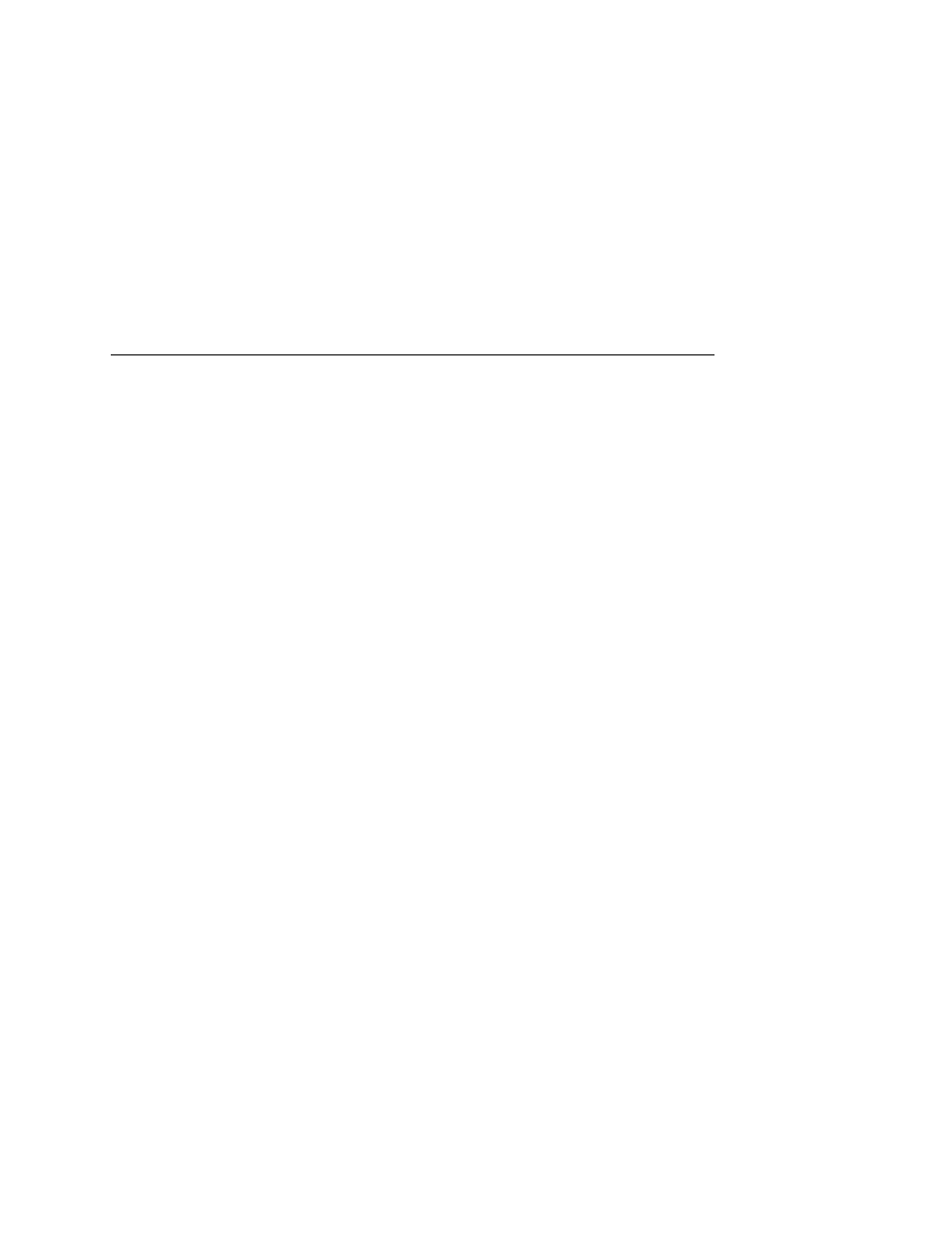
Wireless Ethernet Interface Configuration Using The Control Panel
63
Kerberos Parameters
NOTE: Kerberos parameters are available only with a Symbol
radio card.
Kerberos Enable
•
Enable. Enable Kerberos authentication in the wireless
network interface.
•
Disable (default). Disable Kerberos authentication in the
wireless network interface.
Kerb. Pwd (01–15)
First 15 characters of the Kerberos password (maximum number of
characters is 40).
Kerb. Pwd (16–30)
Characters 31 to 40 of the Kerberos password (maximum numer of
characters is 40).
Kerb. Pwd (31–40)
Characters 31 to 40 of the Kerberos password (maximum number
of characters is 40).
Reset Kerb. Pwd.
Reset Kerberos password to an empty string.
KDC Port Number
KDC (Key Distribution Center) port number is the 2-byte UDP/TCP
port used for Kerberos Communication.
•
88 (default)
•
0–65535
- SUREMARK TI4 (244 pages)
- Infoprint MFP 30 (60 pages)
- EasyCoder 3400e (150 pages)
- RS/6000 44P (216 pages)
- Infoprint M22 MFP (62 pages)
- SUREMARK 1NR (8 pages)
- HL-5240 (139 pages)
- Oce TDS400 (239 pages)
- 1572 MFP (8 pages)
- 1725 SLS (328 pages)
- INFOPRINT COLOR 1454 (40 pages)
- 1220 (216 pages)
- INFOPRINT 32 (2 pages)
- Print System QMS 3260 (86 pages)
- 19 (436 pages)
- 1412 (91 pages)
- INFOPRINT 1116 (120 pages)
- 1800409-001A (436 pages)
- 2785+01 (47 pages)
- Print System QMS 1725E (94 pages)
- QMS 4525 (180 pages)
- TF7 (210 pages)
- 4100 (5 pages)
- V03 (12 pages)
- 600/1200 Series (21 pages)
- 1-Port USB Print Server (15 pages)
- Infoprint ColourInfoPrint Colour 1767 (12 pages)
- INFO PRINT 3000 (346 pages)
- 6400 (16 pages)
- 4247-V03 (2 pages)
- LA75P (30 pages)
- Asynchronous Color Terminals WS525 (44 pages)
- S544-5343-03 (258 pages)
- 130 Plus (5 pages)
- 125 (8 pages)
- S544-5285-01 (255 pages)
- LaserJet 5500 (2 pages)
- Oce TDS800 (281 pages)
- DG3 (4 pages)
- MFP M40 (8 pages)
- 3000 series (4 pages)
- Infoprint 1145 (5 pages)
- 1764 MFP (8 pages)
- Bertl (19 pages)
