Configuring a router definition with addtcprte, Configuring a local domain and hostname – IBM INFOPRINT 6500 User Manual
Page 227
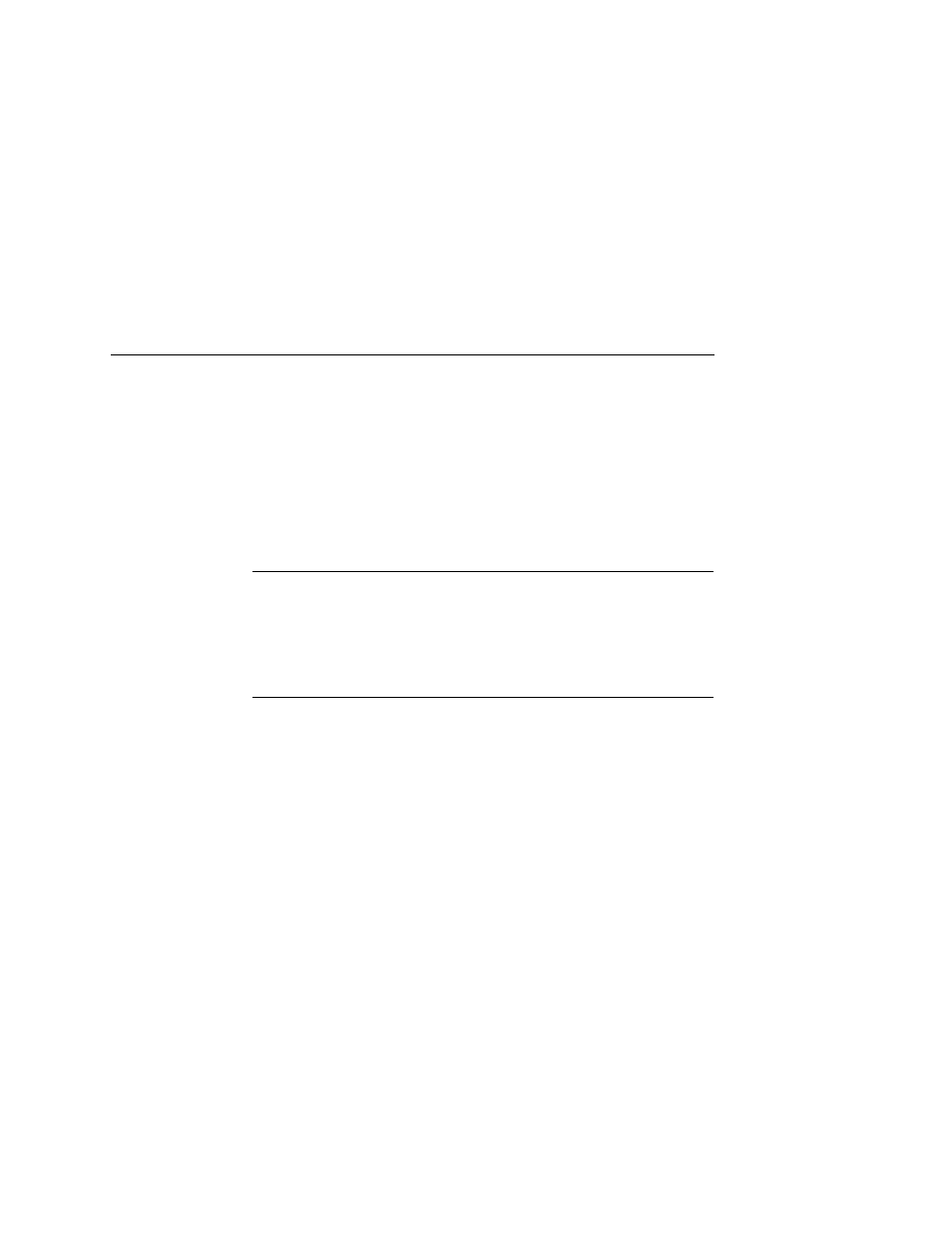
Configuring A Router Definition With ADDTCPRTE
227
Line Description
The name assigned to the iSeries line description as described in
“Developing Line Descriptions With CRTLINETH” on page 223.
NOTE: Each iSeries LAN adapter will have its own line description.
Configuring A Router Definition With
ADDTCPRTE
If necessary, use the ADDTCPRTE command to create a route
definition. This is required if the printer is somewhere other than on
a local segment and must cross bridges.
Configuring A Local Domain And Hostname
The iSeries print commands, described in “Setting Up Printing For
ASCII Files” on page 228, require a local name and hostname. If
you have already configured LAN attached TCP/IP printers on the
iSeries system, you will have a local domain name and hostname
configured on the system.
NOTE: If you already have a local domain name and hostname
configured on the system, do not change your setup.
If the local domain name and hostname file is empty, the file must
be set up. This control file information is used to determine if a print
request comes from an authorized host.
To configure the local domain and hostname, you will run the
CFGTCP command and select Option “12” from the menu. Enter a
local domain name, such as city.company.com. Enter a local
hostname, such as as400-01. This is the name of your iSeries
system and must match the hostname for your system in the host
entry table. Refer to “Configuring A TCP/IP Host Table Entry” for
more information.
NOTE: If the printer and iSeries are not on the same local LAN
segment, use CFGTCP Option 2 to verify that there is a
route defined in the TCP/IP route list.
