Bindery pserver setup, Netware 3.x, netware 4.x, and netware 5.x), Referencing a bindery queue in nds – IBM INFOPRINT 6500 User Manual
Page 208
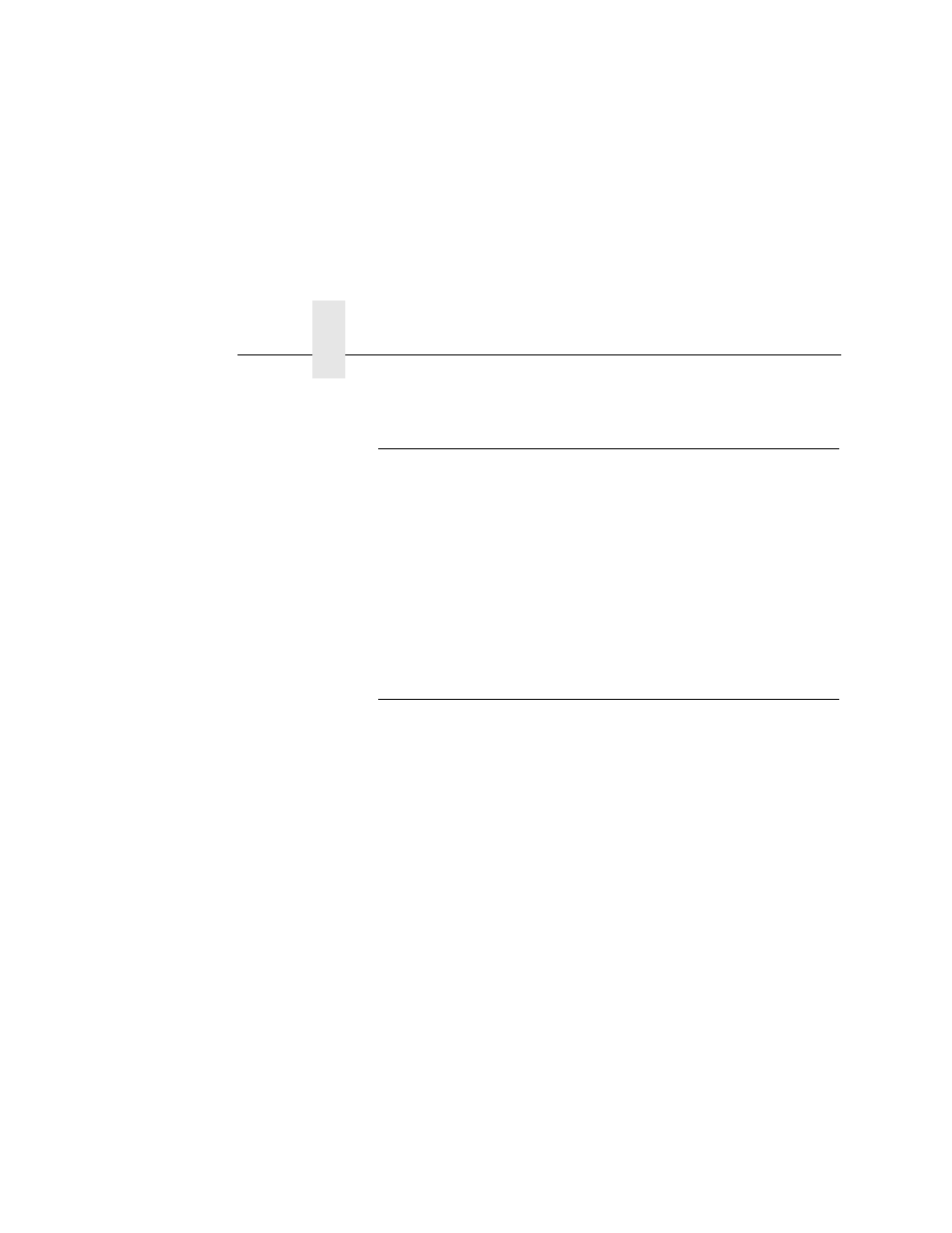
Chapter 7
Novell Host Configuration (10/100Base-T)
208
Bindery PSERVER Setup
(Netware 3.
x, Netware 4.x, and Netware 5.x)
A Bindery PSERVER setup is possible under both Netware 3.
x,
Netware 4.
x and Netware 5.x. If you are using Netware 4.x or
Netware 5.x, Bindery emulation is required. Please consult your
Novell manual on how to set up Bindery emulation. A Bindery set
up using PCONSOLE in Netware 3.x is described in “NetWare
Version 3.x RPRINTER Setup” on page -179. The setup using
PCONSOLE in Netware 4.
x or Netware 5.x is described in
“NetWare Version 4.x and 5.x RPRINTER Setup” on page 185.
Referencing A Bindery Queue In NDS
(Netware 3.
x, Netware 4.x, and Netware 5.x)
If you would like to reference a Bindery queue when you perform
your PSERVER setup in NDS, you must create a PSERVER object
for the Ethernet Interface on the file server where the Bindery
queue resides. This is important because, in order to service the
queue, the Ethernet Interface must log in to the queue’s file server.
Since the queue is not an NDS queue, the Ethernet Interface
cannot log in under NDS, so it must log in under Bindery.
This will only work if there is a valid PSERVER object on the file
server. This PSERVER object must have the same name that was
used for the NDS setup. For the Ethernet Adapter, the default is
M_xxxxxx where xxxxxx represents the last six digits of the network
adapter's Ethernet address (e.g., M_091C1A). This PSERVER
object does not need any printers or queues assigned to it. Also,
when referencing a Bindery queue in NDS, set the Novell Mode on
the Ethernet Interface to “auto” so that both NDS and Bindery
logins are possible. See “Setting The Ethernet Interface NDS
Context (NDS Setups)” on page 202.
