6novell configuration – IBM INFOPRINT 6500 User Manual
Page 29
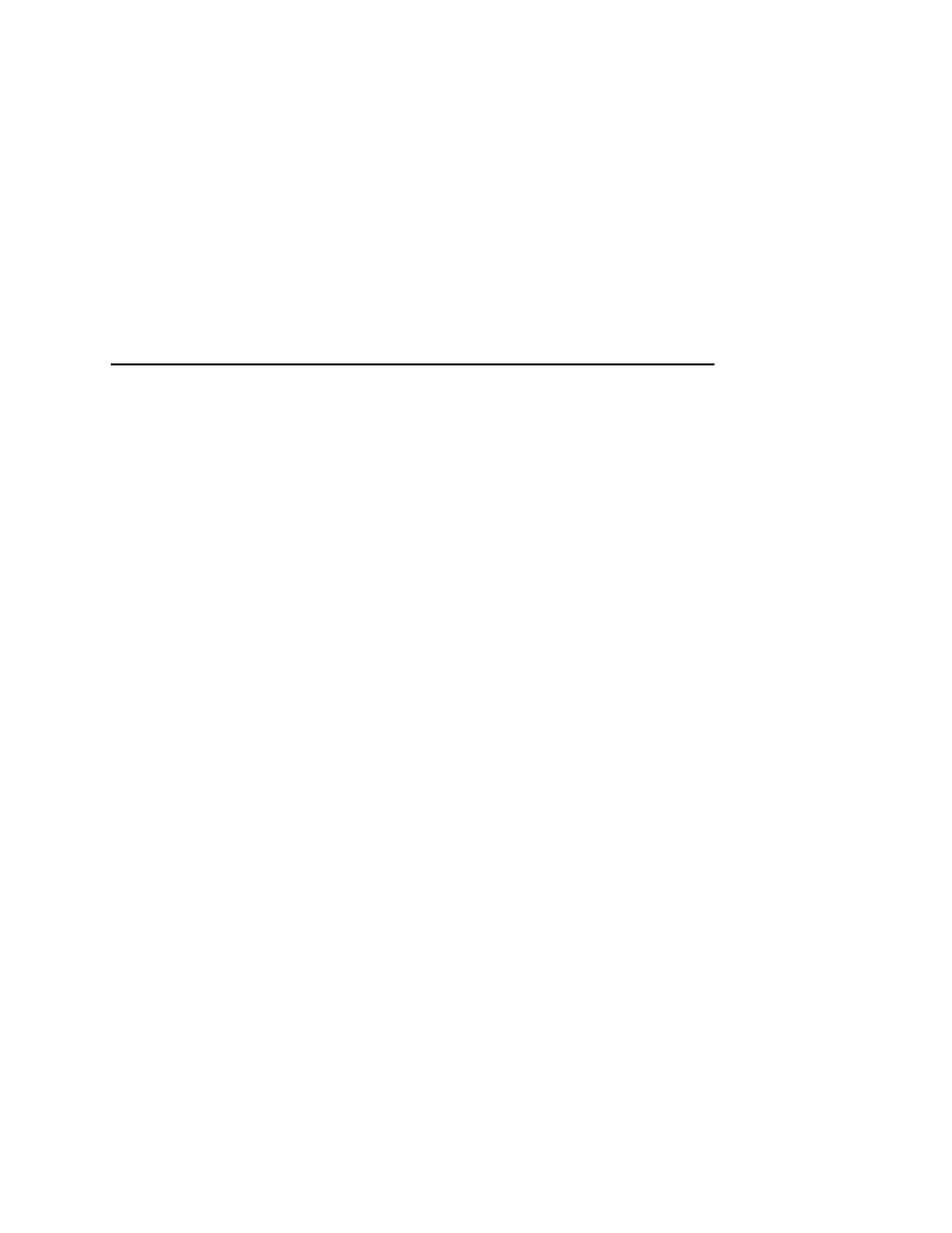
Table of Contents
Novell Configuration ............................... 173
Overview .............................................................................173
Novell Environment Description ..........................................173
Novell Ethernet Interface Configuration ..............................174
Using HTML Forms ........................................................175
Novell Host Configuration....................................................176
NetWare Version 3.x PSERVER Setup .........................176
NetWare Version 3.x RPRINTER Setup ........................179
NetWare Version 4.x and 5.x PSERVER Setup.............182
NetWare Version 4.x and 5.x RPRINTER Setup ...........185
Novell Troubleshooting Tips................................................187
NetWare 3.x - No PSERVER Connection ......................188
NetWare 4.x and 5.x- No PSERVER Connection ..........189
10/100Base-T Interfaces ........................ 191
Overview .............................................................................191
Novell Ethernet Interface Configuration (10/100Base-T) ....192
Preferred File Server (NDS and Bindery Setups) ..........192
(NDS and Bindery Setups).............................................195
Adjusting Polling Time (NDS and Bindery Setups) ........197
Changing The Ethernet Interface Name
(NDS and Bindery Setups).............................................198
Changing The Ethernet Interface Frame Type
(NDS and Bindery Setups).............................................200
Changing The Ethernet Interface Mode
(NDS and Bindery Setups).............................................201
Setting The Ethernet Interface NDS Context
(NDS Setups) .................................................................202
Setting The Ethernet Interface Preferred NDS Tree
(NDS Setups) .................................................................203
