IBM INFOPRINT 6500 User Manual
Page 338
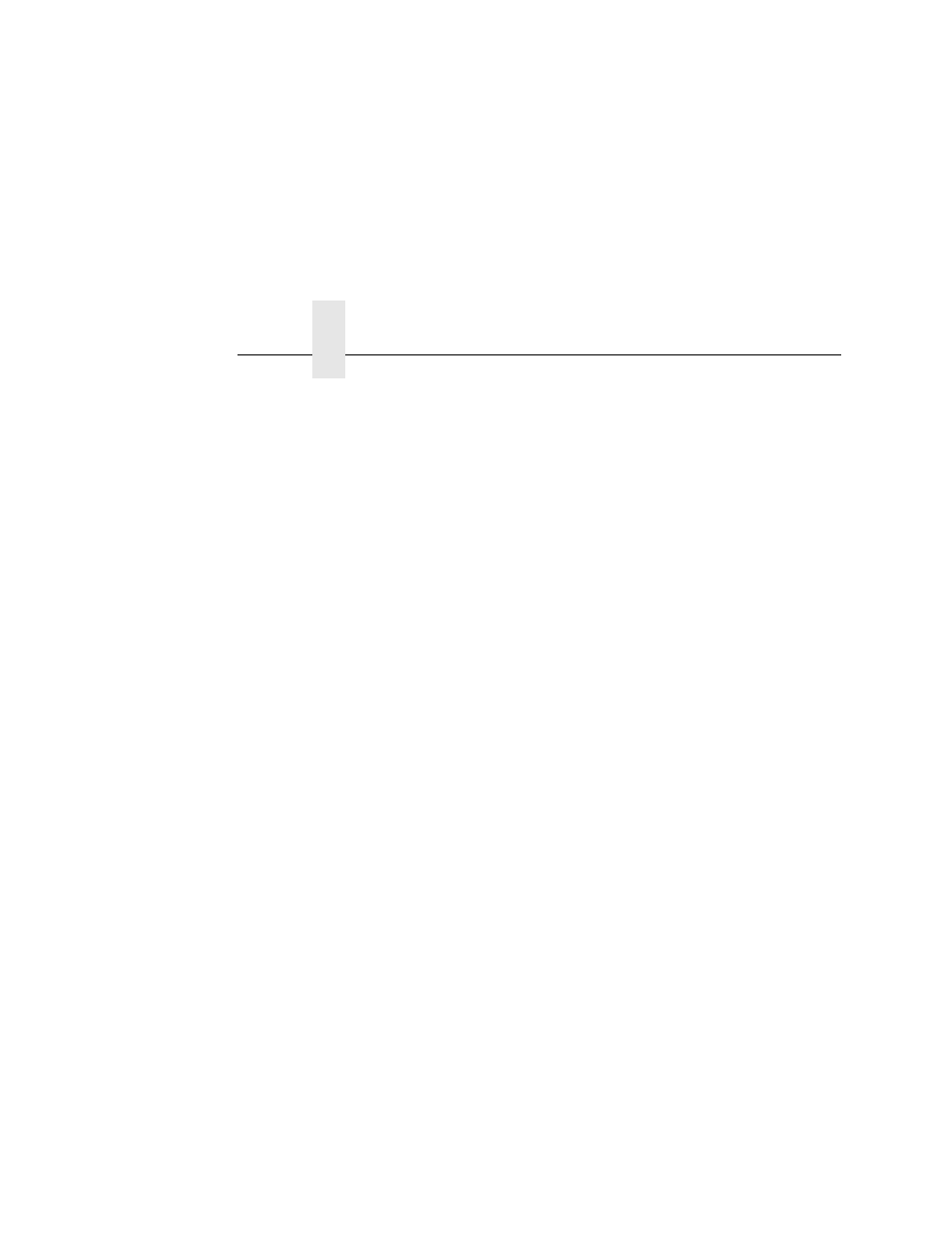
Chapter 16
Complete Command List
338
store pserver smb workgrp
Example: store pserver smb workgrp eng
Define a different Windows workgroup as defined by
(should be 14 characters or less). By default, the print server
only comes up within the group called “WORKGROUP.”
store pserver tree [
Example: store pserver novell tree tree
Stores the print server object in a specified tree.
ADAPTER,
WIRELESS
ADAPTER
store rprinter add
Example: store rprinter add pserver1 0 d1prn
Add the RPRINTER settings on the Ethernet Interface for a
Novell environment.
existing PSERVER.NLM on your Novell file server.
is the printer number within this
PSERVER.NLM.
Interface where the print jobs will be sent.
ADAPTER,
WIRELESS
ADAPTER
store rprinter del
Example: store rprinter add pserver1 0 d1prn
Delete the RPRINTER settings on the Ethernet Interface for a
Novell environment.
existing PSERVER.NLM on your Novell file server.
is the printer number within this
PSERVER.NLM.
Interface where the print jobs will be sent.
store tcpip
Example: store tcpip 1 addr 192.75.11.9
Store the IP address for the Ethernet Interface.
store tcpip
[[-]802.2snap]
Example: store tcpip 1 frametype ethernet2 802.2snap
Control which frame type(s) is supported with the TCP/IP
protocol. By default, both Ethernet2 and 802.2snap are
enabled, but normal TCP/IP communications rely on Ethernet
2. This setting has no affect on other supported network
protocols (e.g., Novell).
