IBM INFOPRINT 6500 User Manual
Page 347
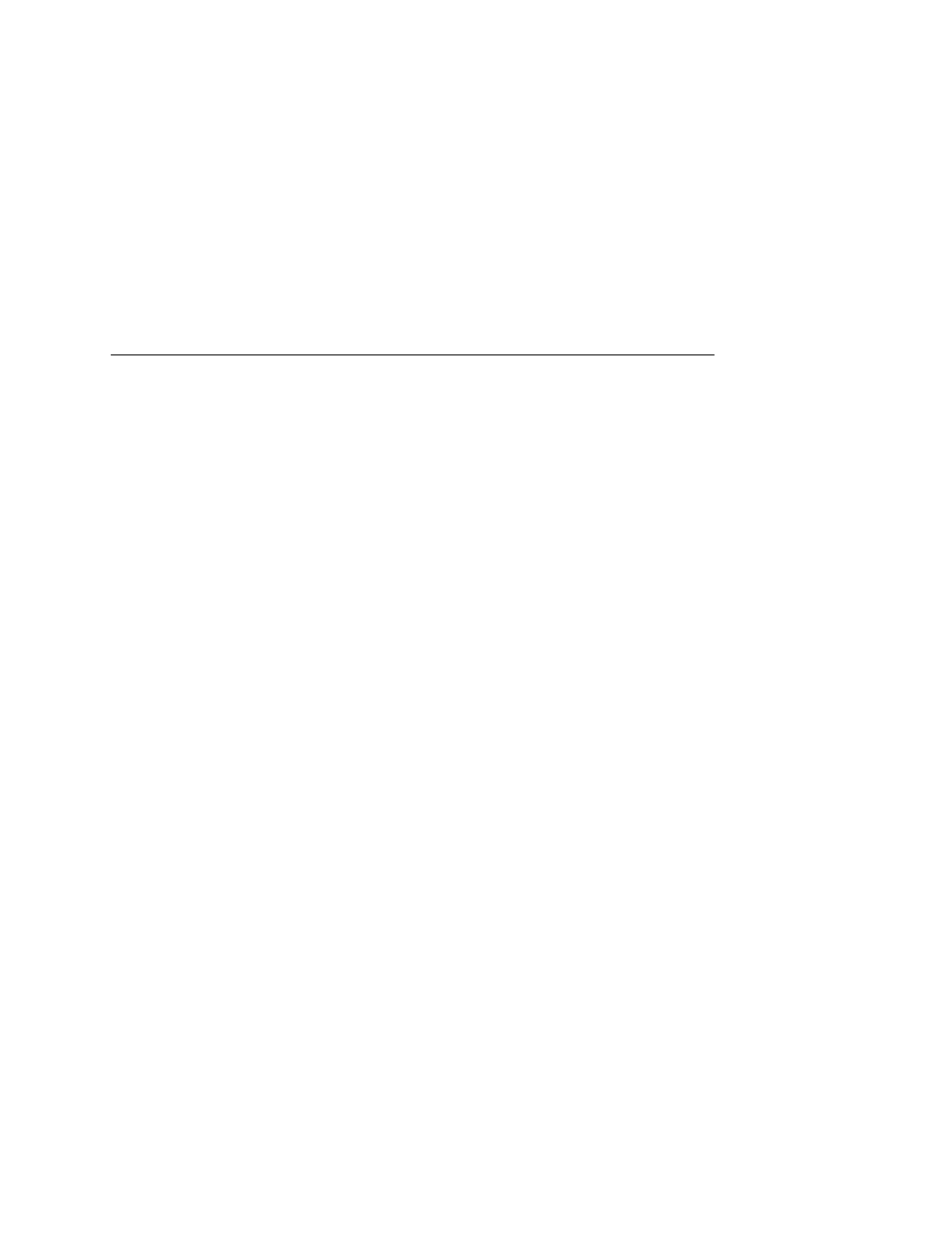
Set Commands
347
set logpath from stored
Set all current logpath settings to the values stored in flash
memory.
set model
Example: set model m1 name landscape
Change the current name of the model
as indicated by
sensitive.
set model
Example: set model m2 type raw
Set the model type to raw so that it does not process the data
passing through it in any way.
set model
Example: set model m2 banner text
Determine whether a banner page should be added for print
jobs passing through the model
queue. By default, banner pages are added to the front of the
job. If after is set, the banner page will come at the end.
set model
[xtab <1-6>|none]
Example: set model m3 stty onlcr
Control extra job processing done by the model. The
processing options are:
onlcr
Carriage return insertion for Unix text jobs.
Adds carriage returns to text jobs with solitary
linefeeds. This will prevent stair-stepped
output or output running off the right side of
the page.
descramble
Automatic descrambling of print jobs passing
through which have been scrambled using
proprietary Unix scramble utility,
npscramble
.
xtab
Tab expansion from 1 to 16 spaces.
