Ethernet configuration for aix 4, Standard processing – IBM INFOPRINT 6500 User Manual
Page 161
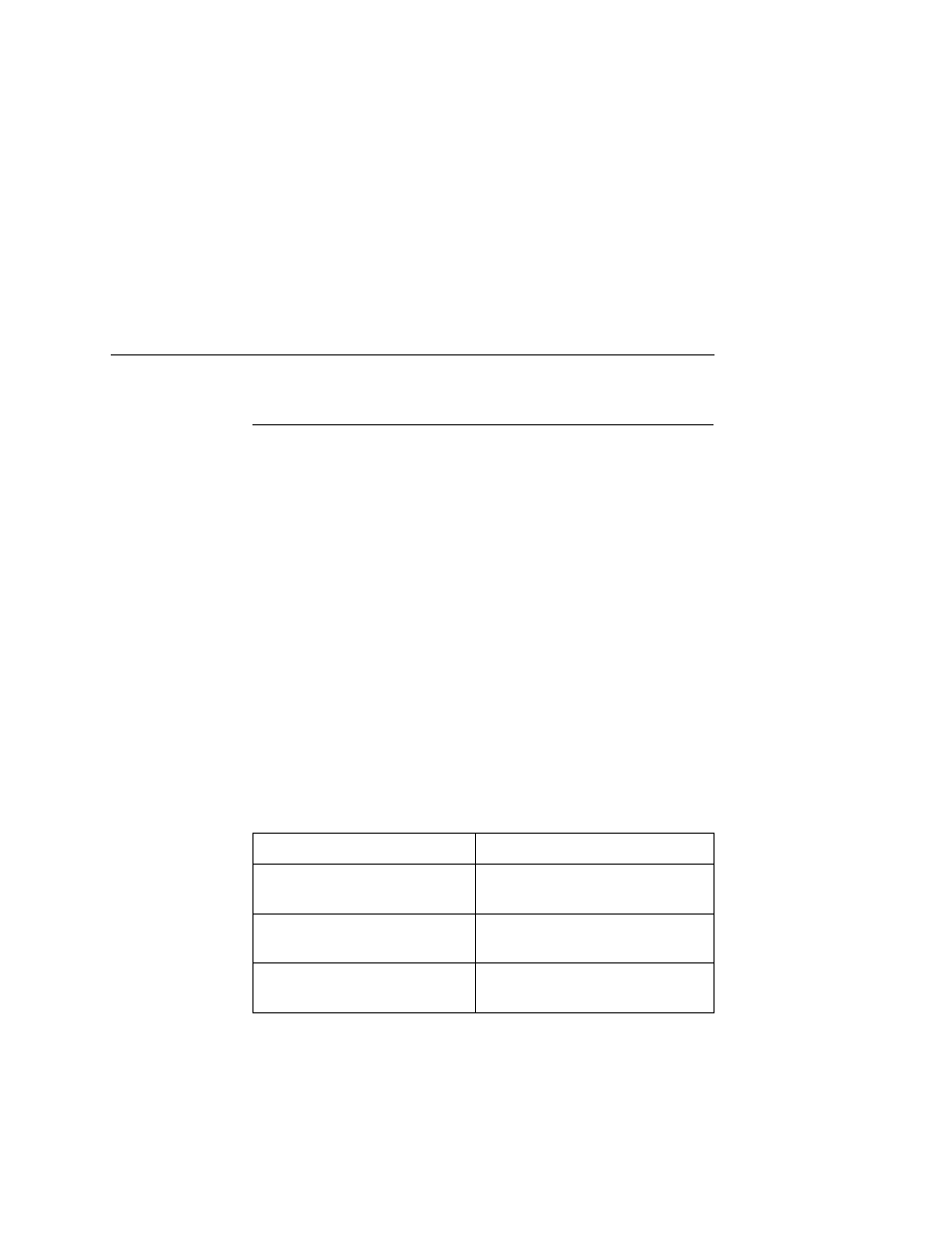
Ethernet Configuration for AIX 4
161
Ethernet Configuration for AIX 4
Before you set up the printer, it is good to know the ways a print job
can be filtered.
1.
Standard processing. Filtering is done on the printer with no
processing on the host.
2.
Local Filtering. Filtering is done on the host. Be sure to specify
the printer model during install.
Standard Processing
1.
Enter SMIT select devices.
2.
Select Printer/Plotter.
3.
Select Print Spooling.
4.
Add a Remote Print Queue.
5.
Set the type of Remote Printing to Standard processing.
6.
Enter the following Remote printer settings:
Name of queue
any_name, user selectable
Host Name of Remote Server
name in /etc/hosts file or the
NIC IP address
Name of Queue on Remote
Server
d1prn
Type of Print Spooler
BSD (Press the list button and
choose BSD)
- SUREMARK TI4 (244 pages)
- Infoprint MFP 30 (60 pages)
- EasyCoder 3400e (150 pages)
- RS/6000 44P (216 pages)
- Infoprint M22 MFP (62 pages)
- SUREMARK 1NR (8 pages)
- HL-5240 (139 pages)
- Oce TDS400 (239 pages)
- 1572 MFP (8 pages)
- 1725 SLS (328 pages)
- INFOPRINT COLOR 1454 (40 pages)
- 1220 (216 pages)
- INFOPRINT 32 (2 pages)
- Print System QMS 3260 (86 pages)
- 19 (436 pages)
- 1412 (91 pages)
- INFOPRINT 1116 (120 pages)
- 1800409-001A (436 pages)
- 2785+01 (47 pages)
- Print System QMS 1725E (94 pages)
- QMS 4525 (180 pages)
- TF7 (210 pages)
- 4100 (5 pages)
- V03 (12 pages)
- 600/1200 Series (21 pages)
- 1-Port USB Print Server (15 pages)
- Infoprint ColourInfoPrint Colour 1767 (12 pages)
- INFO PRINT 3000 (346 pages)
- 6400 (16 pages)
- 4247-V03 (2 pages)
- LA75P (30 pages)
- Asynchronous Color Terminals WS525 (44 pages)
- S544-5343-03 (258 pages)
- 130 Plus (5 pages)
- 125 (8 pages)
- S544-5285-01 (255 pages)
- LaserJet 5500 (2 pages)
- Oce TDS800 (281 pages)
- DG3 (4 pages)
- MFP M40 (8 pages)
- 3000 series (4 pages)
- Infoprint 1145 (5 pages)
- 1764 MFP (8 pages)
- Bertl (19 pages)
