IBM INFOPRINT 6500 User Manual
Page 164
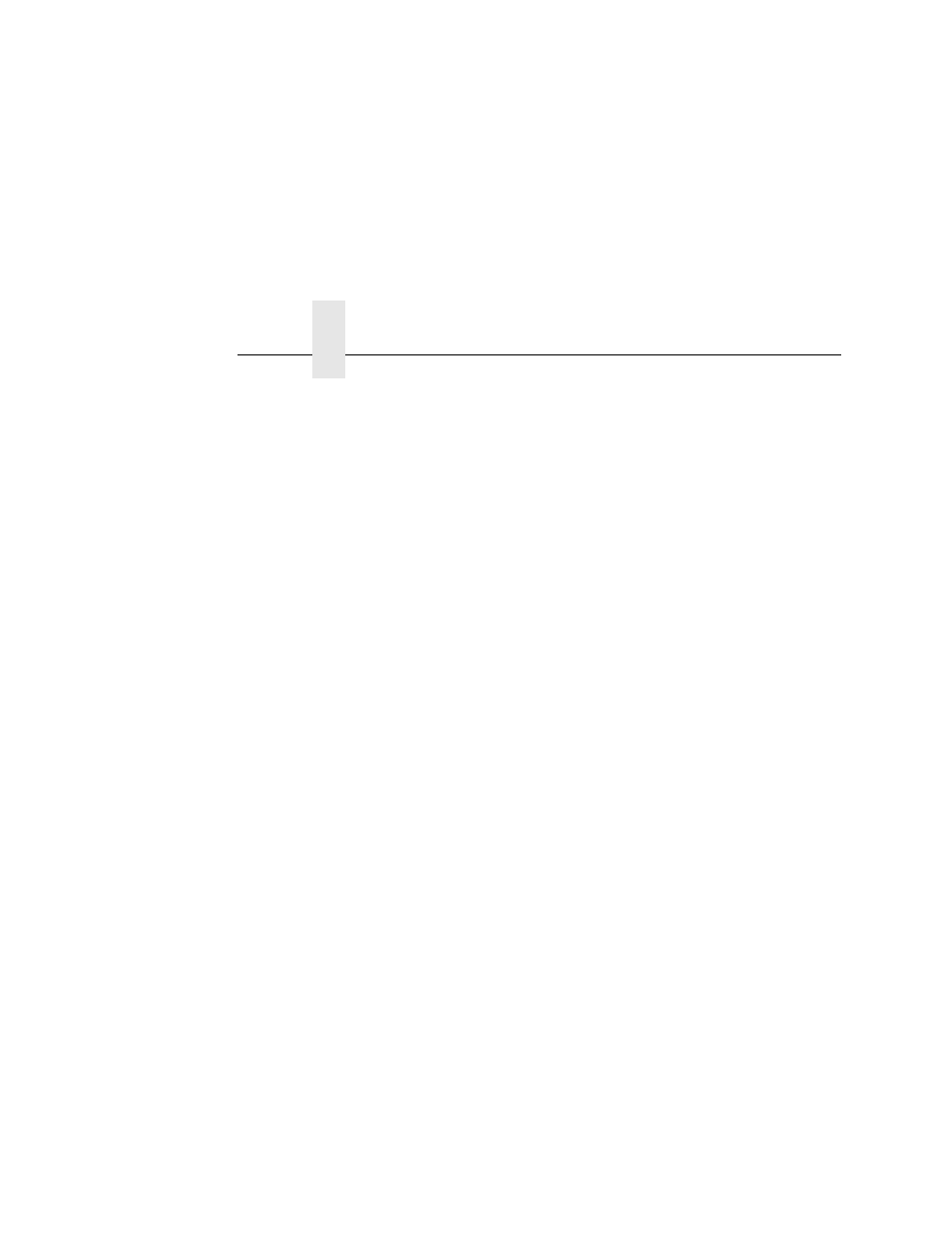
Chapter 5
SCO Setup
164
5.
Change to the dest directory.
Syntax:
cd dest
6.
List the contents of this directory using the dir command and
determine which destination/queue you would like to send the
print job through. Most likely, you will select d1prn for the PRN
port.
7.
Change to this destination directory.
Example:
cd d1prn
8.
Change the mode to correspond with the type of file you are
going to print. By default, ASCII is set for text-only files, but if
you need to print both text and graphics, select binary using the
bin
command.
9.
Place the file to be printed within this directory on the Ethernet
Interface, so it can be spooled and printed.
Syntax:
put filename
10. Close the FTP session, unless you have more jobs to print.
Syntax:
quit
See also other documents in the category IBM Printers:
- SUREMARK TI4 (244 pages)
- Infoprint MFP 30 (60 pages)
- EasyCoder 3400e (150 pages)
- RS/6000 44P (216 pages)
- Infoprint M22 MFP (62 pages)
- SUREMARK 1NR (8 pages)
- HL-5240 (139 pages)
- Oce TDS400 (239 pages)
- 1572 MFP (8 pages)
- 1725 SLS (328 pages)
- INFOPRINT COLOR 1454 (40 pages)
- 1220 (216 pages)
- INFOPRINT 32 (2 pages)
- Print System QMS 3260 (86 pages)
- 19 (436 pages)
- 1412 (91 pages)
- INFOPRINT 1116 (120 pages)
- 1800409-001A (436 pages)
- 2785+01 (47 pages)
- Print System QMS 1725E (94 pages)
- QMS 4525 (180 pages)
- TF7 (210 pages)
- 4100 (5 pages)
- V03 (12 pages)
- 600/1200 Series (21 pages)
- 1-Port USB Print Server (15 pages)
- Infoprint ColourInfoPrint Colour 1767 (12 pages)
- INFO PRINT 3000 (346 pages)
- 6400 (16 pages)
- 4247-V03 (2 pages)
- LA75P (30 pages)
- Asynchronous Color Terminals WS525 (44 pages)
- S544-5343-03 (258 pages)
- 130 Plus (5 pages)
- 125 (8 pages)
- S544-5285-01 (255 pages)
- LaserJet 5500 (2 pages)
- Oce TDS800 (281 pages)
- DG3 (4 pages)
- MFP M40 (8 pages)
- 3000 series (4 pages)
- Infoprint 1145 (5 pages)
- 1764 MFP (8 pages)
- Bertl (19 pages)
