3 main menu screen – Mocomtech CDM-QX User Manual
Page 74
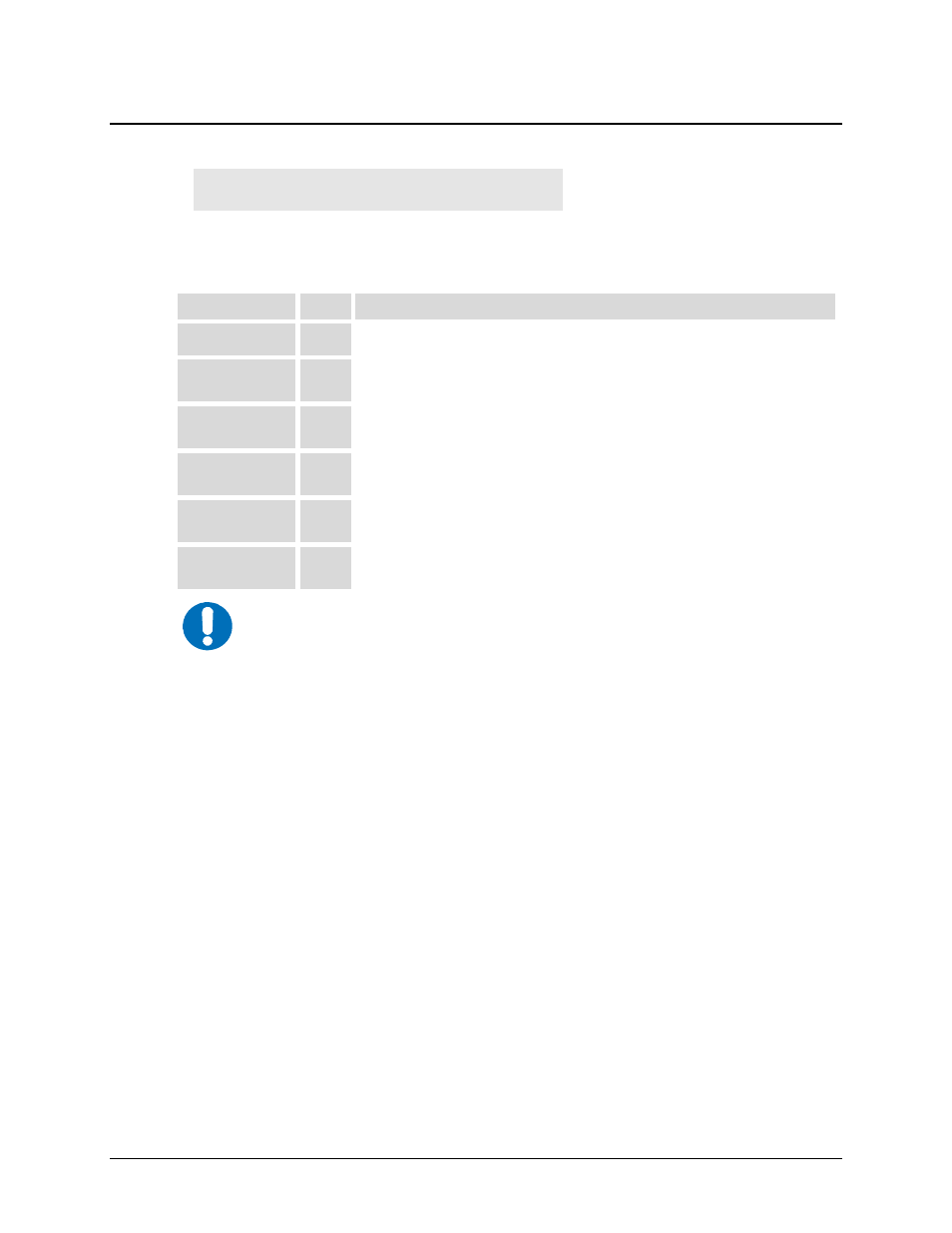
CDM-Qx/QxL Multi-Channel Satellite Modem with DoubleTalk™ Carrier-in-Carrier®
Revision 7
Front Panel Operation
MN/CDMQX.IOM
5–8
5.3
MAIN MENU Screen
MAIN MENU: Config Monitor
Test Info Save/Load Utility
Use the
◄ ►
arrow keys to select from the choices shown on this top-level selection screen, then
press
ENTER
. The following table identifies the menu branch, its content section in this chapter,
and the functional description of each branch:
Menu Branch
Sect
Description
Config
5.4 (Configuration)
Permits the user to fully configure the unit.
Monitor
5.5
Permits the user to monitor the current status of the modem and view
the log of stored events for the modem.
Test
5.6
Permits the user to configure the modem into one of several Test
modes, and configures/monitors the BER Tester.
Info
5.7
(Information)
Permits the user to view information on the modem,
without having to go into the Configuration screens.
Save/Load
5.8
(Store/Load)
Permits the user to store and retrieve up to 10 different
modem configurations.
Utility
5.9
Permits the user to perform miscellaneous functions, such as setting the
Real-Time Clock, adjusting the display brightness, etc.
IMPORTANT
The actual choices displayed in the submenus may vary according to which
FAST options have been enabled. Where a FAST option affects a menu, this
is shown in the descriptive text.
