Mocomtech CDM-QX User Manual
Page 141
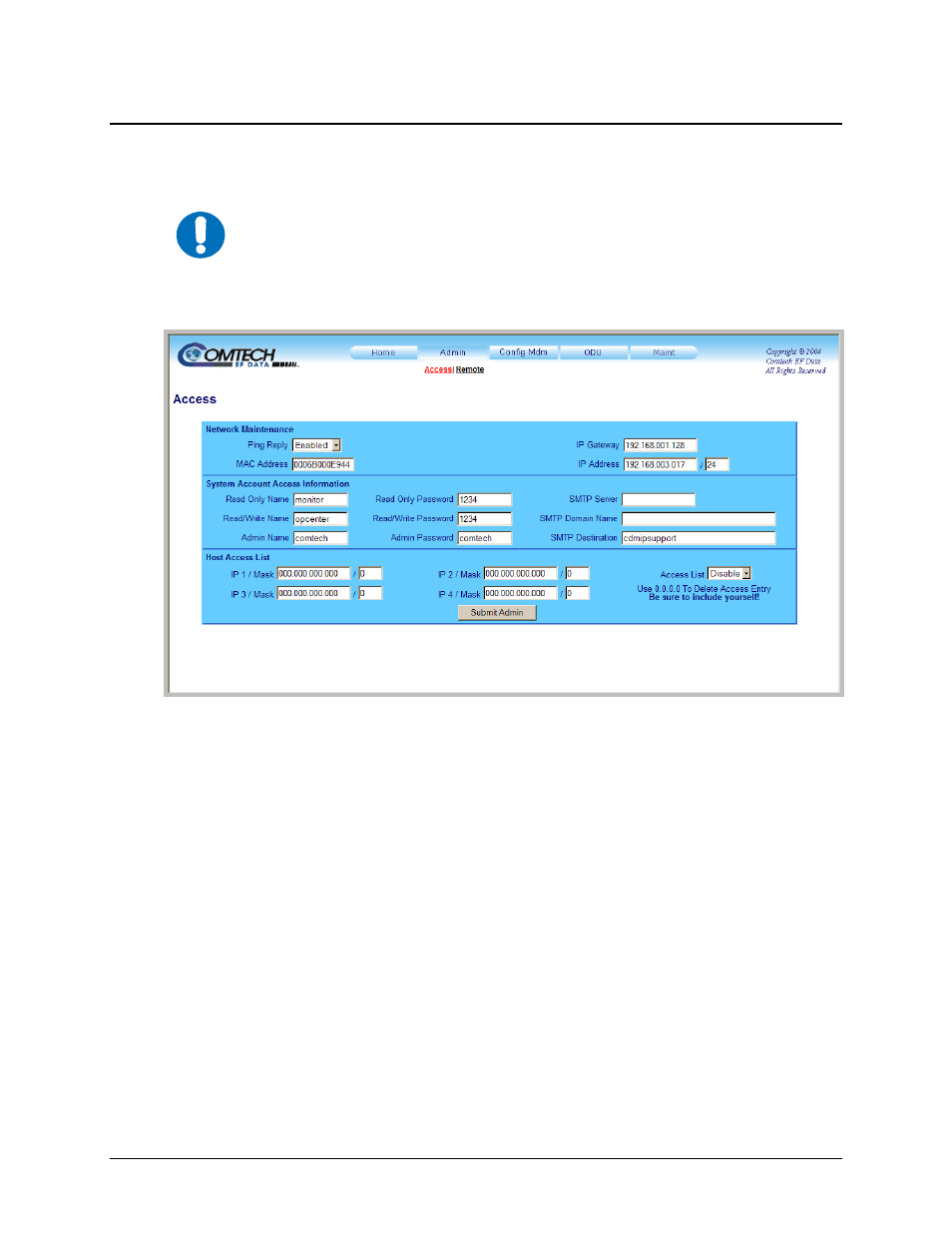
CDM-Qx/QxL Multi-Channel Satellite Modem with DoubleTalk™ Carrier-in-Carrier®
Revision 7
Ethernet Management
MN/CDMQX.IOM
6–11
6.5.4.2
Admin Pages
The ‘Admin’ pages provide the means to set up the access parameters required to facilitate
communication with the CDM-Qx/QxL Web Server.
IMPORTANT
The Admin pages are available only to users who have logged in using the
Administrator Name and Password.
6.5.4.2.1
Admin | Access Page
Figure 6-4. Admin | Access page
The ‘Admin | Access’ page (Figure 6-4) provides the means to set up user names, passwords, the
e-mail server, and the host IP addresses to facilitate communication with the CDM-Qx/QxL Web
Server.
Network Maintenance
• Ping Reply: Use the drop-down menu to select as Disabled or Enabled.
• MAC Address: This parameter is read-only and cannot be changed.
• IP Gateway / Address: Used to configure the modem’s IP Gateway and Address.
System Account Access Information
• Read Only, Read/Write, Admin Names and Passwords:
The factory defaults for these names/passwords are:
o
Read Only monitor/1234
o
Read/Write opcenter/1234
o
Admin
comtech/comtech
