C.6.4 queries – Mocomtech CDM-QX User Manual
Page 242
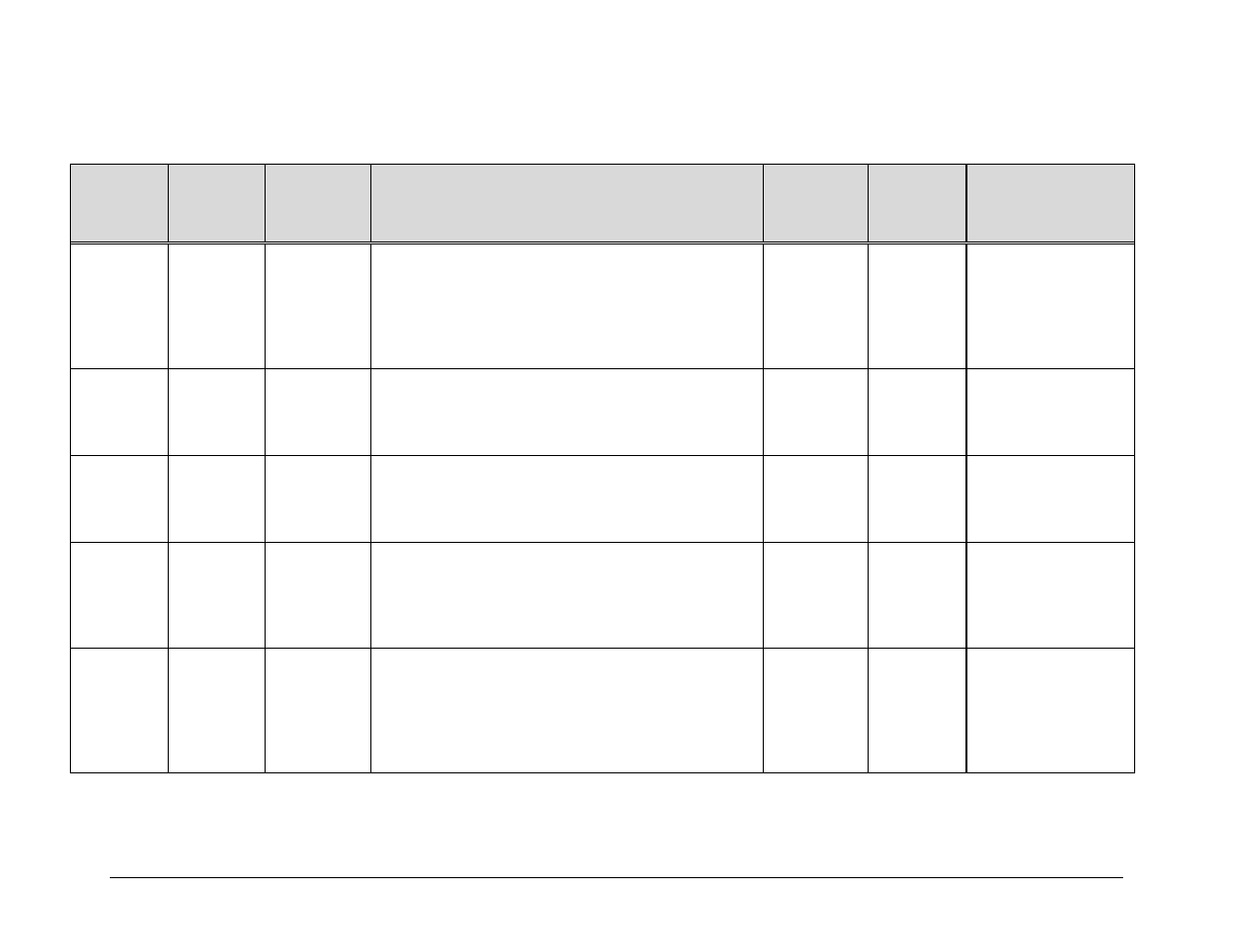
CDM-Qx/QxL Multi-Channel Satellite Modem with DoubleTalk™ Carrier-in-Carrier® Revision
7
Appendix C
MN/CDMQX.IOM
C–24
C.6.4 Queries
Parameter
Type
Command
(Instruction
Code and
Qualifier)
Arguments for
Command or
Response to
Query
Description of Arguments
Response to
Command
Query
(Instruction
Code and
Qualifier)
Response to Query
RX BER
N/A
5 bytes
Query only.
Unit returns the value of the estimated corrected BER in the form
a.b x 10
-c
, where:
First 3 bytes are the value.
Last 2 bytes are the exponent.
Returns 99999 if the demodulator is unlocked.
Example: BER=4.8E3 (BER = 4.8 x 10
-3
)
N/A BER?
BER=a.bEc
(see Description of
Arguments)
Buffer Fill
State
N/A
2 bytes
Query only.
Unit returns the value of the buffer fill state in the form xx, where:
xx = value between 1 to 99%
Returns 00 if demodulator is unlocked
Example: BFS=33 (33%)
N/A BFS?
BFS=xx
(see Description of
Arguments)
CnC Delay
Monitor
N/A
7 bytes
Query only.
When CnC is enabled and it’s locked, it monitors the delay of the
interferer in microseconds.
Example 1: CDM=229,500 (229.5 ms)
Example 2: CDM=999,999 (not locked or CnC not enabled)
N/A CDM?
CDM=xxx.xxx
(see Description of
Arguments)
CnC Freq
Offset Monitor
N/A
6 bytes
Query only.
When CnC is enabled, an estimated frequency offset between
desired and interferer will be calculated.
Unit is in kilohertz ( kHz).
Example 1: CFM=+001.0 (1 kHz)
Example 2: CFM=9999.9 (not locked or CnC not enabled)
N/A CFM?
CFM=xxxx.x
(see Description of
Arguments)
CnC Ratio
Monitor
N/A
4 bytes
Query only.
When CnC is enabled and it’s locked, it monitors the ratio between
the interferer and the desired power in dB.
Example 1: CRM==+02 (interferer > desired)
Example 2: CRM=LT10 (less than –11 dB)
Example 3: CRM=GT10(greater than +11 dB)
Example 4: CRM=99.9 (not locked or CnC not enabled)
N/A CRM?
CRM=xxxx
(see Description of
Arguments)
