Chapter 2. installation, 1 unpacking – Mocomtech CDM-QX User Manual
Page 45
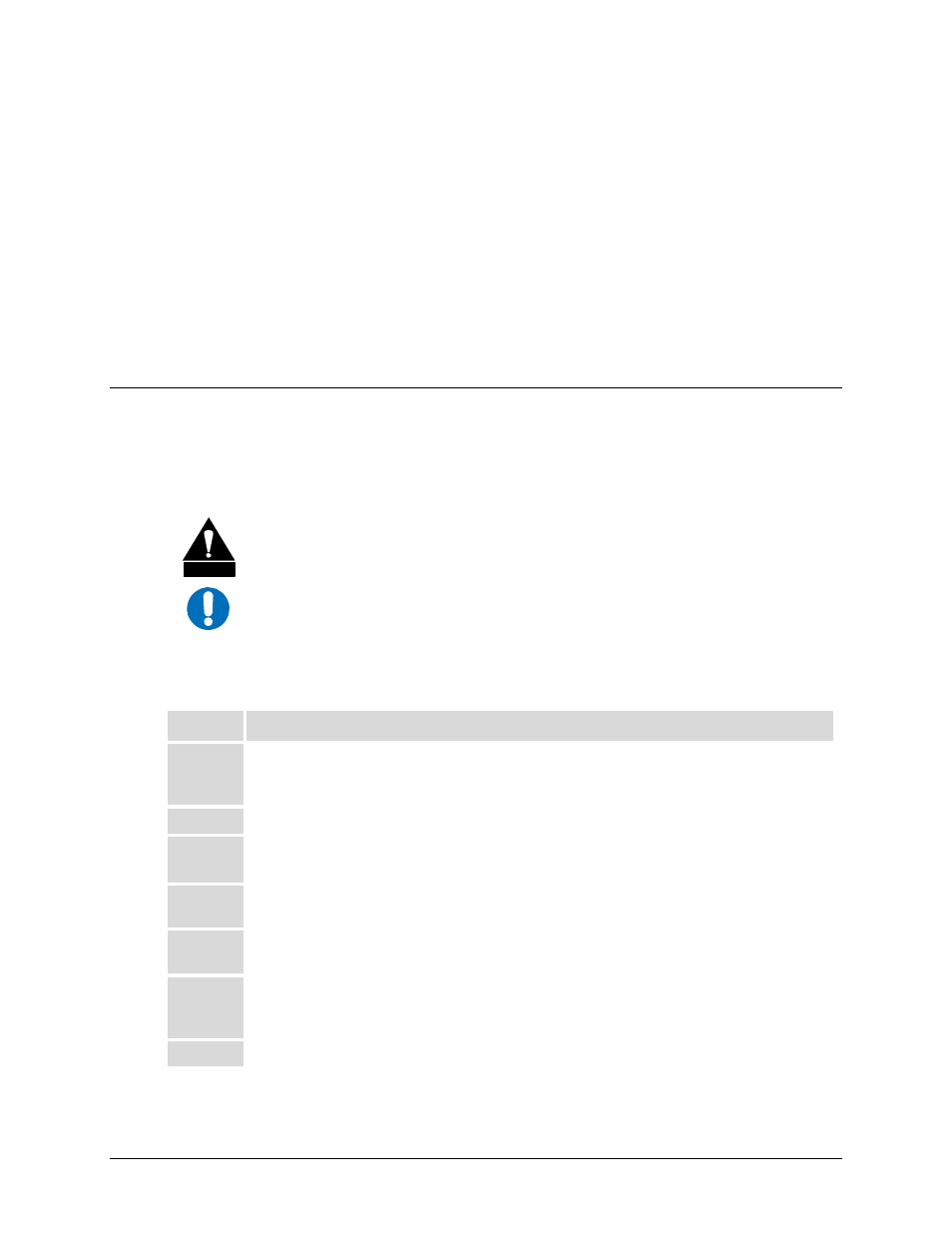
2–1
Chapter 2. INSTALLATION
2.1
Unpacking
The CDM-Qx/QxL Satellite Modem and its Installation and Operation Manual are packaged and
shipped in a pre-formed, reusable cardboard carton containing foam spacing for maximum
shipping protection.
CAUTION
IMPORTANT
Do not use any cutting tool that extends more than 1” into the container and
cause damage to the unit.
Be sure to keep all shipping materials for the carrier's inspection.
Unpack and inspect the CDM-Qx/QxL as follows:
Step
Procedure
1
Inspect shipping containers for damage. If shipping containers are damaged, keep
them until the contents of the shipment have been carefully inspected and
checked for normal operation.
2
Remove the packing list from the outside of the shipping carton.
3
Open the carton by cutting the tape at the top of the carton (indicated by
OPEN
THIS END
).
4
Remove the cardboard/foam space covering the modem. Remove the modem,
manual and power cord from the carton.
5
Check the contents against the packing list to verify completeness of the
shipment.
6
Inspect the equipment for any possible damage incurred during shipment. If
damage is evident, contact the carrier and Comtech EF Data immediately and
submit a damage report.
7
Refer to the following sections for further installation instructions.
