Freezing/unfreezing the system history, Freezing/unfreezing the network history – Inter-Tel Axxess User Manual
Page 60
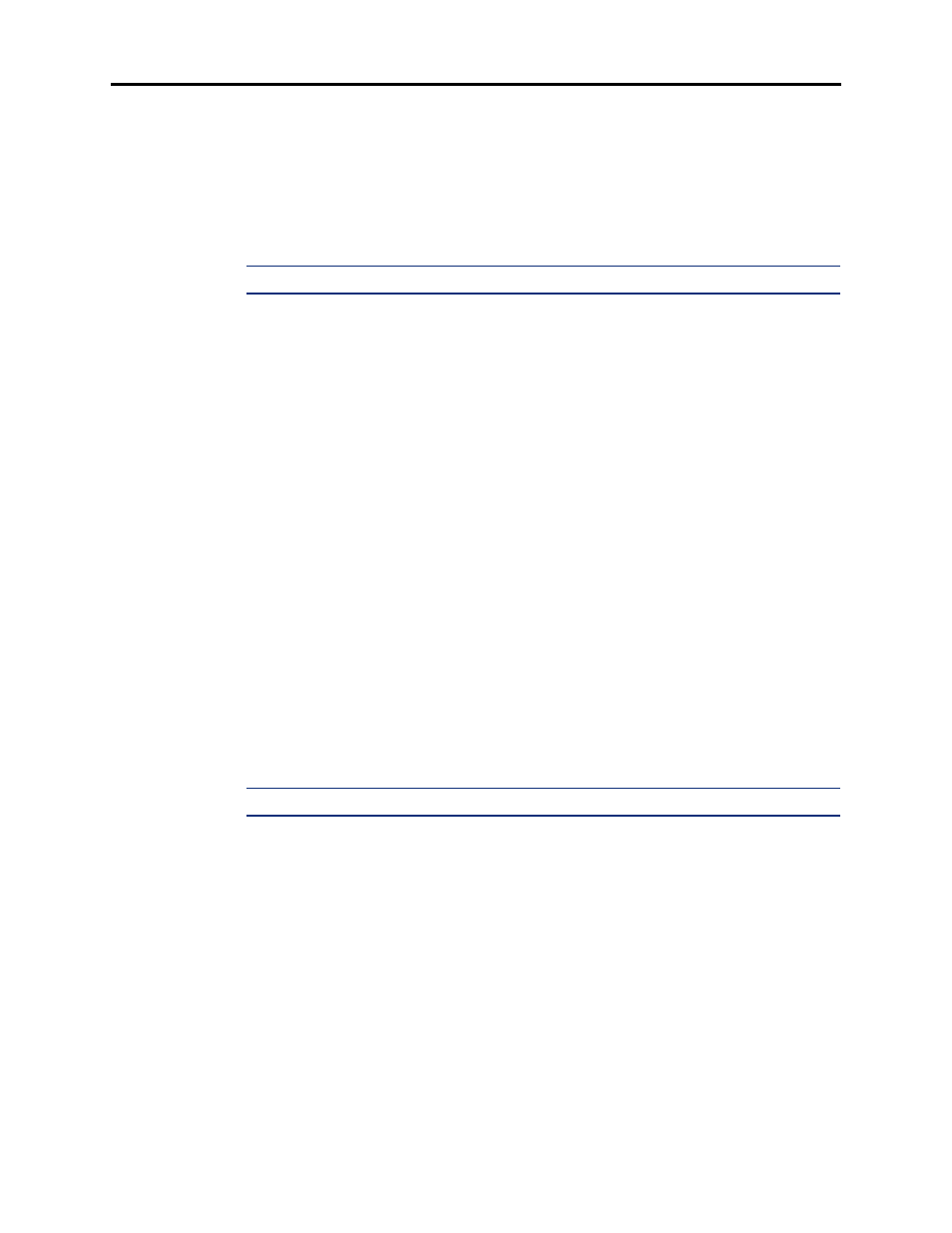
Page 44
Administrator Procedures
AXXESS
®
ADMINISTRATOR’S GUIDE – January 2004
Freezing/Unfreezing the System History
FREEZING/UNFREEZING THE SYSTEM HISTORY
When certain system failures occur, service personnel might request a “system history freeze.”
This allows them access to the system database so that they can analyze system activity for the
time period preceding the alarm.
T
O
FREEZE
OR
UNFREEZE
SYSTEM
HISTORY
:
NOTE:
Do not perform this procedure unless directed to do so by service personnel.
1.
While on hook, enter the Diagnostics Mode feature code (9900) to turn on diagnostics
mode. The display shows DIAGNOSTICS ON.
2.
Enter the Freeze System History feature code (9993) or Unfreeze System History fea-
ture code (9998). The display shows HISTORY FROZEN (or UNFROZEN). If you
attempt change the state of the system history to its current status, the display shows
HISTORY ALREADY FROZEN (or UNFROZEN).
3.
Enter the Diagnostics Mode feature code (9900) to turn off diagnostics mode. The dis-
play shows DIAGNOSTICS OFF.
FREEZING/UNFREEZING THE NETWORK HISTORY
Administrators can freeze or unfreeze the fault history for any node in the network. Service
personnel can then pull the information from each node for troubleshooting purposes. Nodes
are assigned to freeze zones by the database programmer to allow selective freezes. You must
know which zone to freeze/unfreeze and then enter the freeze feature code followed by the
zone number.
A node can be in more than one freeze zone. If you freeze a zone that contains a node that is
already frozen, the display will show “SOME NODES ALREADY FROZEN” and the node
will remain frozen. If you unfreeze a zone with unfrozen nodes in it, the display shows “SOME
NODES ALREADY UNFROZEN.” To determine the individual freeze status of the nodes,
check the message print output.
NOTE:
Do not perform this procedure unless directed to do so by service personnel.
T
O
FREEZE
OR
UNFREEZE
NETWORK
HISTORY
:
1.
While on hook, enter the Diagnostics Mode feature code (9900) to turn on diagnostics
mode. The display shows DIAGNOSTICS ON.
2.
Enter the Network Freeze Zone System Histories feature code (9939) or Network
Unfreeze Zone System Histories feature code (9989). Display shows SELECT FRZ
ZONE (0-9) #.
3.
Enter the number of the zone you wish to freeze or unfreeze. The display shows
FREEZE ZONE XX IS FROZEN (or UNFROZEN). If you attempt change the state of
the system history to its current status, the display shows FREEZE ZONE XX
ALREADY FROZEN (or UNFROZEN).
4.
Enter the Diagnostics Mode feature code (9900) to turn off diagnostics mode. The dis-
play shows DIAGNOSTICS OFF.
