Inter-Tel Axxess User Manual
Page 218
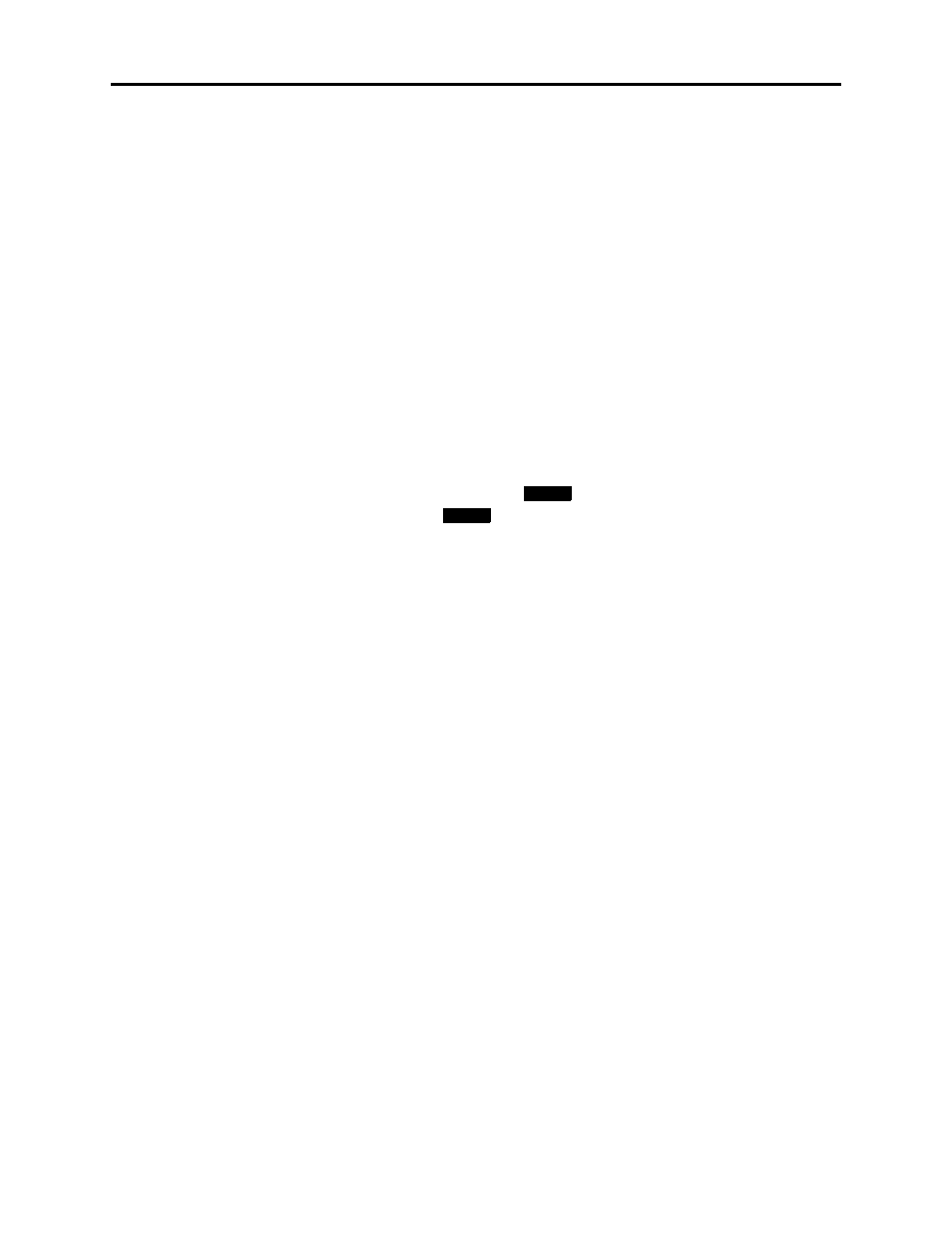
Page 202
System Features
AXXESS
®
ADMINISTRATOR’S GUIDE – January 2004
Call Waiting
T
O
RESPOND
TO
CALL
WAITING
USING
A
SINGLE
-
LINE
SET
:
When you hear a single camp-on tone every 15 seconds while you are on a call, another call is
waiting. Do one of the following.
1.
If you wish to end the current call, hang up. The call rings at your station. Lift the hand-
set to speak to the waiting caller.
If you wish to place the current call on hold, hookflash and then enter the Individual
Hold feature code (336). You are connected with the waiting caller.
2.
To return to the first call on hold:
If you wish to end the current call, hang up. Return to the holding call by lifting the
handset and entering the Individual Hold feature code (336).
If you wish to place the current call on hold and connect with the original call: Hook-
flash and then enter the Individual Hold feature code (336) twice.
T
O
MOVE
A
CAMPED
-
ON
INTERCOM
CALL
TO
D
O
-N
OT
-D
ISTURB
:
While on a call, you hear call waiting signals:
Phones with menu buttons: Press the DO-NOT-DISTURB, or IC CALL TO DND
menu button.
Other Inter-Tel Phones: Press the
button or enter a Do-Not-Disturb feature
code (370 or 372). The
button lights. The intercom caller is no longer camped
on and receives Do-Not-Disturb indications.
Single-Line Sets: Hookflash and enter a Do-Not-Disturb feature code (370 or 372).
The intercom caller is no longer camped on and receives Do-Not-Disturb indications.
Hookflash twice to return to the current call.
DND
DND
