Message notification to stations, Cascading remote message notification, Primary and alternate notification – Inter-Tel Axxess User Manual
Page 307
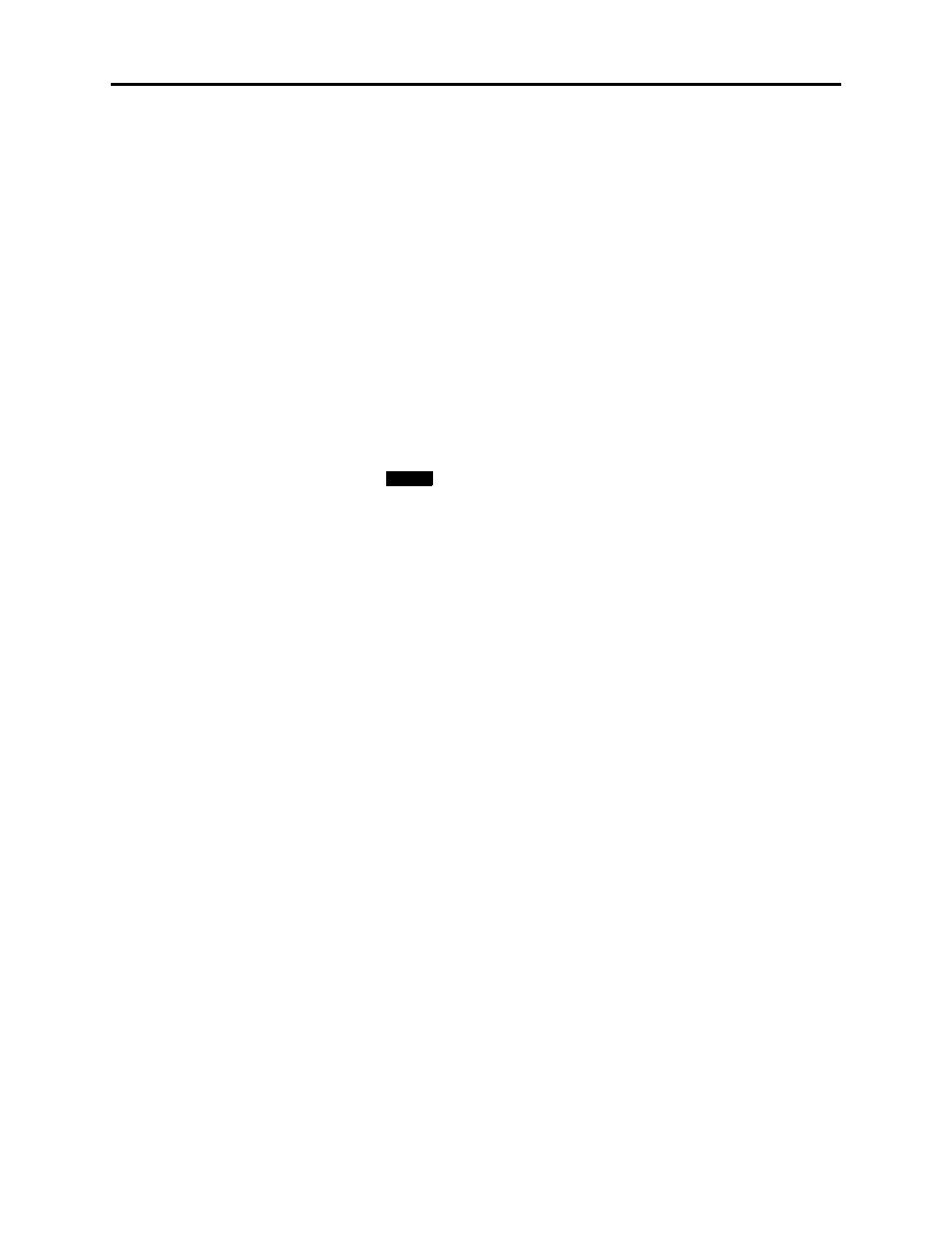
Page 291
Voice Processing Features
AXXESS
®
ADMINISTRATOR’S GUIDE – January 2004
Message Notification to Stations
MESSAGE NOTIFICATION TO STATIONS
Each mailbox has a programmed Message Notification Station. This is usually the extension
number that matches the mailbox number (associated mailbox). However, a different number
can be used for the mailbox’s message notification station (non-associated mailbox).
•
Associated: When the extension number, message notification number, and mailbox
number for a station all match, that station user can forward calls to voice mail and have
the call go directly to the associated mailbox’s personal greeting. (Even if other mail-
boxes use that extension number as their message notification extension.)
•
Non-Associated: The extension number assigned as the Message Notification Station
for a non-associated station is an extension number that does not match the mailbox
number. (For example, a hunt group pilot number can have a mailbox, but the message
notification must be sent to a specific station so that a message lamp can be lit or mes-
sage notification signal can be sent.) If a station user’s extension number does not
match a mailbox number, and the station user forwards calls to voice mail, the caller
will hear the main voice mail greeting and must enter a mailbox number.
When a mailbox receives a message, the message notification station is signaled. If it is an
Inter-Tel phone, the
button is lit and the display shows that a message has been
received. A single-line set will receive message waiting signals, if enabled system-wide.
CASCADING REMOTE MESSAGE NOTIFICATION
Remote Messaging is a subscriber feature that is enabled through database programming. Sub-
scribers may program a series of specific telephone numbers (a “cascade”) for the voice mail
system to call when new messages are received by their mailboxes. Refer to
scriber instructions on using Personal Options to set up remote messaging.
Primary and Alternate Notification
Each mailbox can have a Primary and/or an Alternate notification cascade of numbers. The
notification numbers are programmed to be accessed during specific days and times.
The voice mail system monitors subscriber mailboxes continuously. During monitoring, if new
messages have been received, the system will check to see if Primary notification is turned on.
If it is, the system will check the day and time programming. If the current time is within the
programmed notification day and time, the voice mail system will make the notification call(s)
to the numbers in the Primary Notification cascade. If Primary Notification is turned off or if
the day or time does not match, the voice mail system will immediately make the same check
for Alternate Notification and possibly place calls to the numbers in the Alternate Notification
cascade.
When the Voice Processor makes a notification call, it moves through the appropriate notifica-
tion cascade level by level as determined by the notification and retry programming described
below. When the system reaches the last level in the cascade, it will return to level 1 and begin
again, if necessary.
If the system is not able to place the call within the parameters of the programmed notification
day and time (due to busy facilities or invalid programming), the mailbox will receive a mes-
sage stating that notification could not be completed (the mailbox owner will hear the message
next time he or she accesses the mailbox.)
The number of calls that the Voice Processor can process simultaneously is determined by the
Maximum Number of Outgoing Calls flag. It defaults to 2, but can be programmed to use all of
the enabled Voice Processor voice channels.
MSG
